To transfer the site between two accounts, it is necessary to transfer the site and database files to the new one by copying.
The easiest way is to order a backup copy:
- You need to go to your control panel, open Hosting 2.0 - Management - BACKUP.
- Open the drop-down menu "get information about available backup copies" - WWW (site files).
- Open "Databases" and mark the required database.
- Click on the "Archive" button

After creating a copy, a letter will be sent to the registered email "Archiving of hosting data ch **** completed" and a link to download the archive.
After downloading the archive to your PC, go to your new hosting account, open Hosting 2.0 - Management - Sites (1) - Add site (2).
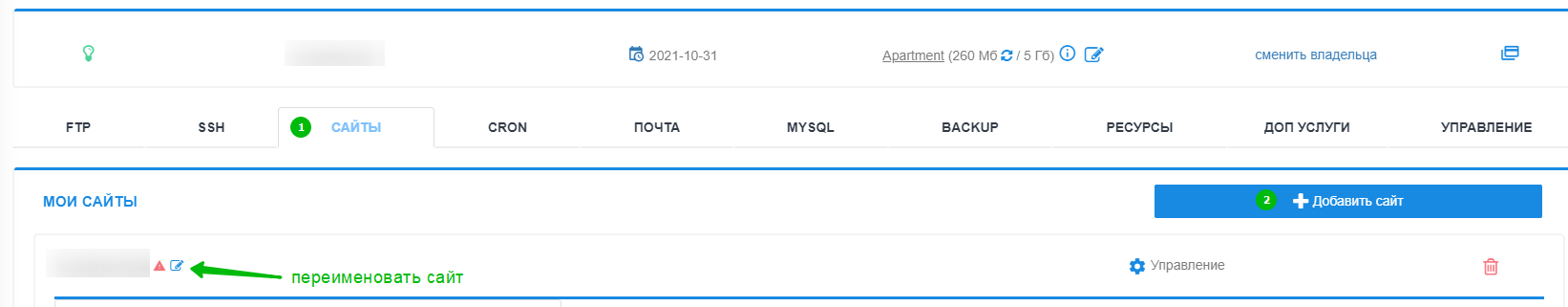
Importantly! The site must be removed or renamed in the old hosting account, otherwise you will not be able to add it to the new one (see screenshot)
Now we need to fill the site files and database.
- Go to the FTP menu, find the entry to the file manager and fill in the archive (the automatically created www folder can be deleted, because this folder will already be in the archive and inside it will be a folder with your site), see the instructions for more details - https: // cityhost .ua/support/hosting/rabota-s-ftp/kak-raspakovat-arhiv-na-hostinge/
- Next, we will need to fill the database (the database in the created archive will be located in the mysql_backup folder), for this we create a new database, open PhpMyAdmin and import the database dump.
- After everything is physically transferred to the new account, you need to reconnect the site's configs, because with the change of account, its name has changed. Each CMS has its own configuration file, which contains the data for connecting to the database. We have instructions for Worpress and Opencart
If there is no instruction for your CMS or you want us to perform the website migration for you, please contact our technical support to get acquainted with the terms and conditions.
Have a nice job!
All question categories