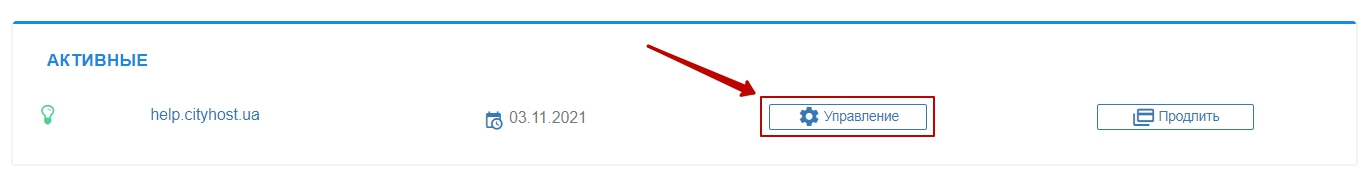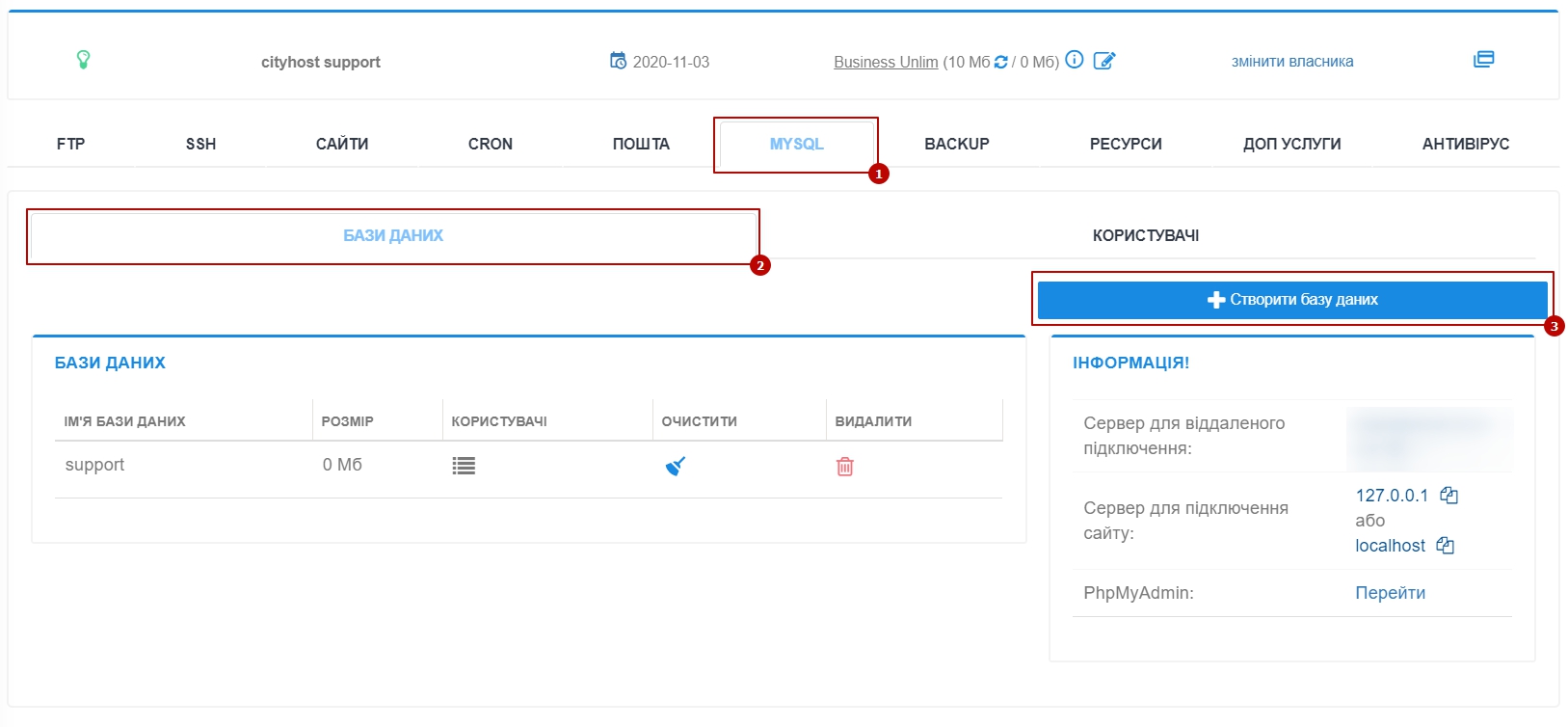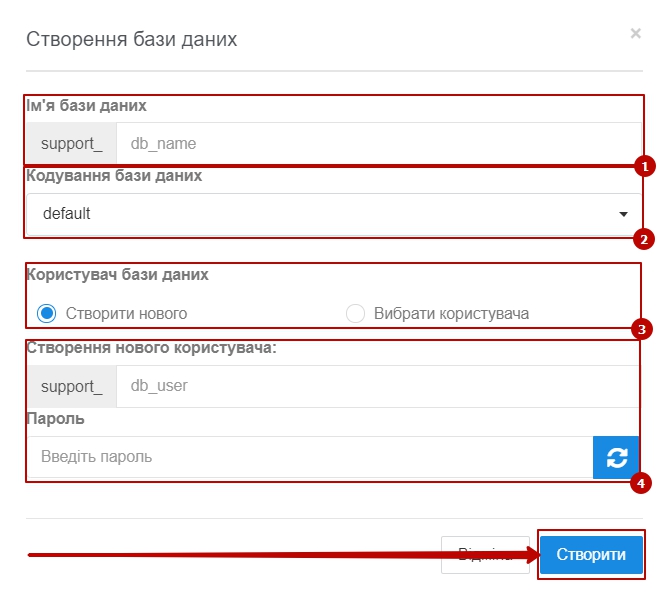How to create a MySQL database?
To create a database , go to your control panel : [link to control panel]
Next: [Hosting 2.0 -- Management] :
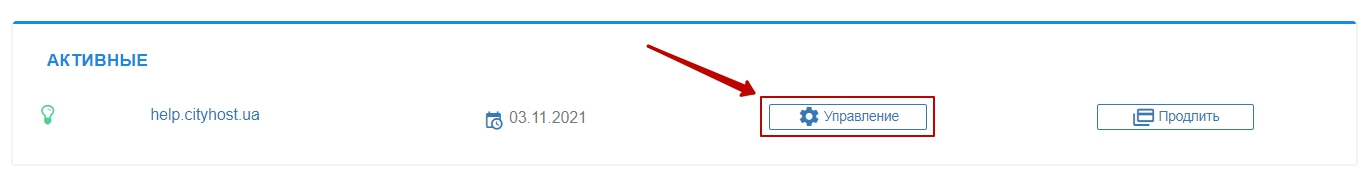
Go to the [MYSQL][1]->[DATABASES][2] tab and click on the [CREATE DATABASE][3] button:
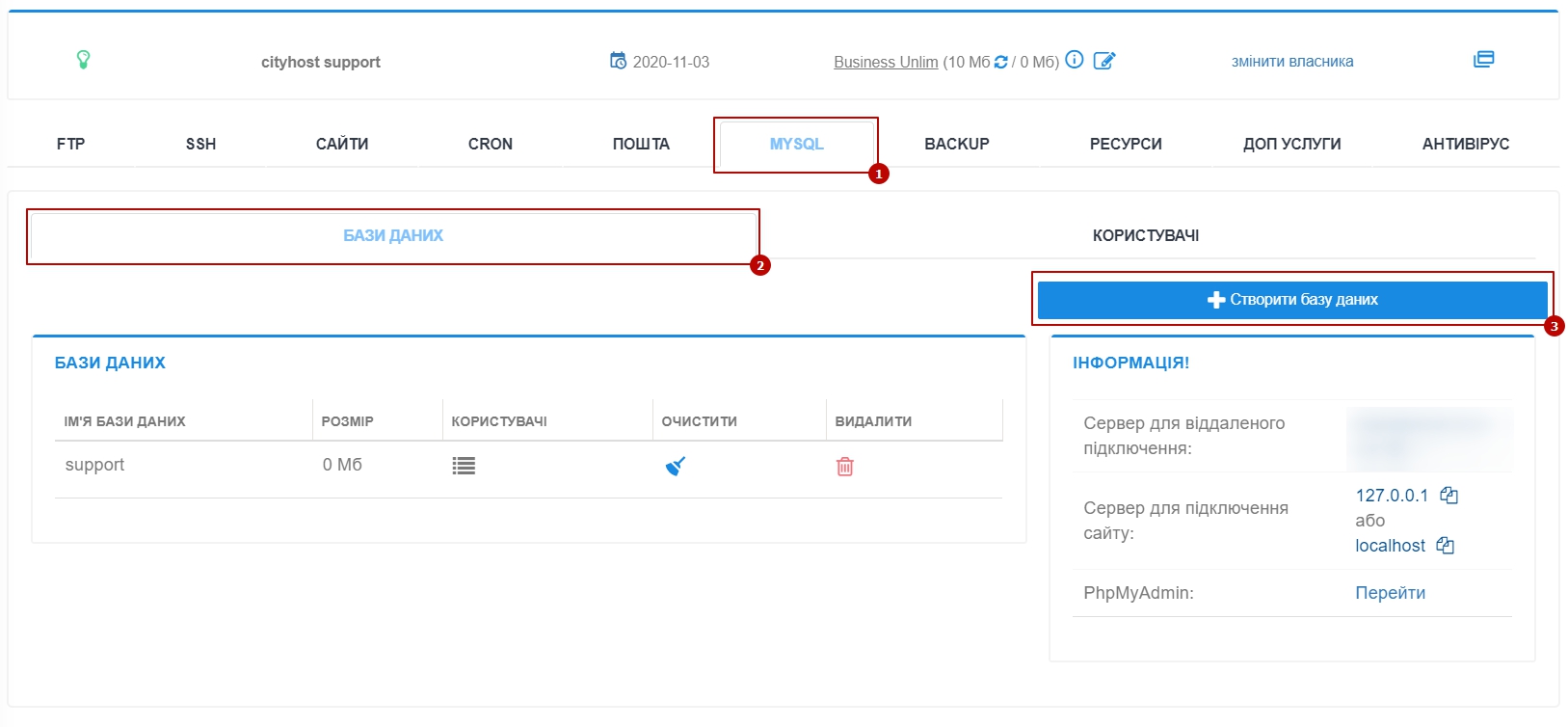
In the drop-down menu, specify the necessary parameters (name of the database, encoding, user and password if it is necessary to create a new one) and click [CREATE] :
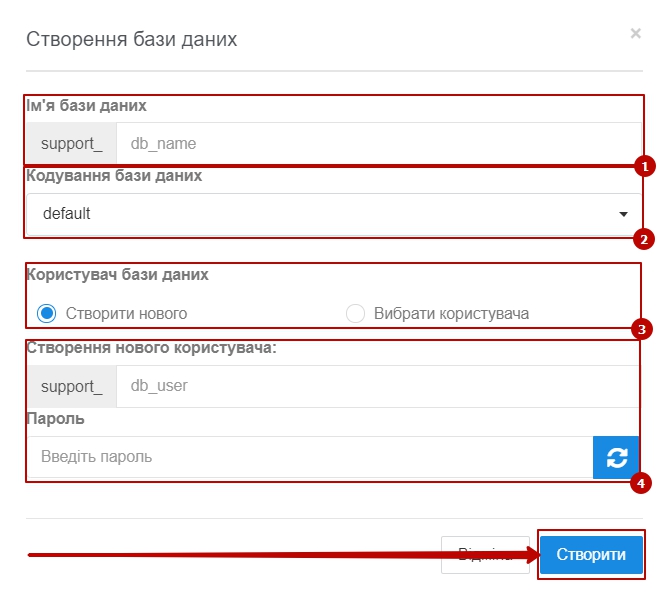
[1] — the name of the database . By default , the prefix of the name of your hosting account is used : LOGIN_NAME - DATABASE - DATABASE . In this field , you need to specify the name of the database that is convenient for you . The maximum length of characters including the prefix = 32 ;
[2] — default table encoding. If you leave the default value , UTF-8 will be used. Do not change this value without reason;
[3] — or select an existing one from the list and link to the current database;
[4] — or create a new user and link it to the database , specifying the data for authorization in the appropriate fields ; |