Prepared templates for domain settings (Presets) are pre-prepared sets of DNS settings that allow you to quickly and easily configure a domain to work with different services, change or delete DNS records according to the requirements of a specific service in just a few clicks.
To use the DNS templates, go to your Control Panel - DNS - Select the desired domain - DNS templates
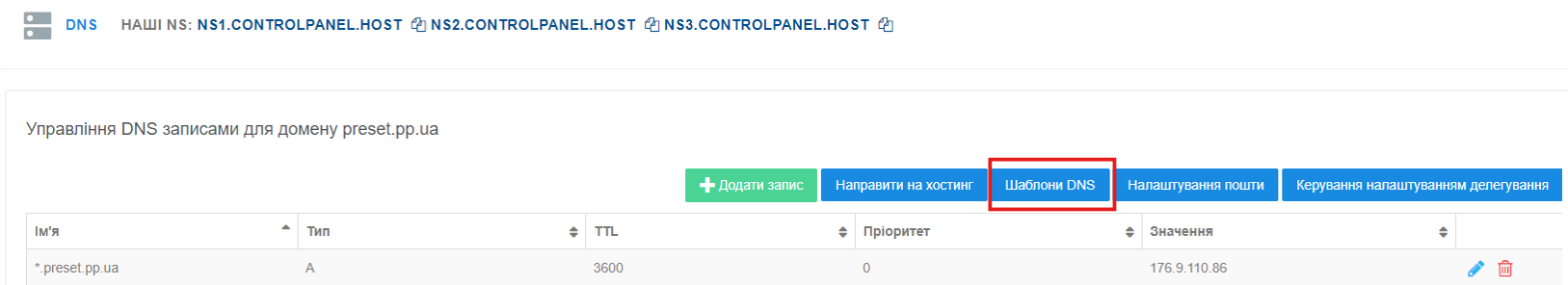
Select the service you need and follow the instructions
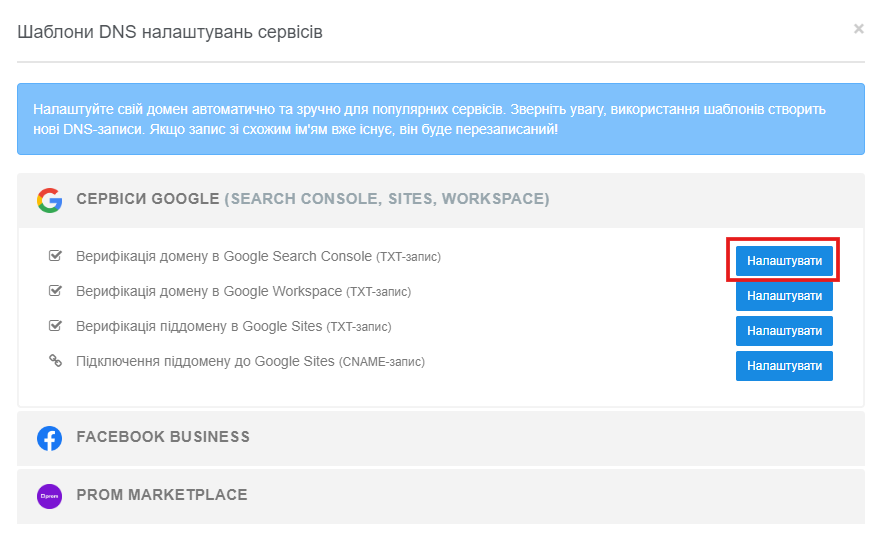
Go to the control panel of the selected service and add your domain.
In our system, insert a verification record, if necessary, and click the Configure button.
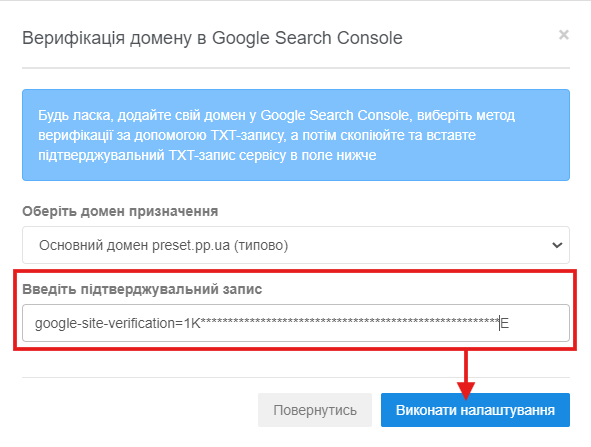
Wait for the DNS to update. This process usually takes up to several hours.
If you don't find the service you need in the list of DNS templates, please contact our technical support at support@cityhost.net.ua and we will consider adding the template.
All question categories