Importantly! The .pp.ua domain zone has some features of registration and extension, namely the need to activate the domain by entering a code from an SMS message on the website of the domain zone administrator. If activation is not carried out after domain registration/renewal, the domain will be deactivated and eventually removed from the registry.
Specifics of the .pp.ua domain zone
How to extend an existing domain
After domain registration, it must be activated by entering a code that is sent by domain zone registrar pp.ua as an SMS message to the phone number specified in the profile of the domain owner.
If there are difficulties with receiving the code to the phone number, as an alternative, the registry offers to use the Telegram bot for activation — t.me/ppuabot
After paying for the domain, it is registered for 5 days and awaits activation from its owner. As long as the domain is not activated, its whois status is set to pendingCreate. If activation is not completed within 5 days, the domain is subject to deletion.
The extension of the domain is carried out no earlier than 4 months before its expiration.
After extending the domain, it must be additionally activated. If the activation is not performed, the validity period of the domain in the registry does not change, in fact, the extension of the domain does not occur.
It is allowed to receive no more than 3 activation codes for one and the same phone number per month, and accordingly register no more than 3 domains.
If a wrong or invalid phone number is specified, it cannot be changed until the domain is deleted and freed for re-registration.
When registering, it is important to provide valid data about the domain owner. The registry has the right to block the display of domains whose profile contains invalid data. Blocking occurs by setting the serverHold whois status.
1. Before registering a domain, it is necessary to [create a profile of the domain owner] filled with valid information about the registrant.
2. After creating the profile of the domain owner, you need to find and proceed to the registration of the desired domain name [by link]
3. For the link above, you need to enter the desired domain name, make sure that it is free for registration, and then select the item to register the domain. At the registration stage, select a previously created domain owner profile from the drop-down list and pay for the service using any convenient method.
4. After paying for the service, a green message will be displayed in the personal account, a reminder of the need to activate the domain.
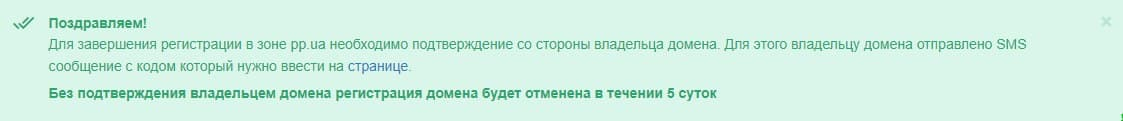
5. Immediately after payment, the registry sends an SMS message with a verification code to the phone number specified in the domain owner's profile, which must be entered together with your domain name and phone number on the page — apu.drs.ua/uk
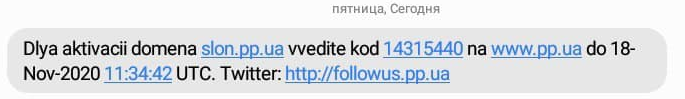
6. If everything is done correctly, the activation page will display a message about successful confirmation of the domain and readiness for work.
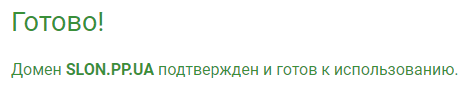
1. After payment [domain extension] , a green message will be displayed in the personal account, a reminder of the need to activate the domain.
2. Immediately after payment, the registry sends an SMS message with a verification code to the phone number specified in the domain owner's profile, which must be entered together with your domain name and phone number on the page — apu.drs.ua/uk
3. If everything is done correctly, the activation page will display a message about successful extension of the domain and readiness for work.
All question categories