Before starting, we advise you to familiarize yourself with the article about CloudFlare on our blog .
1. Log in to the CloudFlare control panel (abbreviated CF) - dash.cloudflare.com
2. Go to Security - Bots - where you enable Bot Fight Mode .
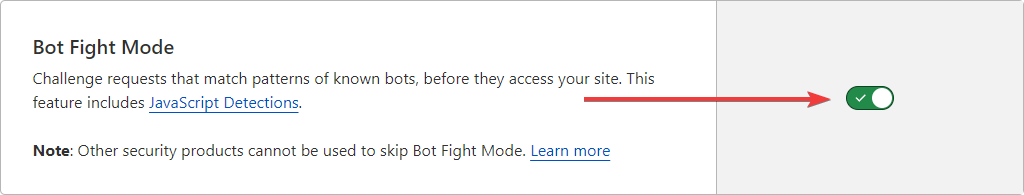
3. Go to the section Security - Settings - switch the option Security Level - High or I'm under attack depending on the level of the threat that needs to be filtered. If a large amount of malicious traffic or a DDOS attack is carried out at the time the protection is enabled, enable the I'm under attack mode.
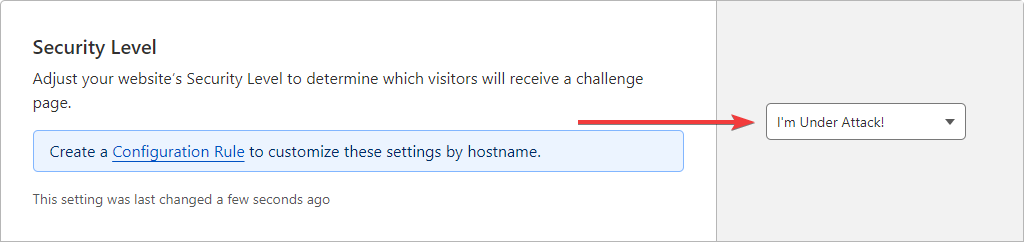
4. In addition, if you need to block malicious traffic from a specific country, you can do it in the Security - WAF section, where you will need to create a rule according to which the traffic will be processed, or rather blocked, if the site traffic meets the condition you created.
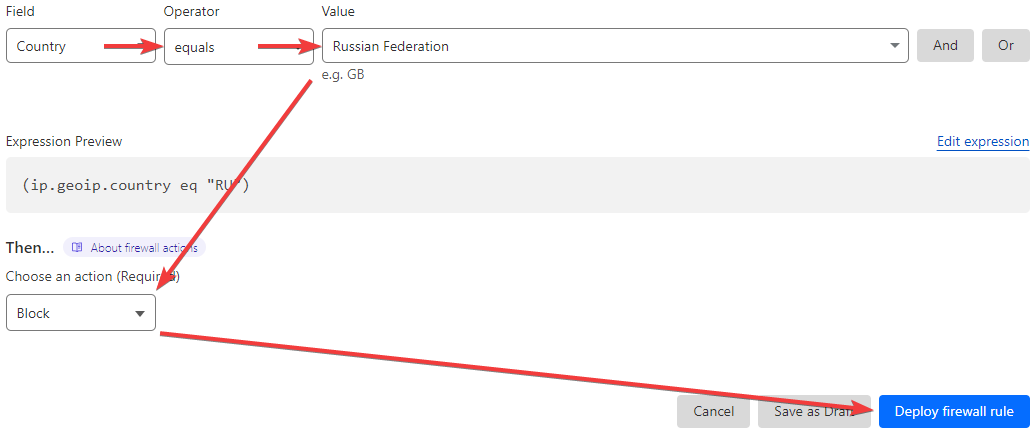
All question categories