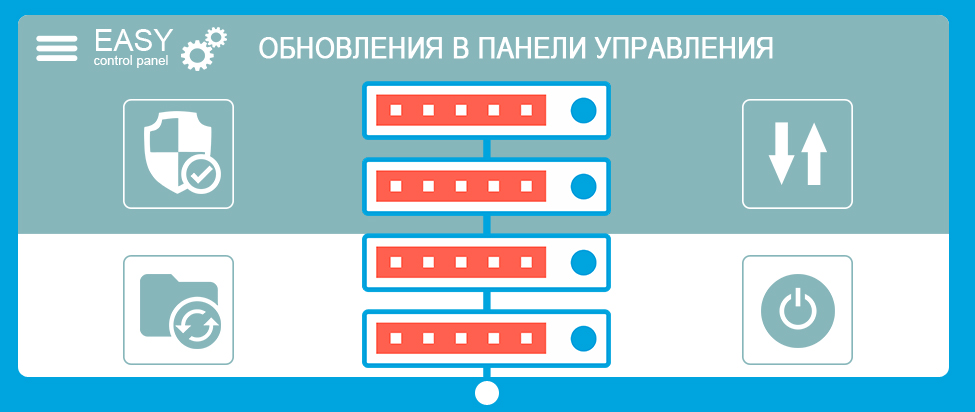
We make sure that the use of our products is easy and clear. Having written our own control panel, we continue to explore opportunities for automation, improving the quality of hosting and introducing new "chips".
After switching to 100% SSD drives in our new VDS tariffs, our next analysis of the customer experience resulted in 4 additional features that we believe will significantly simplify server management for our customers.
1. FIREWALL MANAGEMENT FOR DS AND VDS
Now you don't need to ask an administrator or programmer to go into the server and change the firewall configuration. You can go to the control panel and select the necessary parameters yourself.
Worried about the security of your server? No problem - limit access to SSH, FTP only for your IP address. If you're fed up with an IP address messing up your site, or you're afraid of breaking everything on your server while trying to find a solution on the Internet, the new features of the control panel solve these problems by pressing a couple of buttons in the "Server Management" section.
The firewall functionality works directly from the root host machine, which is not reflected in the operation of your server and does not affect its internal configuration.
See here for more information on configuring the firewall.
2. REINSTALLATION OF THE VDS OPERATING SYSTEM
Need a fresh OS or just want to experiment while trying to optimize your project? Or suddenly you made an unacceptable mistake in the server settings, while being guided by dubious guides from the Internet? Everyone has the right to make a mistake, and now you can afford it.
Now, in the settings of your virtual server, you can reinstall the operating system yourself, without making a request to technical support and without losing your precious time.
How to reinstall the OS? Go to the new section of the "Server Management" control panel, select the "Reinstall OS" action, select the desired OS.
3. CHANGE OF THE VDS TARIFF
If your project grows and develops (and we wish you this) - it naturally requires more and more resources - mysql consumes more memory, disk space is wasted, for online stores the product import script requires more and more RAM or none at all" is killed" by the oom killer. In such a situation, the solution may be to transfer the project to a new server with increased resources, but this requires considerable time and a professional approach to save all data.
In order to save our customers from all these problems, we made it possible to change the VDS tariff independently by pressing one button in the control panel. To switch to a new tariff, in the new "Server Management" section, select the "Change tariff" action, then select the appropriate tariff plan taking into account the required resources.
4. VDS POWER MANAGEMENT
Your server hangs, the mysql service does not start? "Soft" reboot does not help? No problem - reboot the server on power.
Enabling, disabling and restarting the virtual server is now available in the new "Server Management" section. Just select from the list of available options what you need to do with the server.
Our next development will be to expand the functionality of VDS with the addition of automatic recovery and recovery of files from copies. Follow our news :)



