Register a domain in Cityhost: quick check and registration of domain names in Ukraine
The Cityhost company is the official registrar of domains in Ukraine. There are more than 250 domain zones to choose from, so you can register a domain in the desired extension. The domain names we offer have different geographies and levels. New themed domain zones are also available.
The domain and hosting are issued in your name. In the control panel, you can create a profile by specifying your name. If the domain is purchased by the site developer, you can specify the data of the real owner. This eliminates the problems that inevitably arise after the site developer is fired and a new specialist is hired.
At Cityhost you can buy a domain cheaply. Promotions and discounts alternately apply to the most popular areas. In addition, we offer cheap domains for registration in less popular areas. And when transferring a domain from another registrar, the cost will be even lower.
Domain registration in 5 minutes. To register and buy a domain name at Cityhost, follow three simple steps: make sure that the name is free by checking the domain, enter your contacts and make payment. That's it, the purchase of the domain is complete. Next, you get access to the control panel and can start working on the site.
Verification and registration of domains
Choosing a domain name. A good site name:
- easily remembered, pronounced and perceived by ear;
- has a minimum number of characters;
- consists of a maximum of 2 words;
- does not contain numbers and hyphens (this is extra information that users will have to remember to enter the domain name).
Domain registration requires awareness. Consider the range of goods sold or the range of services provided, the name of the company or brand. If you can register a domain with a keyword - do it. Then the name of the site will also describe the direction of your activity. Also, pay attention to the cost of the domain, we offer many zones with different cost of names.
Domain verification. . Before buying a domain, it is necessary to check its availability. Checking domain names only takes a few minutes. To verify a domain name, follow these steps:
- Specify the desired site name;
- Select the appropriate category of domain zones (national, regional, thematic);
- Click the "Verify Domain" button.
The system allows you to simultaneously check domains in many zones, which is very convenient when searching for free names. After the check is finished, you will see if the domain name is free. If it is busy, our system will offer alternative options in other domain zones with the price for each option. Checking the domain for employment is a mandatory procedure, without which you cannot proceed to its registration.
Domain registration . After the verification of the domains is completed and you have finally decided, you need to start placing the order. To register a domain, it is necessary to specify the contact details of the owner. Enter your full name or company name (for legal entities), phone number and e-mail. You need to enter valid data - otherwise, in the event of a dispute, you will not be able to confirm ownership of the domain name. Please note that you can buy domains in many zones at once. Just mark your favorites and go to the next step.
Payment. You can pay for domains in any convenient way: by bank card, through the Privat24 system, payment terminals, etc. The registration procedure itself takes only a few minutes and is automatic. In case of domain registration in several zones, the procedure may take longer.
Buying and managing domains is easy!

Instant registration
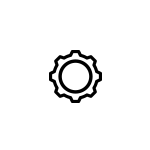
In 1 click setting of HTTP - forwarding

Full automation in domain management

A system of reminders about the need to continue services by SMS and e-mail

Technical support and consultation
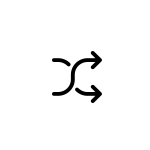
The possibility of changing the owner of the domain
Reviews of CityHost clients



Why you should register a domain with CityHost
Official registrar
CityHost has been a registrar of domain zones since 2004
We register domains in your name
You are the full owner of the domain name and dispose of it at your discretion
Freedom of choice of hosting
The control panel gives you full control over domain management, you can direct it to any hosting
By registering a domain in Cityhost, you will receive
- Manage your domain comfortably.
Cityhost specialists have developed a convenient control panel with wide functionality. It has an intuitive interface that makes the domain management process as simple and convenient as possible. With us, you can easily not only buy a domain name, but also simply manage it. Find out what even a novice user can do! - Renew the domain automatically.
You do not need to constantly remember the terms of domain renewal. Just turn on the "auto-renew" function in the control panel - and you can focus on working with the site. Just don't forget to top up the account in your personal account with the required amount. - Set up payment alerts.
Every day of downtime of the site is a huge loss for business. To avoid this, we warn clients in advance about the need to renew domain names of the site by sending an SMS message and a letter to e-mail. In addition, the function of quick renewal of domain names is available. You don't need access to your personal account to use it. - Get a domain certificate.
For a separate fee, you can order a certificate in which the owner's data, date and term of registration are indicated. This document will be a symbolic reminder of domain registration and the launch of a new project. If you develop websites for clients, then such a certificate can be given to them as a gift.
Domain - the name of the web resource, which is indicated in the address bar after the protocol https: //. For example, cityhost.ua is our domain.
It can consist of several levels:
- Top level domain. Is unchanged and is selected from existing options. Indicates the site's affiliation to the country (.ua - Ukrainian site, .ru - Russian), company type (.com - commercial web resource, .org - non-commercial) or topic (.travel - tourist site, .education - educational portal).
- 2nd level domain. It was invented by you. It usually consists of 1-2 words that describe the direction of the company's activity. For example: CityHost, Tehno-Shop, UkrZoloto.
- 3rd level domain (subdomain). It is used to create separate categories of the site with a unique address - blog, forum, etc. For example, blog.cityhost.ua or forum.cityhost.ua. Also, a third-level domain can be a name in the kiev.ua zone, for example.
There are more than 1 billion sites on the Internet, and a special set of numbers called an IP address is used to identify them. For example, 55.130.88.38. It is difficult for ordinary users to remember such information, therefore, instead of numerical combinations, they began to use site addresses and the DNS system, which connects them with IP.
The principle of domain operation is as follows:
- The user writes the site's URL in the browser.
- The DNS system starts checking the domain in the database and after receiving the necessary information sends a request to the server where the files of the web resource are located.
- The server processes the request and displays the requested page to the user.
Domain registration is an important procedure, without which the site will simply not be available to Internet users. The server plays an equally important role, as it stores the files of the web resource. To manage the site from a single control panel, it is best to buy a domain name and hosting from the same provider. This is both convenient (saves time when working with files) and profitable (a complex order is cheaper).
Without a domain, the site is available only on a local server, that is, it works in offline mode. If you want Internet users to access it, you need to register a domain name (site address) and purchase hosting (where data will be stored). The creation of any site begins with this. After registration and payment, it will be available online and other users will be able to access it.
It is recommended to use this procedure with maximum benefit. When you are going to buy a domain, come up with an original name that will attract the attention of users and, perhaps, become a well-known brand in the future. When registering, be sure to provide valid personal data so that you can prove that you are the owner of a specific domain.
There are 4 types of domains and each is used for a specific group of sites:
- National. They are purchased for companies operating within the same country. For example, the .ua domain is registered by Ukrainian companies. But to buy it, you need to register your own trademark.
- Regional. They are chosen for sites operating in a certain region. For example, the kh.ua domain is suitable for online stores, blogs, news portals and other sites that are aimed only at users from Kharkiv.
- general Previously, such domains defined the type of business. For example, .com is a commercial company, .org is a non-commercial one. Now there is no binding anymore and anyone can register a domain of this type.
- Thematic. They are used to identify web resources of a specific topic. For example, .estate - sites that work in the field of real estate.
It is important to note that technically there is no difference in the domain zone and you can choose a name based on your personal preferences.
If you don't like the previous domain, you can always register a new one and redirect the old one. Just check first if the new name is free. If not - choose another one, if so - order it. Then you need to transfer the site to a new address, correctly configuring the redirection from the old URL. This is done in order to notify the search engines about the domain name change.
Importantly! Before buying a new domain, be sure to check its history. It is possible that a site that had a bad reputation in Google/Yandex used to work under this address. It is better to refuse such a domain, as it will make it difficult to promote the site in search engines in the future.
The minimum term for which you can register a domain name is 1 year, the maximum is 10 years.
If you are starting the first project, take an inexpensive domain for 12 months. In the future, you will be able to use the auto-renewal function by specifying the period for which you want to renew the domain name. This option is useful for everyone who aims to work with the site for a long time and does not want to lose important data by accidentally forgetting to continue the service.
If the desired address is occupied, there are three ways to solve the problem:
- Price according to agreement. If the domain is occupied, but the web resource at this address is not available - most likely, the owner no longer needs it. You can try to contact him, using information from the W hois database, and ask him to sell the domain to you at an agreed price. If the site is working, it complicates the task. But even here you can offer the owner of the domain to sell it for a certain amount that suits both parties.
- Choose a domain in another zone. If the desired name is taken, our system will offer similar options in other zones. The price of the domain will be indicated nearby, which will help you quickly navigate and make the right choice.
- Change the name a little. If the mysite.ua domain is busy, you can write it with a hyphen - my-site.ua. Or add a keyword that suits your business. For example, if you sell goods of the elite category, then, as an option, you can use the name mysite-elite.ua.
Domain transfer
Transfer your domain to us for free and get the 1st year with a discount of up to 20%
Transfer domain



