To configure reverse DNS, go to your control panel: [link to control panel] :
Next: [VDS / DS - Management - Server Management] : 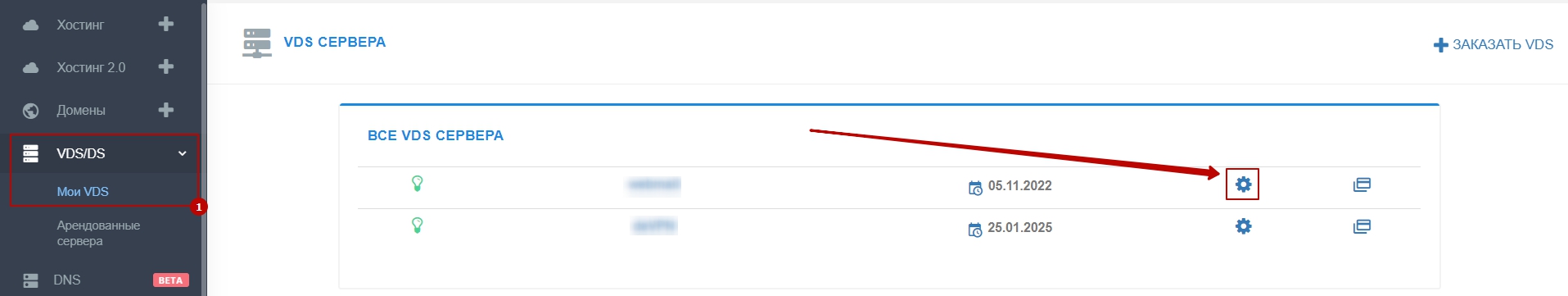
Then select the [BASIC INFORMATION] tab:
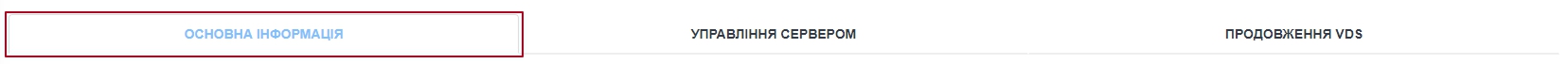
A section is available at the bottom of the page to manage the required records [REVERSE DNS (PTR)] :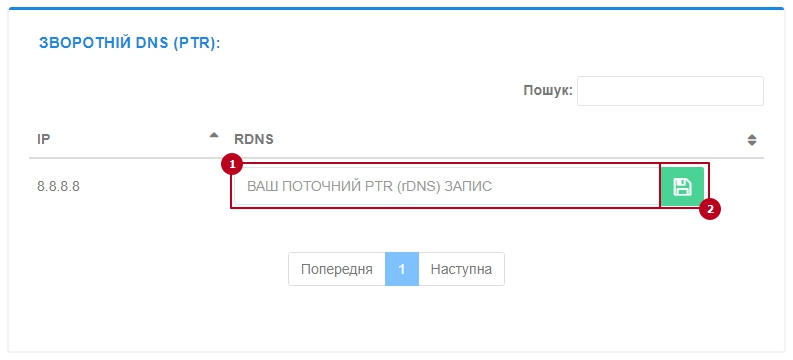
To make the necessary changes, fill in the [PTR (rDNS)][1] field and click the [SAVE][2] button.
Changes take effect within 24 hours.
All question categories