If you encounter a NO LANGUAGE DEFINED error when trying to log into the Vesta control panel, in most cases it means that the server has run out of disk space and the system does not have enough free space to create a web session. The disk can be occupied by site files, backups created in the control panel, databases, log files, other user files, etc.
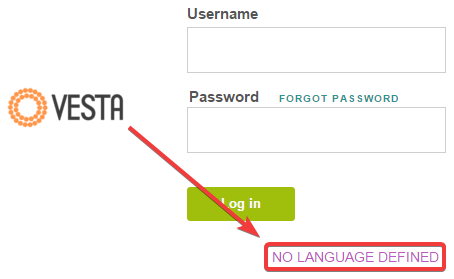
Check that the problem is really caused by the occupied disk space according to the instructions . An indicator that the cause is disk space will be evidence of disk usage at 98-100%
The main solution to the problem will be to clean the disk of unnecessary files that take up disk space, for this you can use any available protocol - SSH, SFTP, FTP, etc.
A secondary option (if we are talking about VDS) can be a change in the tariff plan , as a result of which the available disk space of the server will be increased.
All question categories