Unlike Vesta, the Hestia control panel has a PHP version selector. You can independently choose from the following versions — 5.6, 7.0, 7.1, 7.2, 7.3, 7.4, 8.0, 8.1. If you have multiple sites, each individual site can use its own version of PHP. By default, the latest version of PHP will be used.
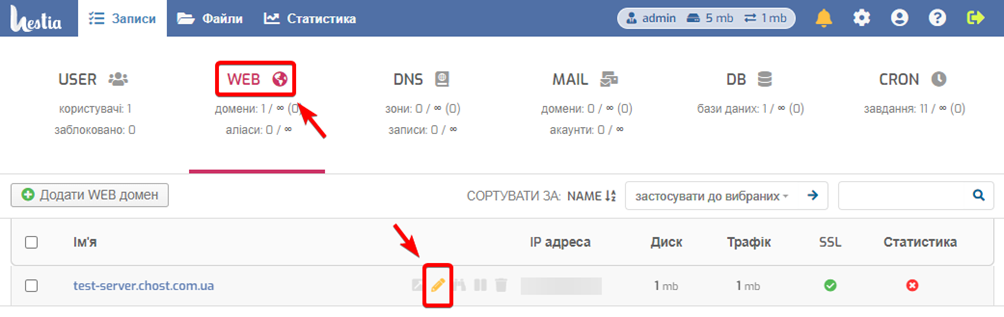
To change the PHP version, go to the WEB section - click the Edit domain icon - click the Additional options button - select the desired version in the Backend PHP-FPM template field - click the Save button.
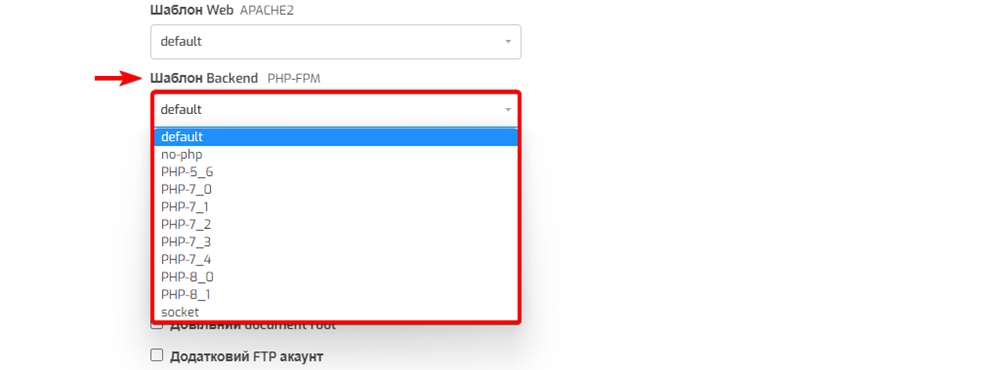
You can check that the PHP version has changed using the phpinfo.php script
All question categories