Before you start tampering with the server's file system, be sure to take a [snapshot of the server] before starting any work. Tampering with the file system of the server is always a risk of damaging and breaking both something insignificant and disrupting the operation of the entire server.
This instruction is relevant only for the Hestia control panel, it may not be relevant for other panels or types of servers. All operations are performed at the peril and risk of the server owner.
So connect to the server via SSH terminal and run the following command, it will automatically go to the home directory, download the archive with the extension files, extract it and list the files.
cd /home; wget downloads.ioncube.com/loader_downloads/ioncube_loaders_lin_x86-64.zip; unzip ioncube_loaders_lin_x86-64.zip; cd ioncube/; ls -lh
The extension is installed separately for each PHP version on the server. With the next command, we will find out the directory where the extension file should be downloaded, pay attention to the numbers in the command, before executing the command, replace them with your version of PHP for which you will install the extension.
php 7.4 -i | grep "PHP Extension"
We copy the extension file to the directory to all other extensions. In this command, there are spaces that you need to replace with your version of PHP and your extensions directory.
cp ioncube_loader_lin_ 7.4 .so /usr/lib/php/ 20190902
We create the 00-ioncube.ini file with the required entry in the configuration directory of the required PHP version. We change PHP versions to our own.
echo zend_extension=ioncube_loader_lin_ 7.4 .so > /etc/php/ 7.4 /fpm/conf.d/00-ioncube.ini
Optional: for the extension to work in the console version of php, place a similar file in the CLI directory.
echo zend_extension=ioncube_loader_lin_ 7.4 .so > /etc/php/ 7.4 /cli/conf.d/00-ioncube.ini
Restart the PHP service of the version you need.
service php 7.4 -fpm restart
done
Now you can check whether the module is activated for the model you have chosen — WEB using [checking php script phpinfo] — or CLI through the command command php7.4 -v
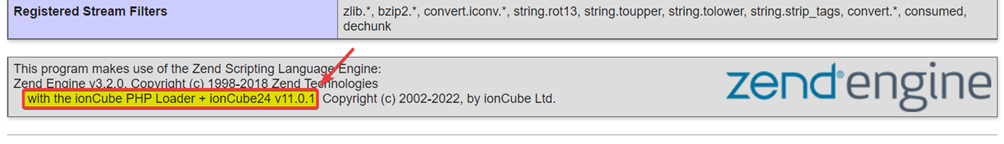
All question categories