To create a backup copy of data in the Hestia control panel, you need to go to the Backup section and click the Create archive button.

Creating an archive takes 5-15 minutes on average, depending on the number and volume of files to be processed. When the archive is created, a corresponding notification will be sent to the e-mail of the current user of the control panel. Creation of only one archive can be started at a time.

When the archive is created, you can do 3 actions with it - download, restore and delete.
Download button – starts downloading the archive from the server to the computer.
Restore button - opens detailed information about the files inside the archive and allows you to start its restoration.
Delete button - permanently deletes the existing archive and frees up disk space.
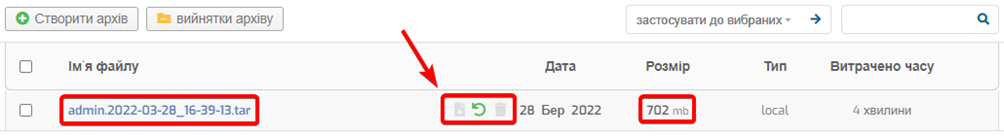
Clicking on the archive name has the same effect as the Restore button. While inside the archive, you can either completely restore the archive by clicking the Restore all button, or partially by selecting only the elements you need, such as databases or individual sites.

All question categories