Why is this necessary?
The Hestia CP panel creates backups in the local /backup directory. If you do not redirect them to remote storage, they will accumulate and can fill the entire disk, which will lead to failures in the site or the panel itself. To avoid such problems, it is recommended to use remote backup.
With each VDS, we provide free 50 GB FTP storage located in data centers in Ukraine and Germany.
1. Activate FTP storage
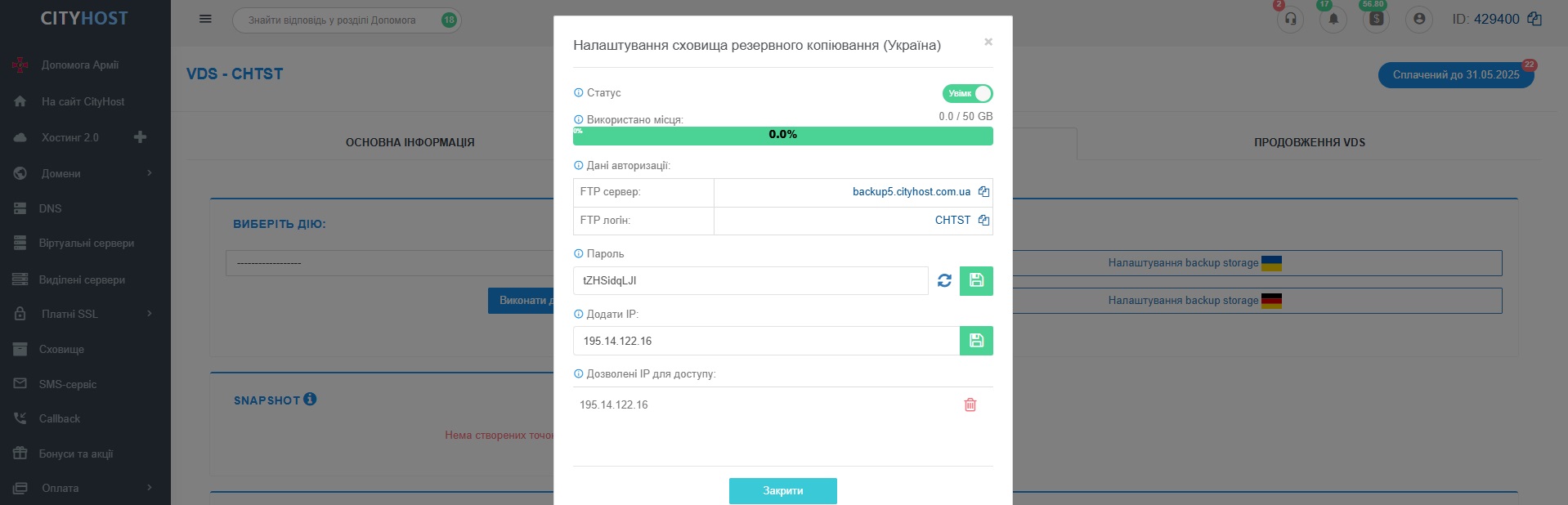
After activating FTP storage in the control panel you will see:
Attention! After clicking the "Save" button, the password will no longer be displayed. Be sure to save it immediately after creating it..
After you have created a password, you need to:
2. Set up remote backup in Hestia CP
Go to the Settings server menu.
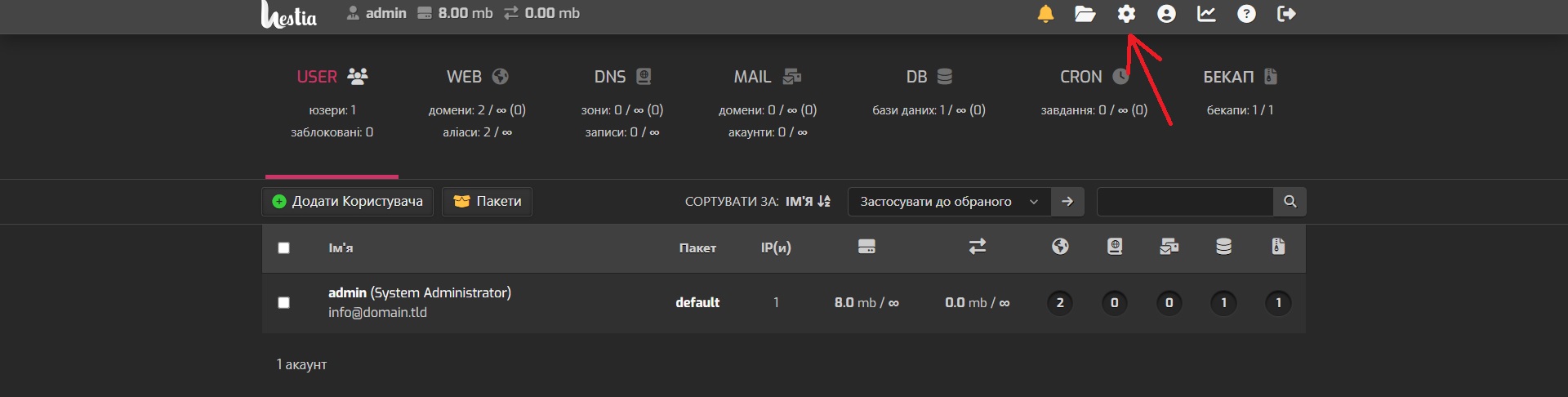
Go to the additional Settings
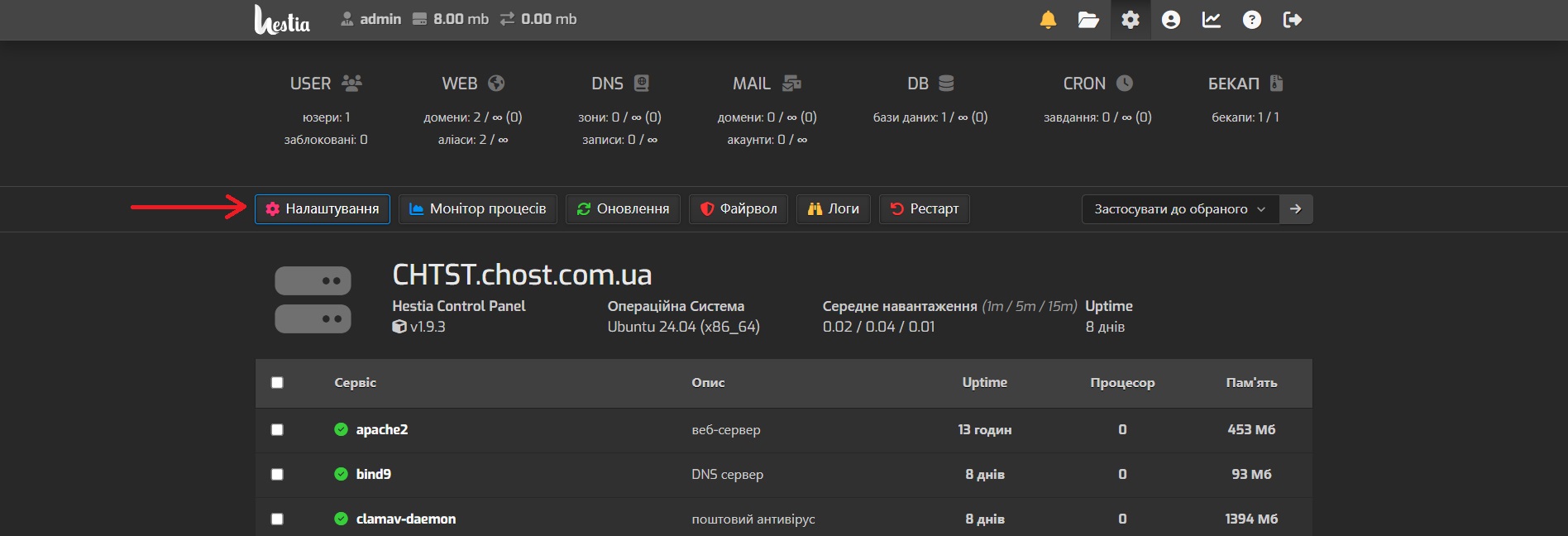
Select Backup
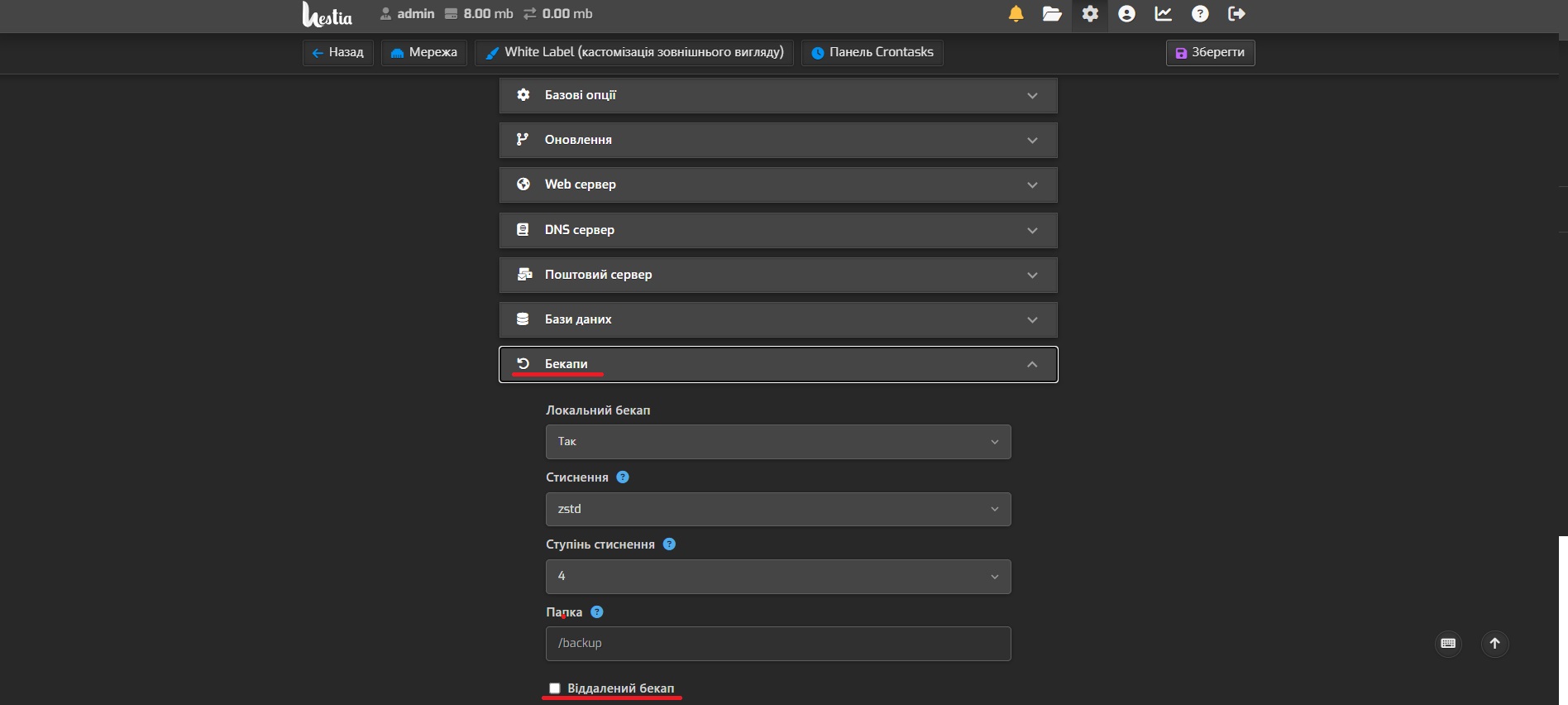
In the Hestia CP backup settings, you can choose where to store copies:
For file compression, the following options are available:
Compression levels for zstd:
The optimal compression level for zstd is usually between levels 3 and 11.
We recommend using remote storage — it is more reliable and does not take up space on the main server. Local copies can be lost in the event of a disk break, failure, or data corruption. In addition, it requires significant free disk space, which limits the system's resources and affects its stability.
Therefore, let's move on to setting up Remote backup, for this, check the corresponding item
Hestia CP supports several data transfer protocols:
In our case, we use FTP.
Fill in the fields:
After filling in all the fields, click the Save button.
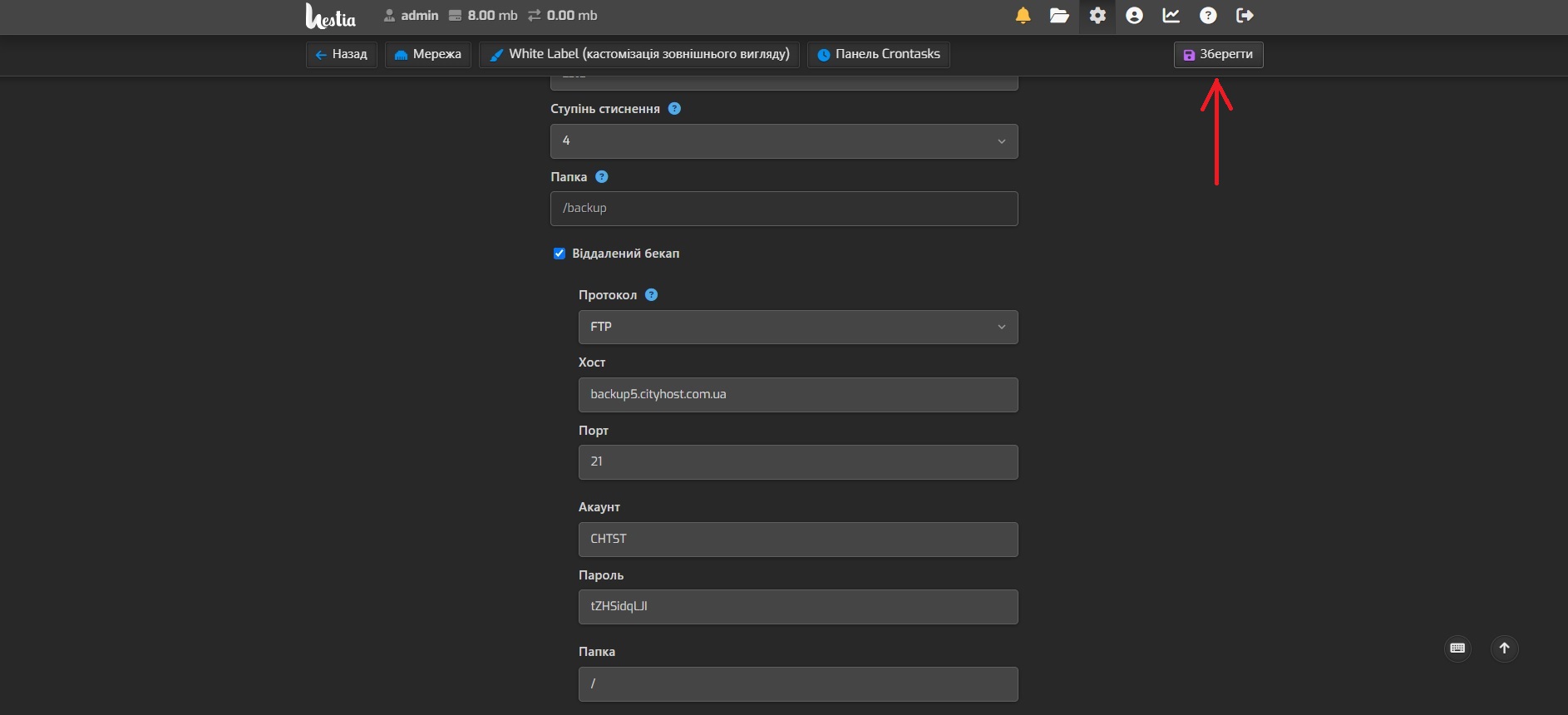
3. View logs
Backup creation logs can be viewed in the Hestia CP control panel web interface. To do this, go to Server Settings - Logs
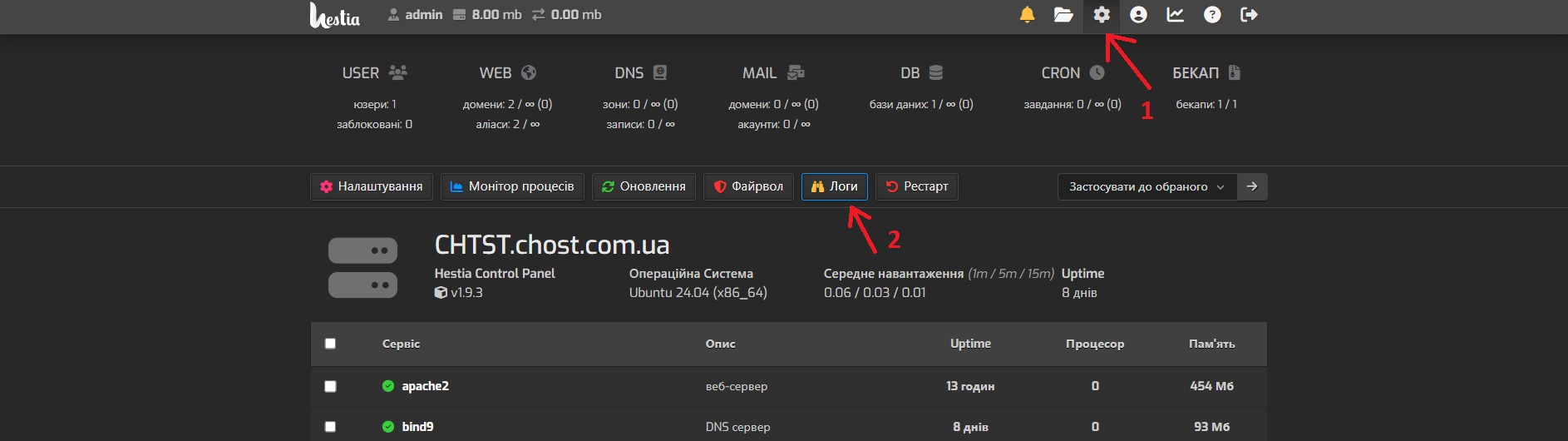
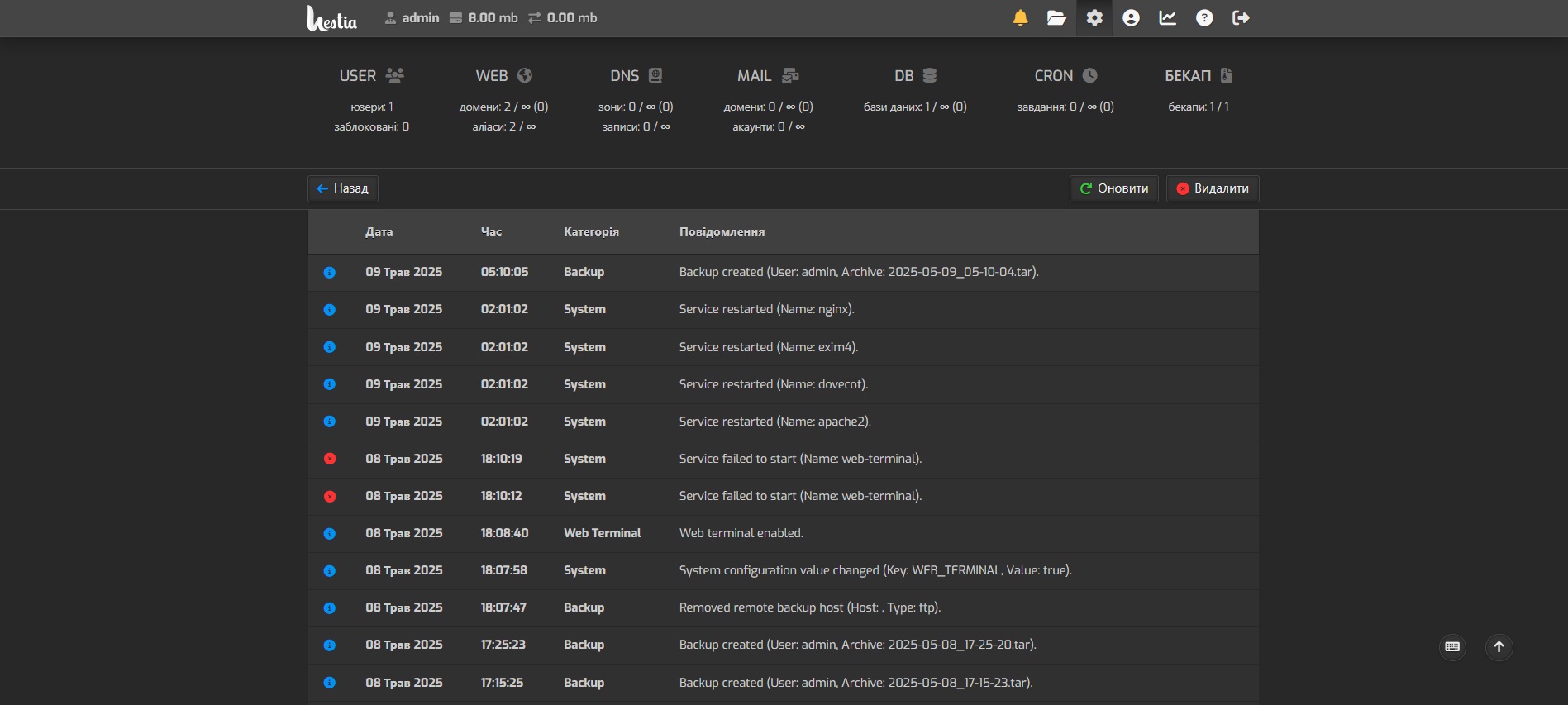
You can view a detailed log file by connecting directly to the server via SSH and viewing the file: /var/log/hestia/backup.log
Pay attention to the amount of free disk space
Before creating a copy, Hestia saves it locally in /backup. Only then — transfers it to a remote server.
This means that you need to have free space greater than the size of the backup × 2.
For example: If the site takes up 20 GB, you need at least 40 GB of free space. Otherwise, an error will appear:
Error: not enough disk space available (16326 mb) to perform the backup of admin. ( 20488 mb * 2 = 40976 mb).
For more information, see the official Hestia CP documentation: https://hestiacp.com/docs/server-administration/backup-restore.html
All question categories