To connect your own SSL certificate to your site in the Hestia control panel, go to the WEB settings section where you click on the Edit Domain icon - check the SSL Support item - fill in the fields SSL certificate, SSL certificate key and SSL certificate authority (if it exists).
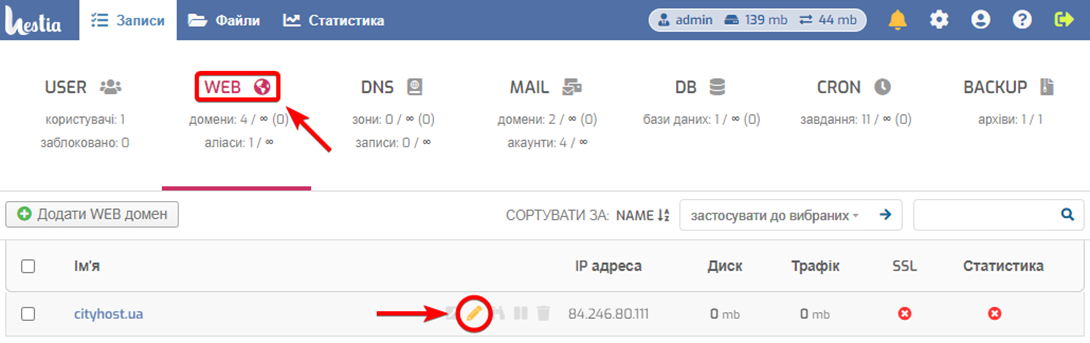
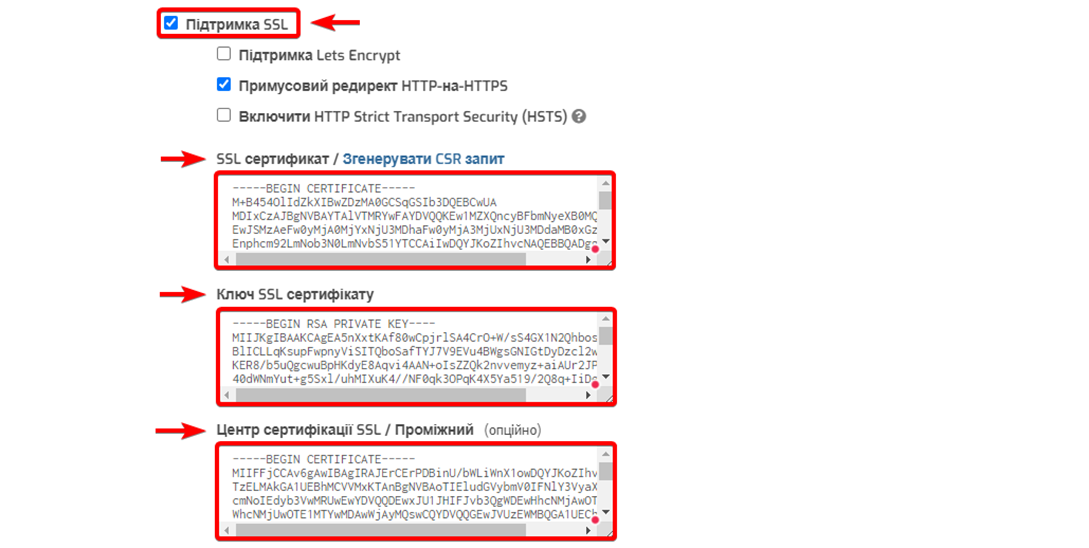
If the SSL certificate was purchased from our company, open the archive that you received after ordering the certificate and transfer it to:
— the first field is the content of the fullchain.pem file
— the second field of privkey.pem
— the third field intermediatecert.crt or rootcert.crt
You can open certificate files with any text editor, such as Notepad.
Additionally, you can check the Redirect HTTP-to-HTTPS setting to automatically redirect all requests from the site to the HTTPS protocol, without the need to configure the site through plugins or .htaccess
Click the Save button and wait. After a short download, the SSL certificate will be saved and information about it will be displayed.
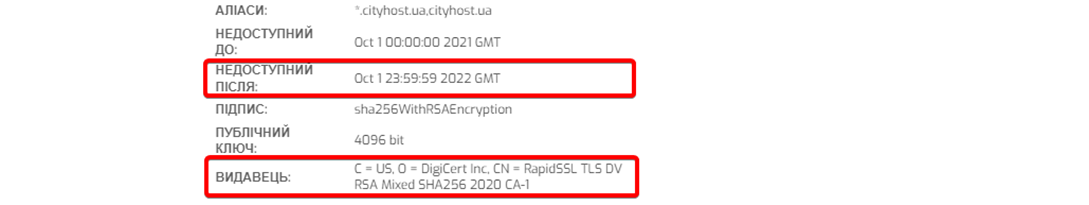
You can check the status of the installed SSL certificate using the third-party service sslshopper . This is how the report of a site on which a correct and up-to-date SSL certificate is installed looks like.
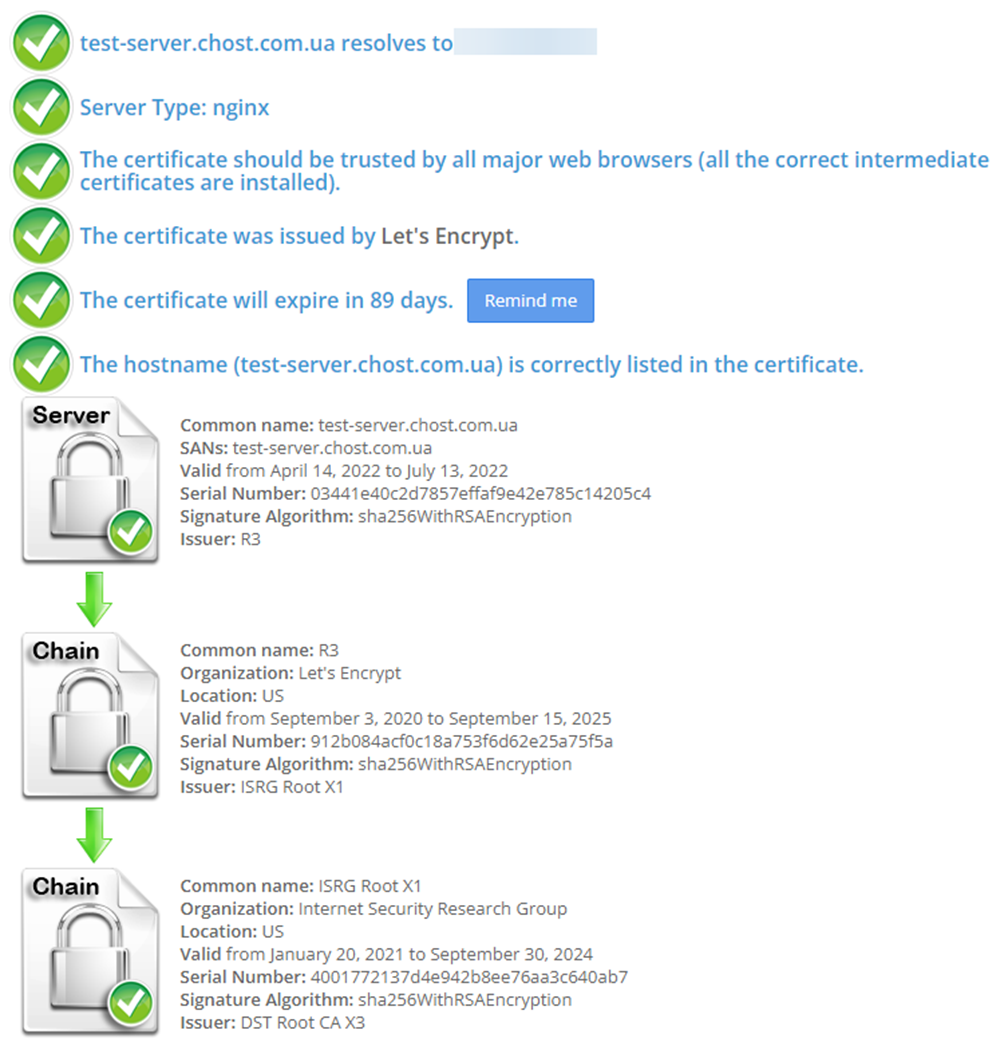
All question categories