The Hestia control panel has the concept of custom packages. In simple terms, a package is a list of restrictions within which a user will exist in the control panel.
For example, you can create a package in which the user can create only one site and one database, as well as limit the maximum size of the site in megabytes. The user to whom such a package is assigned will not be able to go beyond these limits.
By default in the Hestia control panel, the admin user is assigned the system package, which does not allow working with MySQL databases, entering phpMyAdmin and creating more than 1 site, which is not very convenient, but this problem is quite easy to fix by simply changing the system package on default , where there are no restrictions.
So, let's go to the USER section and see the package currently assigned to the user.
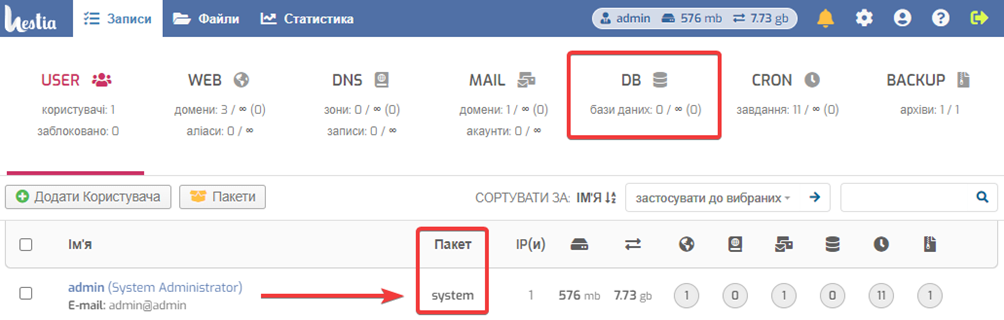
To change it, place the mouse pointer on the user's name and click the Edit button.
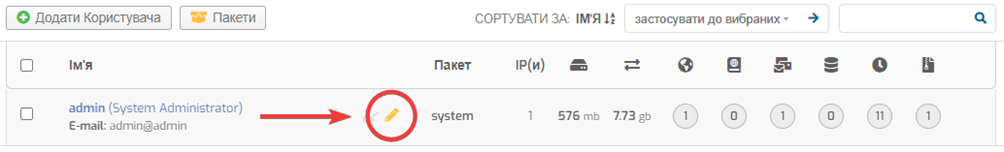
Scroll to the bottom of the page and change the package from system to default , then save the changes with the Save button in the upper right corner.
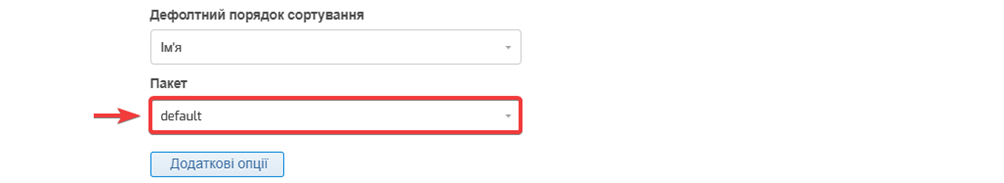
Immediately after saving the changes, the DB (database) section will appear and you can create an unlimited number of sites.
Similarly, you can create your own package by clicking the Packages button on the USER tab.
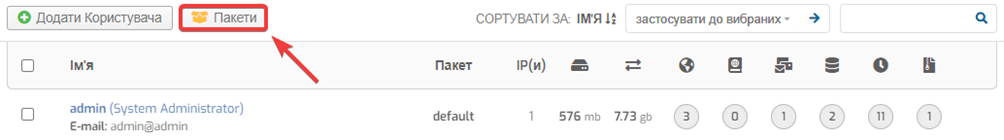
Here you can see the list of packages that currently exist in the control panel. You may notice that there is no limit for the default package. You can create your own package by clicking the Add package button and then assigning it to a specific user.
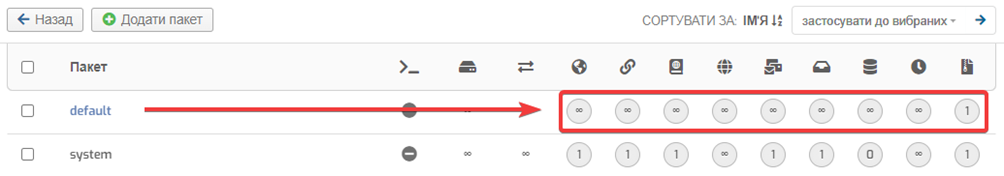
All question categories