The Hestia control panel, like any other service that runs on the server, logs the main recent actions, such as requests to the site pages (site visits by users, bots or search spiders), as well as errors that occur in the process of working with the site. Each such action is recorded in a log file with a note of the time of occurrence, IR and a description of what exactly happened at that moment.
Let's say you have uploaded the site to the server, but when visiting the site you see the following error 403 Forbidden
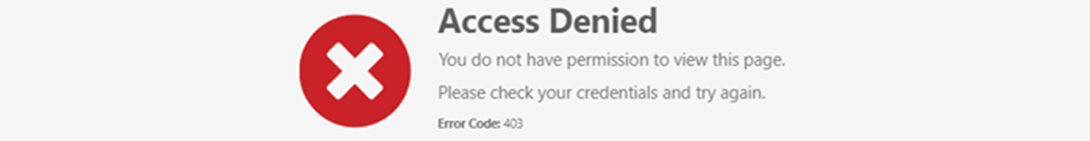
In order to get more information about the error, go to the Hestia control panel - click on the WEB section - move the mouse cursor to the site whose logs you want to view - click on the button in the form of binoculars .
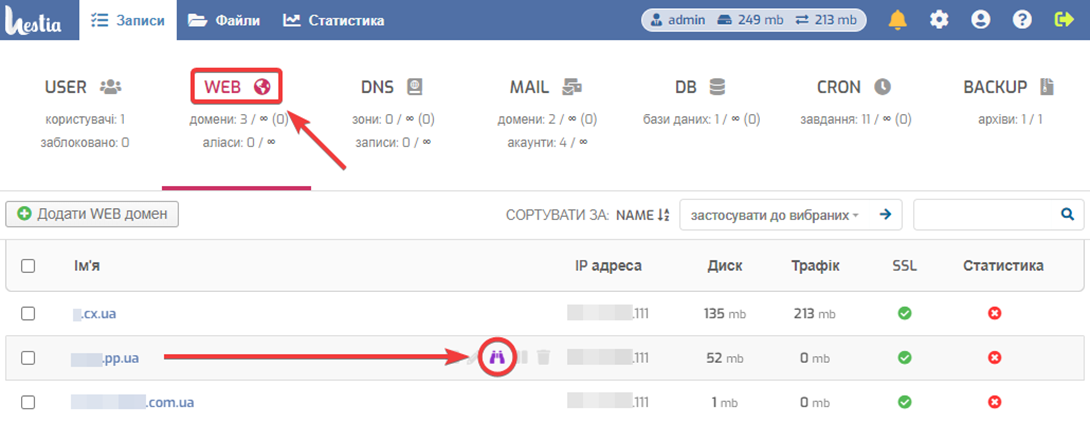
On the page that opens, go to the desired section of logs — the access log (for tracking requests to the site) or the error log (for viewing and analyzing errors that occurred while visiting the site). Entries that are added to the logs last will always be at the bottom.
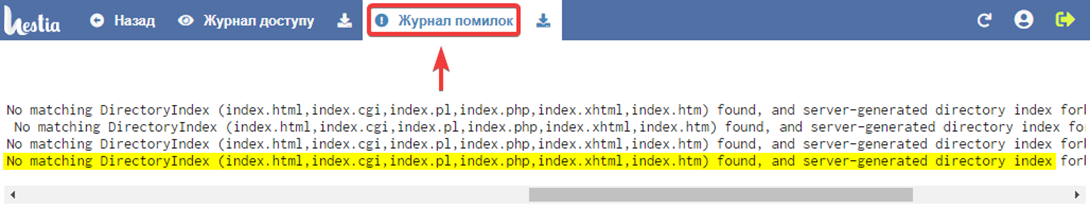
The error record usually has the following format — date of occurrence server code pid of the process on the server IP address of the visitor who received the error text description of the error
[Mon Jun 13 12:30:56.411913 2022] [autoindex:error] [pid 3397007:tid 140341852813056] [client 123.231.222.313:0] AH01276: Cannot serve directory /home/example/web/example.pp.ua/public_html /: No matching DirectoryIndex (index.html,index.cgi,index.pl,index.php,index.xhtml,index.htm) found, and server-generated directory index forbidden by Options directive
From this error, it becomes clear that there is no index file index.php/html in the root directory of the site, which is responsible for displaying the main page of the site. If the error does not sound obvious, you can try to search for its description on the Internet, usually all errors are typical and are solved in the same way. In this case, the search entry will sound like this — error 403 forbidden
All question categories