By default, you can connect to the FTP server using the login and password of the admin user. When you have several users, after connecting to FTP, you will see the files and sites that belong to a specific user.
If you need to create a separate FTP account that will have access to a specific site or directory within the site, go to the WEB section, click the Edit domain icon, click the Additional options button, check the Additional FTP account item.
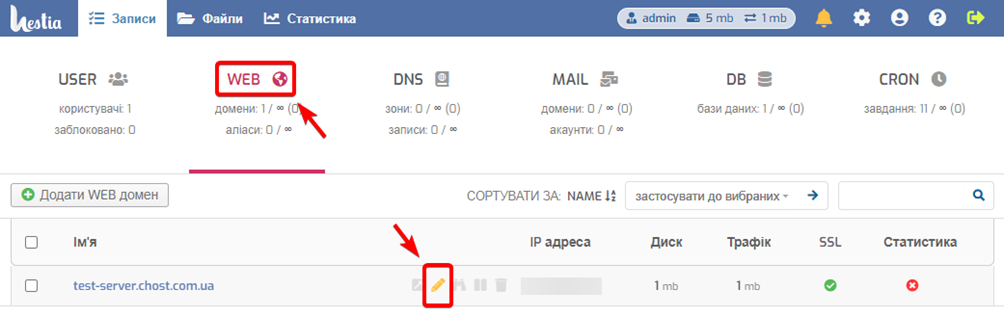
In the Account field, enter any Latin word, this will be your FTP login.
In the Password field, enter your own password, or generate a ready one and save it
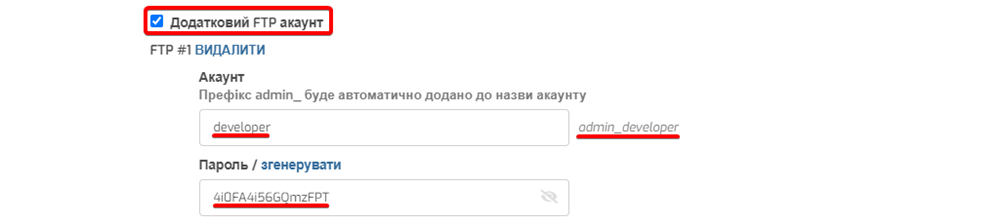
This is enough to create an account by clicking the Save button, but you can fill in an additional Path field if you need to limit access to a specific directory within the site.
All question categories