By default, the FastPanel control panel is installed with one PHP version, which is the latest version available at the time of installation of the panel on the server.
If you need to change the PHP version on your site, follow these steps:
1. In the left menu, go to the section Settings > Applications
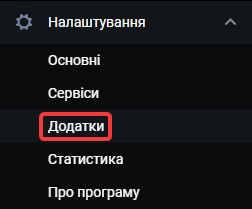
2. In the search field, enter php and the version you want to install in one word, for example php74 for php version 7.4
3. Click the Install button next to the required php version
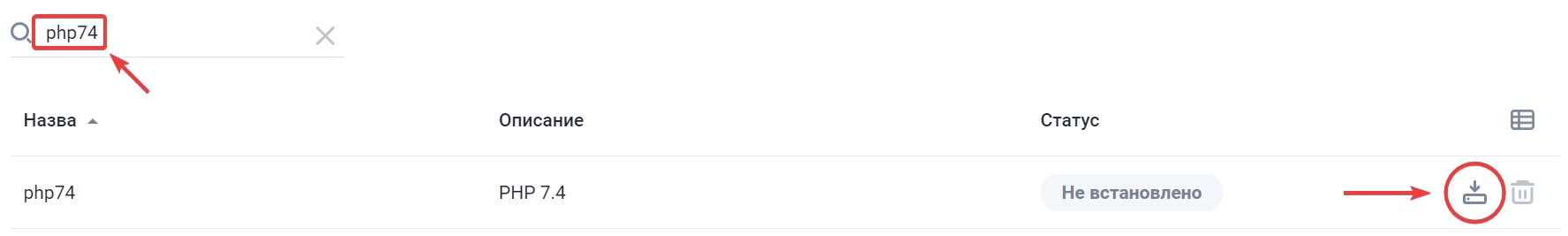
4. Leave the page for a few minutes while the installation is in progress, wait until the status opposite the php version changes to Installed, as in the screenshot below
5. Go to the Sites section, opposite the site you want to change the version, click the Options button
6. In the options, click on the menu item PHP Settings > Mode select PHP-FPM > PHP version that was installed in step 3 > save the settings with the button Save
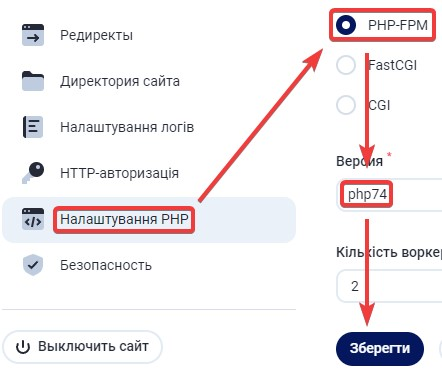
All question categories