After installing the server and trying to enter the control panel, the developers of this control panel provided a licensing process. Fortunately, the licensing process is quite simple, and most importantly, it is free, and all you need to do is:
1. Log in to the control panel using the link from the email with connection data to your server.
2. Enter a valid email in the Email address field, to which a confirmation letter will be sent in the future, and click the Request license button. Enter the email as carefully as possible, because the connection data to the control panel will also be sent to it!

3. Go to your mailbox and find the letter with the subject FASTPANEL billing - E-mail confirmation , inside which click on the link for verification.
4. After clicking on the link in the mail cabinet, you will be redirected to the billing page of the control panel, no additional actions are required at this step, the billing page can be closed.
5. Return to your control panel where click the button Check status .

6. If everything is correct, the system will redirect you to the authorization page to enter your login and password. Log in using the data from the server connection data sheet.
7. The system will also prompt you to enter an email for password recovery. This step can be skipped, but we recommend doing it.

8. Double-click the Accept button on the license agreement page.
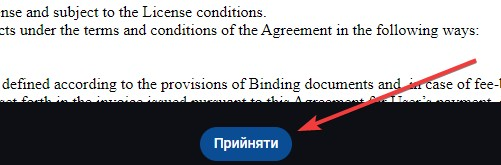
9. That's all, you got to the control panel, licensing is complete, you can start working.
All question categories