The secondary DNS server , which we provide automatically when ordering the VDS (VPS) / DS service, allows you to use our DNS server as a SLAVE (reserve) server for storing the DNS zone of your domains.
The address of the secondary DNS server is ns2.cityhost.com.ua or ns5.cityhost.com.ua
It is needed so that if there are difficulties with your DNS service on the server, our DNS server will provide the necessary records and your site will continue to work.
To create a zone file on a secondary server for a domain , go to your control panel : [link to control panel]
Next : [ VDS / DS - Management - Server Management ] :
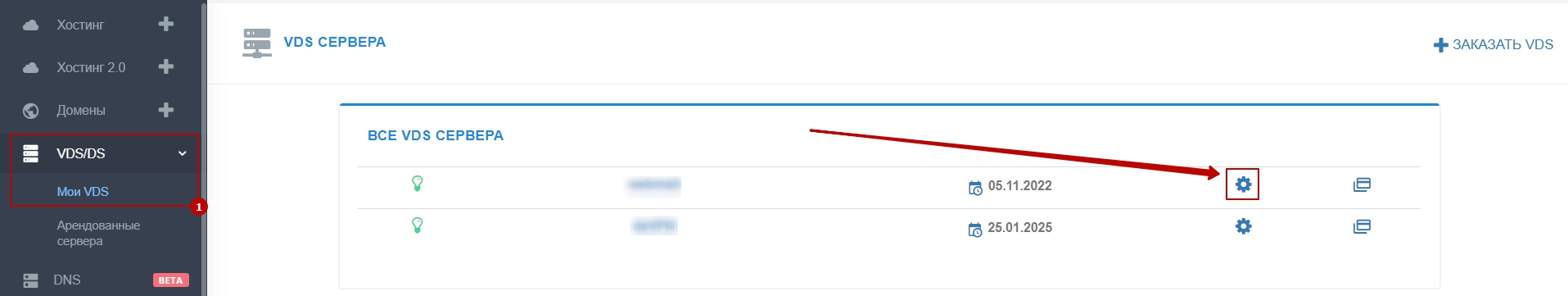
After that, in the block [ MANAGEMENT OF RECORDS on NS2 / NS5 ] , enter your domain in the corresponding field [ 1 ] and click on the button [ ADD ] [ 2 ] :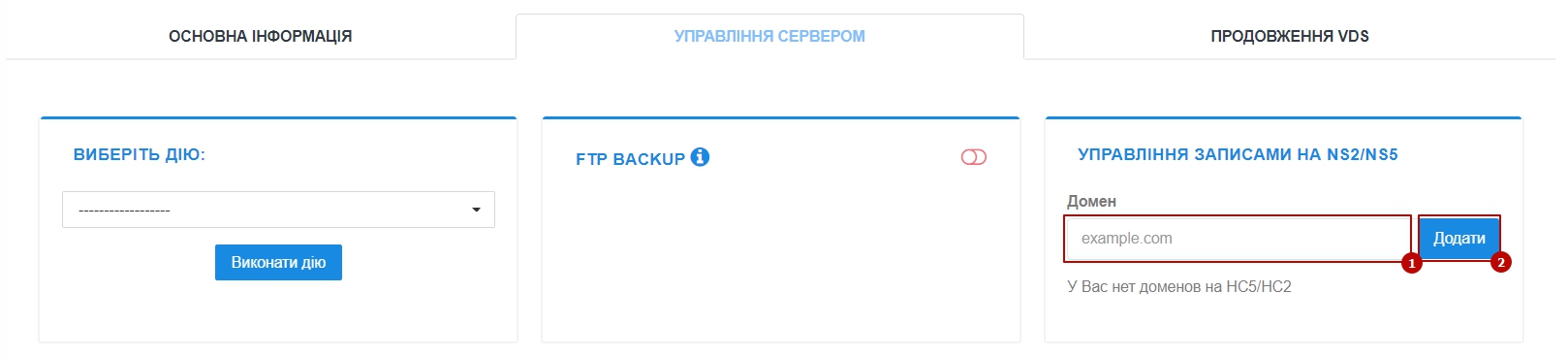
— the domain will be added within 15 minutes ;
— you can check the presence of records on the secondary server by executing the command :
dig @ns5.cityhost.com.ua domain_name.zone ANY
where domain_name.zone is your domain that you added to our secondary NS server ;
— after adding the domain to the secondary NS , you can specify our additional NS server in the domain name registry ;
All question categories