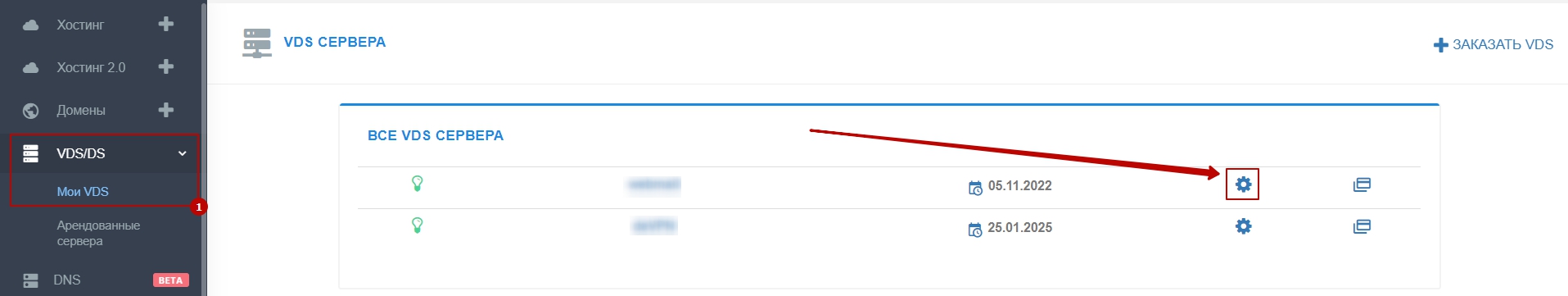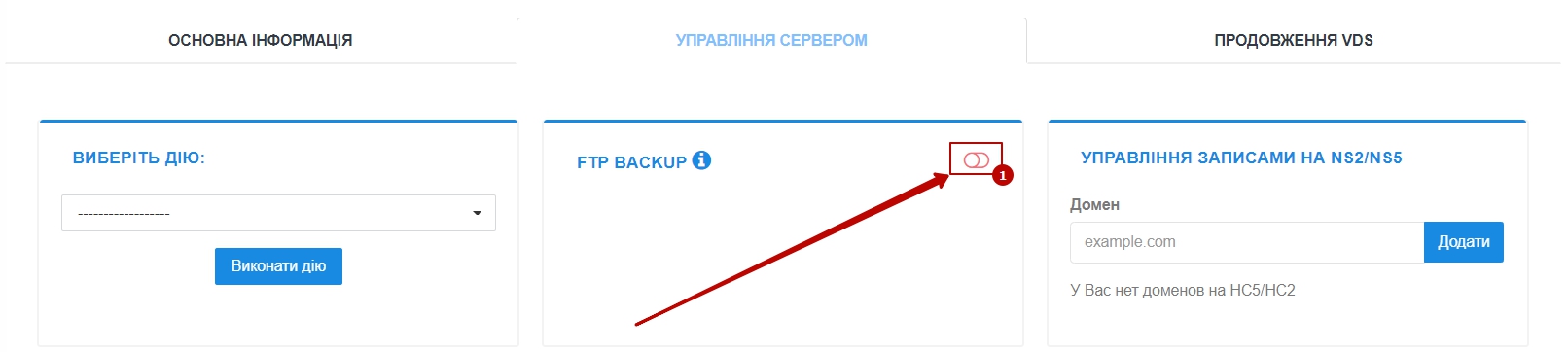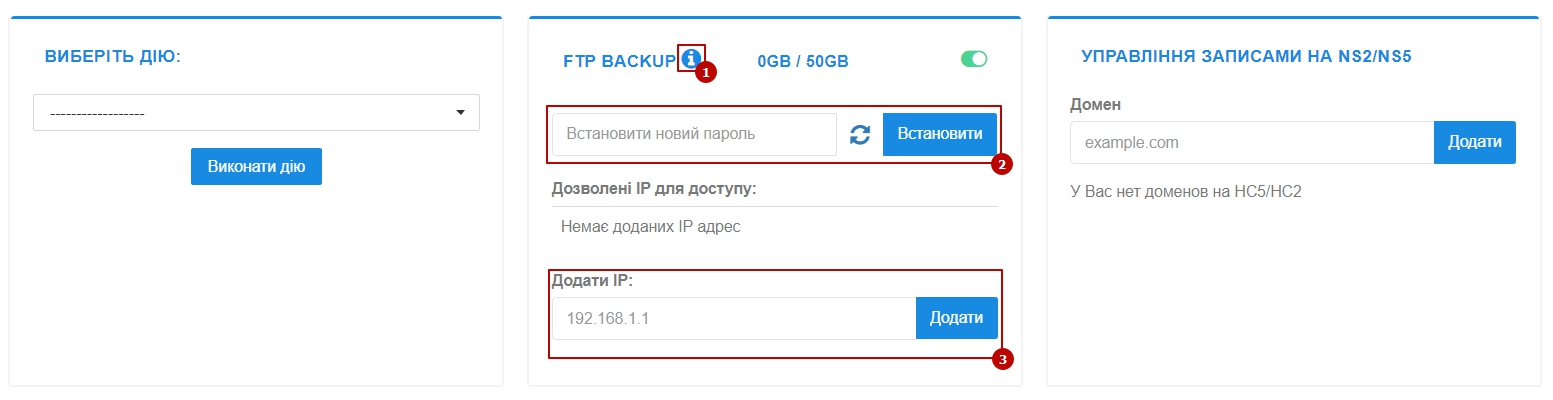How to use backup storage?
For all VDS (VPS) / DS customers, we provide an additional 50 GB of disk space on a separate server for backup. This allows you to optimally use the space on your vds and not worry that software updates or changing settings may affect backups.
| Please note that this functionality does not include automatic backup of your server data, it is just storage provided to you as a bonus for storing backup copies. The repository is available via FTP. You can set up automatic backup using the control panel or an arbitrary backup script.
|
To connect FTP storage, go to your control panel: [link to control panel]
Next : [ VDS / DS - Management - Server Management ] :
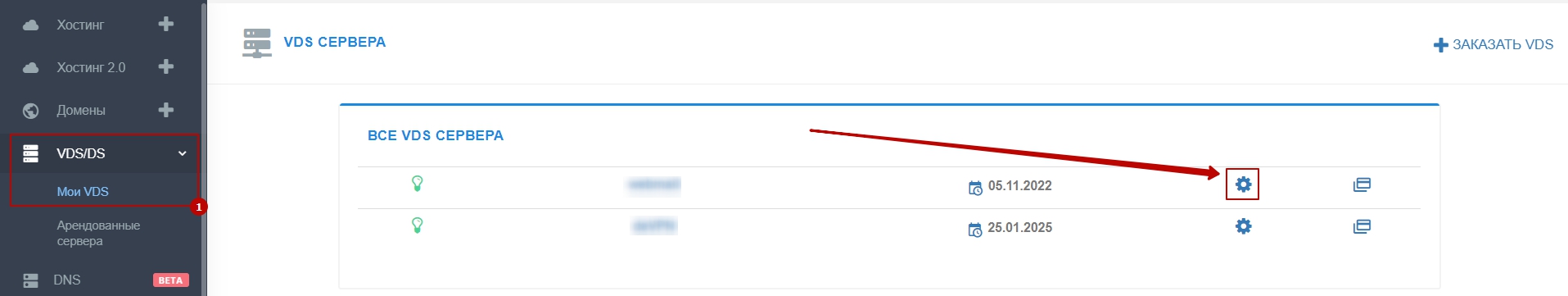
Next, in the [FTP BACKUP] block, click the [CONNECT STORAGE FOR BACKUP] button:
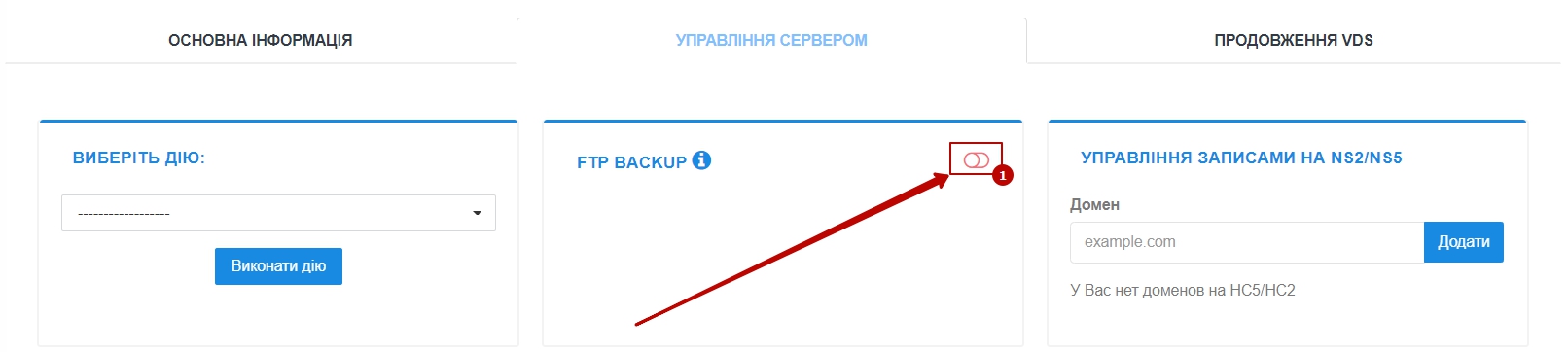
To access the storage, set the password in the [FTP BACKUP] block [NEW PASSWORD] field:
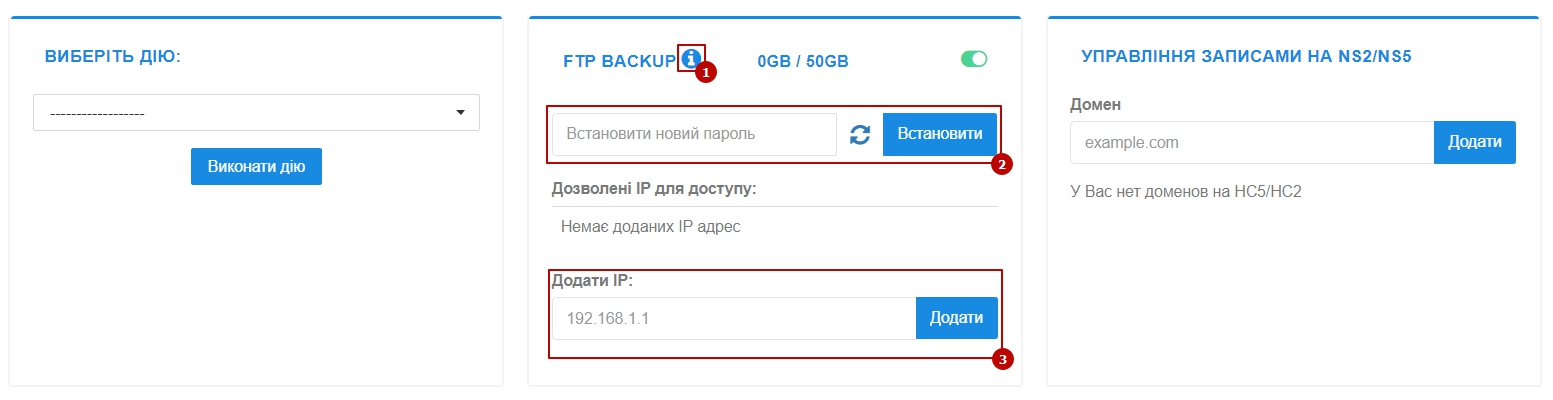
[1] - an information block that contains information for connection, namely the SERVER (host) and LOGIN from the FTP user on the backup server;
[2] - PASSWORD change field from FTP user;
[3] - the field for adding an IP address to the list of those allowed to connect to FTP. By default, when the functionality is enabled, the IP address of your server is added to the list of allowed connections. This installation is necessary to connect to the storage from the outside, for example - from a home PC to download an archive with a backup copy; |
— storage will be available within 15 minutes after activation;
— after disabling the functionality, all data from the storage will be deleted without the possibility of recovery;