By default, Internet Explorer's enhanced security settings are enabled on Windows Server servers, which are designed to increase the server's security level and protect it from potential vulnerabilities and attacks. As long as enhanced security settings are enabled, applications downloaded through the IE web browser will not launch, and website pages may not display as expected.
The need to disable enhanced security settings may arise, for example, during the installation phase of another web browser, such as Chrome.
So, go to the Start menu and click on the Server Manager shortcut.
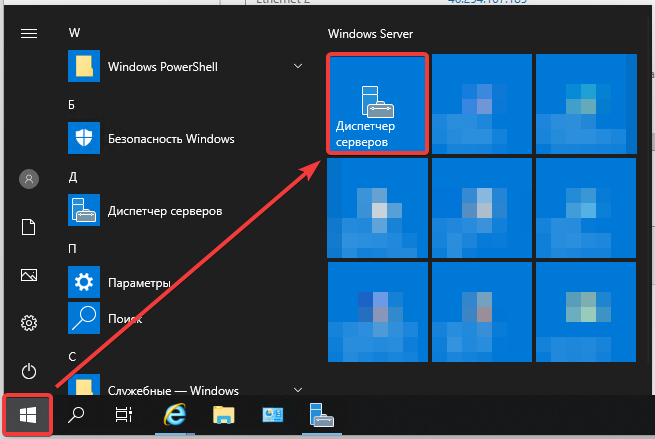
Opposite the Internet Explorer Enhanced Security Configuration setting, click the Enabled button.
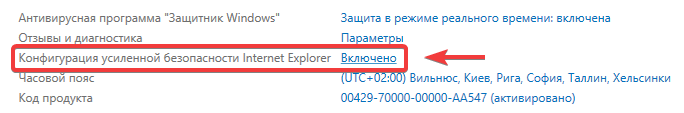
In the window that opens, switch both settings to Disabled and click the Save button.
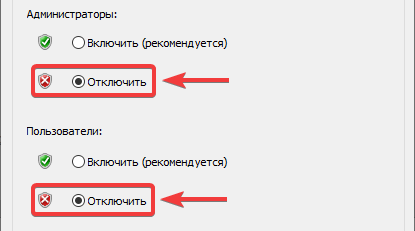
That's it, now you can open the Internet Explorer web browser, download and install any other web browser or software.
All question categories