When ordering a dedicated server with the Windows operating system, a trial version of Windows Server Standart is installed on the server. The introductory period lasts a maximum of 180 days.
It is important to take care of the licensing of the operating system in advance, because after the trial period, the server will be completely deactivated until the time of licensing.
The CityHost company is an official partner of Microsoft SPLA in Ukraine, which allows us to perform full-fledged licensing of the Windows Server operating system for dedicated servers of our clients.
If you already have your own Windows Server Standart license purchased from another official Microsoft partner, you can use it provided you provide the actual data proving the purchase of the license.
You can order a license in the server control panel. To do this, you need to go [by link] to the server control panel - go to the management of the desired server - on the [Basic information] tab, find the [Configuration and settings] block, where the current information about the licensing status and the possibility to [Order a license] will be displayed
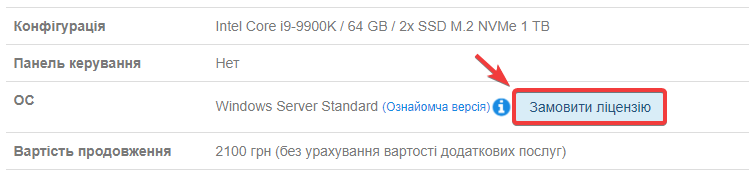
The cost of licensing directly depends on the number of physical processor cores installed on the server. Depending on the number of processor cores, you need to purchase the appropriate number of license packs. The cost of licensing is included in the total cost of the server. Payment for purchasing a license is made in a separate payment, after which its cost is included in the total cost of the server and is paid together with the renewal of the server lease.
1 (one) license pack costs $6.3 (dollars) and covers 2 (two) physical processor cores. Thus, you need to purchase the number of license packs that corresponds to the number of physical processor cores installed on the server.
|
Microsoft has made changes to the licensing policy — the minimum number of license packs available for ordering is 4, including servers using less than 8 physical processor cores. For servers using 8 physical cores or more, the calculation is made according to the usual approach: 1 pack of licenses for every 2 physical cores.
For example: if an Intel Core i9-9900K processor containing 8 physical cores is installed on the server, for its licensing you will need to purchase 4 license packs with a total cost of $25.2.
Importantly! On servers with a trial version of Windows, arbitrary emergency restarts/shutdowns of the system and its unstable operation are possible, since the rules for using the trial version define only familiarization with the system, but its full operation will be tempered only after full licensing. In the system event log, such behavior is most often accompanied by error code 41.
At the stage of the order, you need to enter information about the EDRPOU of the legal entity or the TIN of the individual on whose behalf the order is made. This information is shared with Microsoft.
Importantly! Once ordered, the license is tied to the server and cannot be canceled, so the cancellation of the license is initiated at the same time as the cancellation of the server.
Importantly! An automatic notification system will send you an email if your educational license is about to expire. |
All question categories