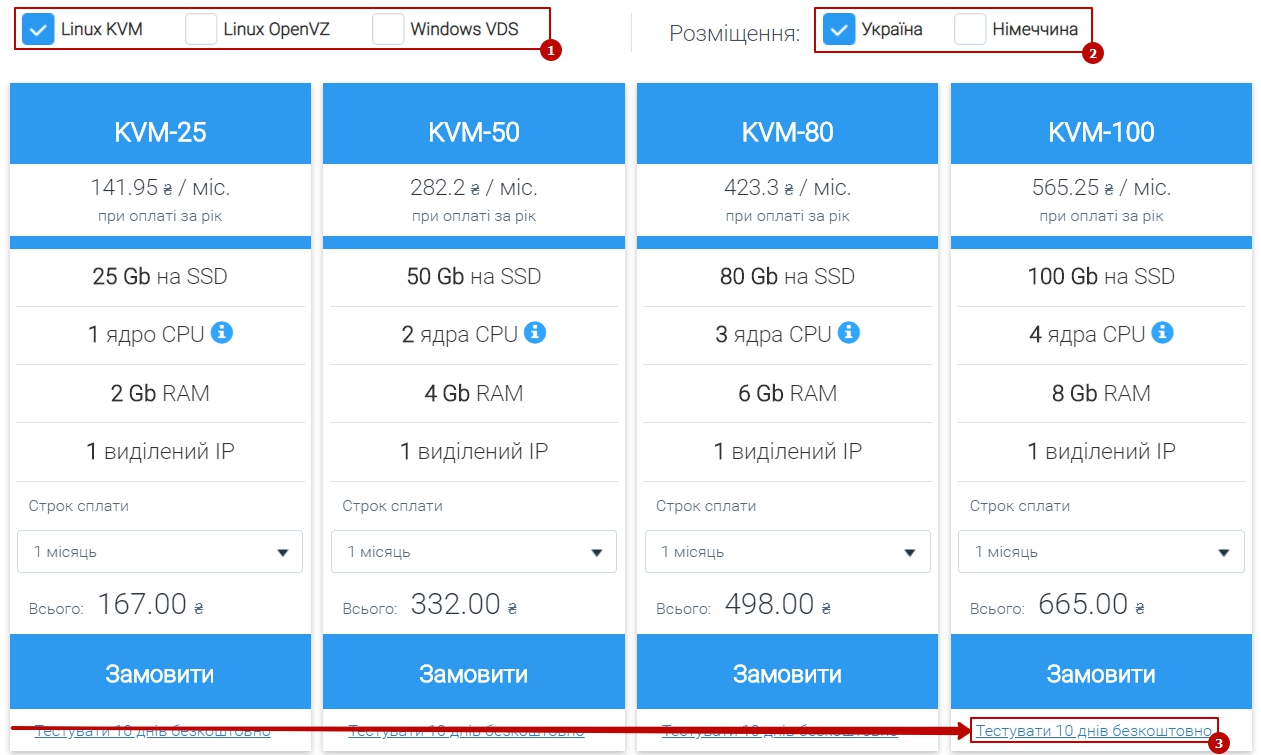
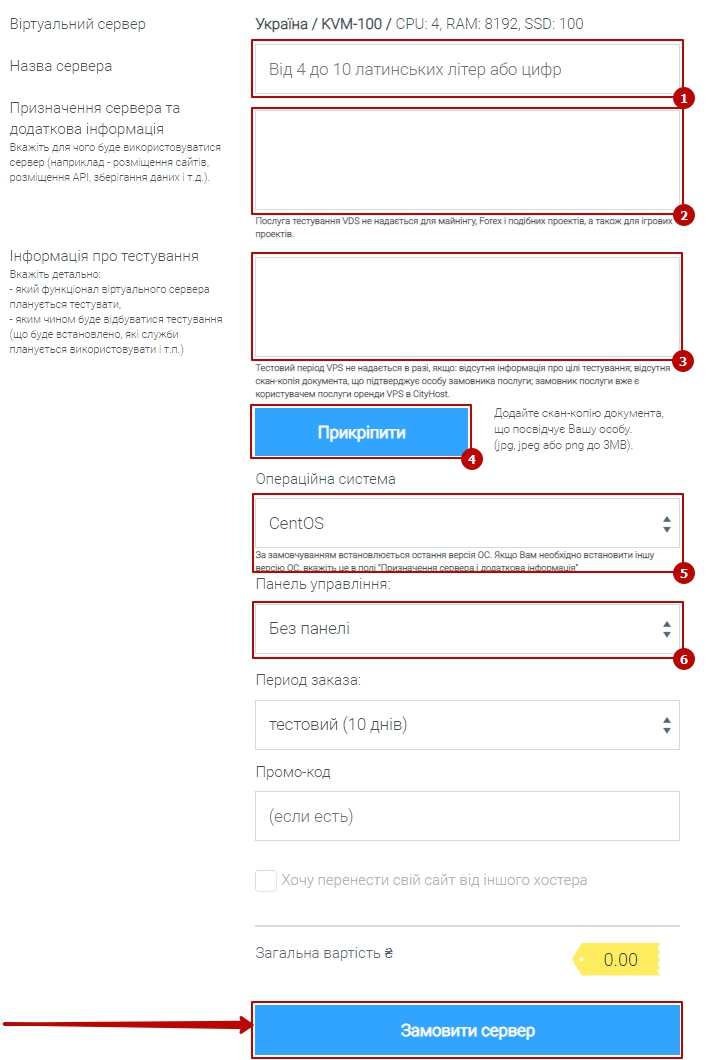
After activating your order, our specialists will contact you within 24 hours to clarify the necessary information before installing the server and the possibility of providing a test period . Upon its installation , access data will be sent to your registration email .
To continue using the service , after the end of the test period , you just need to continue the service according to the procedure [INSTRUCTIONS FOR CONTINUATION]
All question categories