To power-up your VDS, go to your control panel : [link to control panel]
Next : [ VDS / DS - Management - Server Management ] :
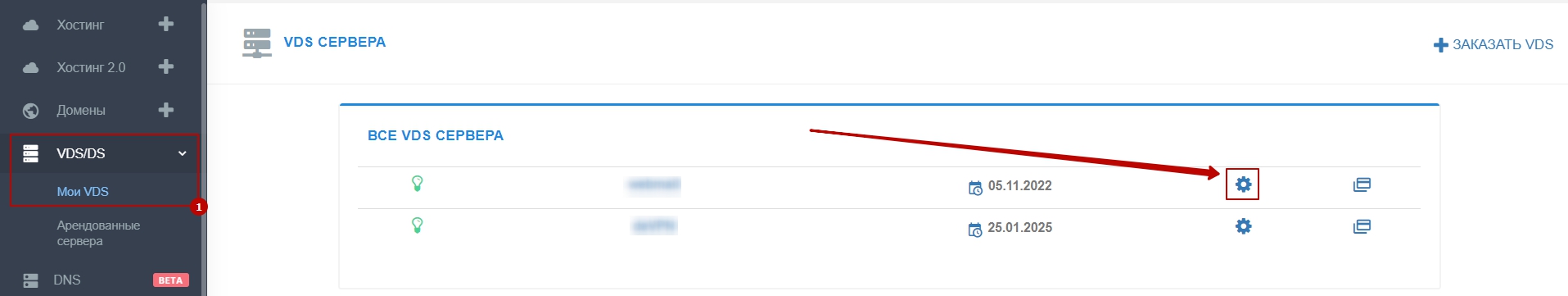
After that, from the "CHOOSE ACTION" list, select [DISABLE / ENABLE] [1] and click on the [PERFORM ACTION] [2] button: 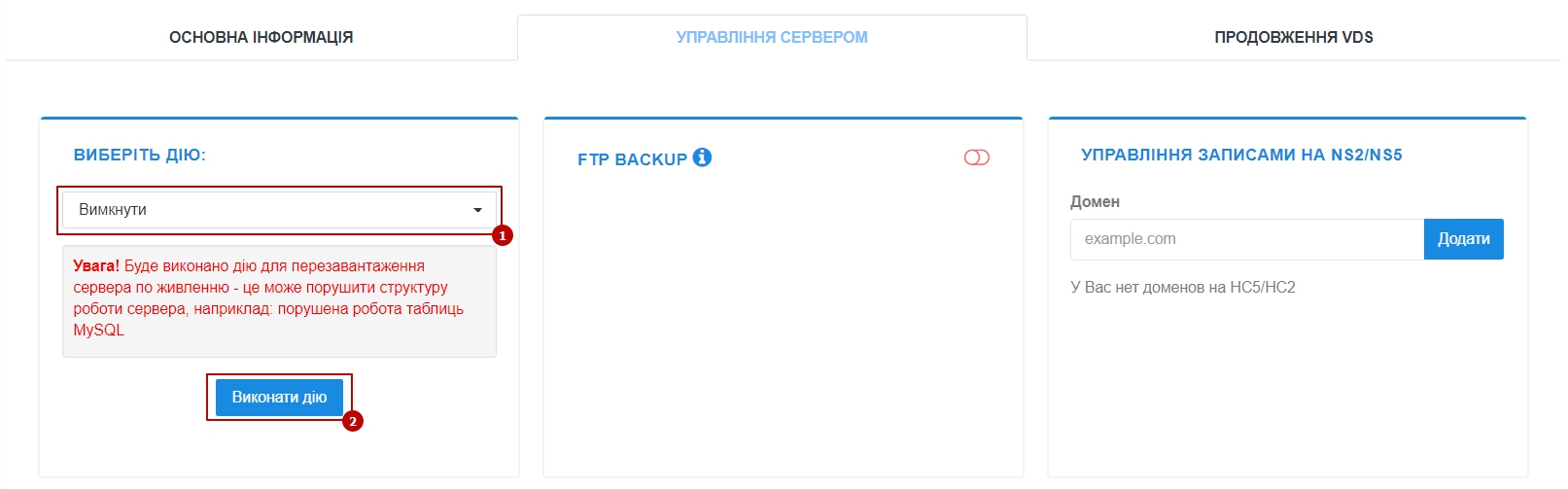
| — the server will be turned off within 15 minutes ; — this type of shutdown is similar to the power button on your home PC . It is more rational to turn off the server using the poweroff console command , since during a " hard " shutdown , some services may end their work incorrectly ; |
All question categories