VNC - Virtual Network Computing , a remote desktop access system .
It exists and is used for backup restoration of access to the server , in case of its absence from the network , or unavailability of SSH connection or diagnostics of the reasons for the server's inoperability .
To connect the VNC console to your server, go to your control panel : [link to control panel]
Next : [ VDS / DS - Management - Server Management ] :
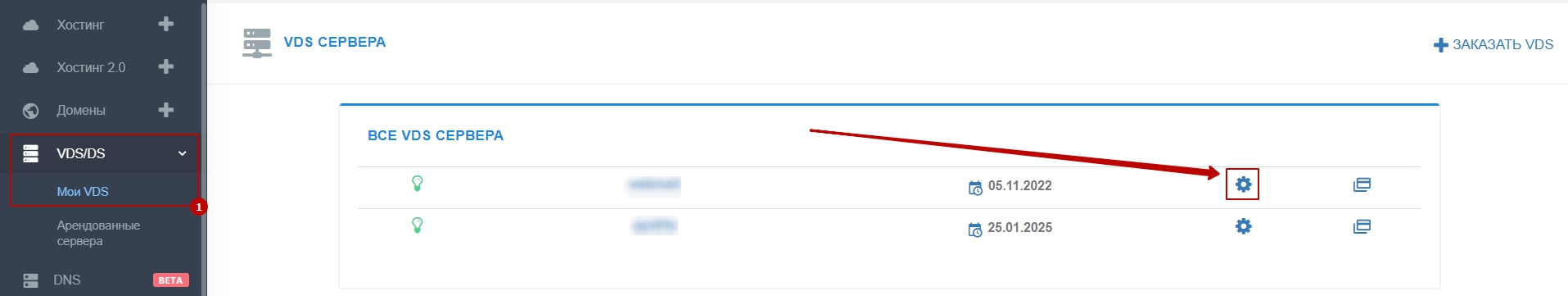
After that, from the "CHOOSE ACTION" list, select [VNC] [1] and click [OPEN] [3]: 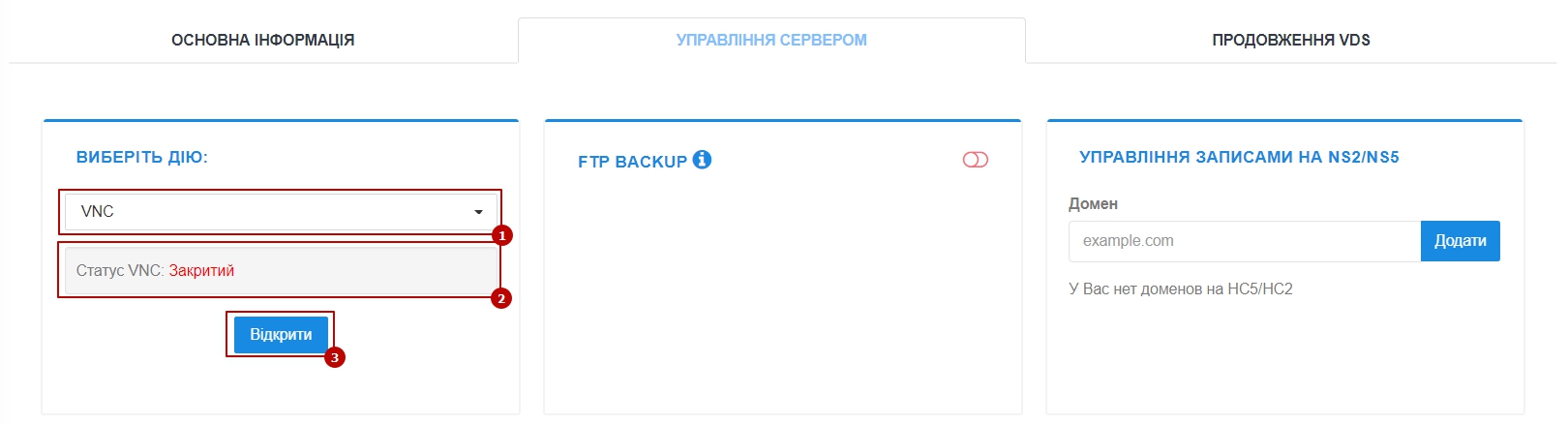
— VNC opens within 15 minutes , access data will be sent to the registration email ;
— access letter contains : VNC port , VNC server , VNC password ; _ _
— VNC access is opened for 3 hours;
To configure the connection, use [ instructions ]
All question categories