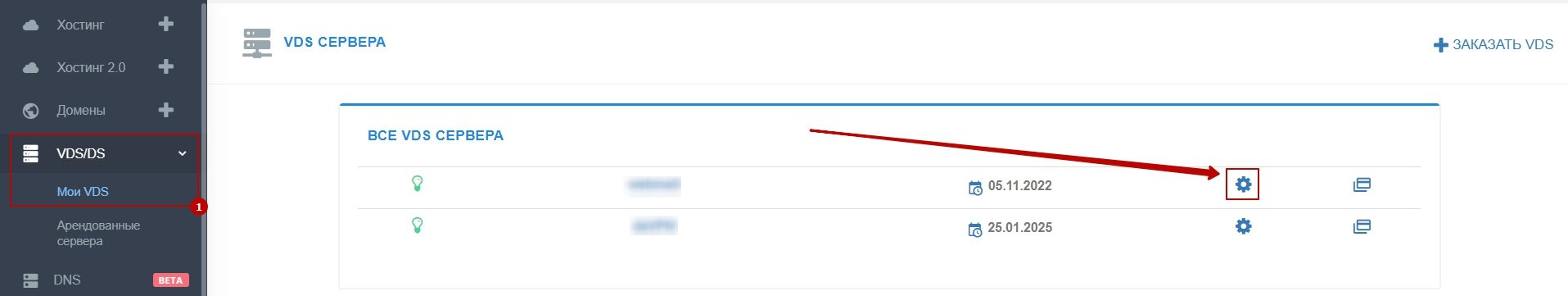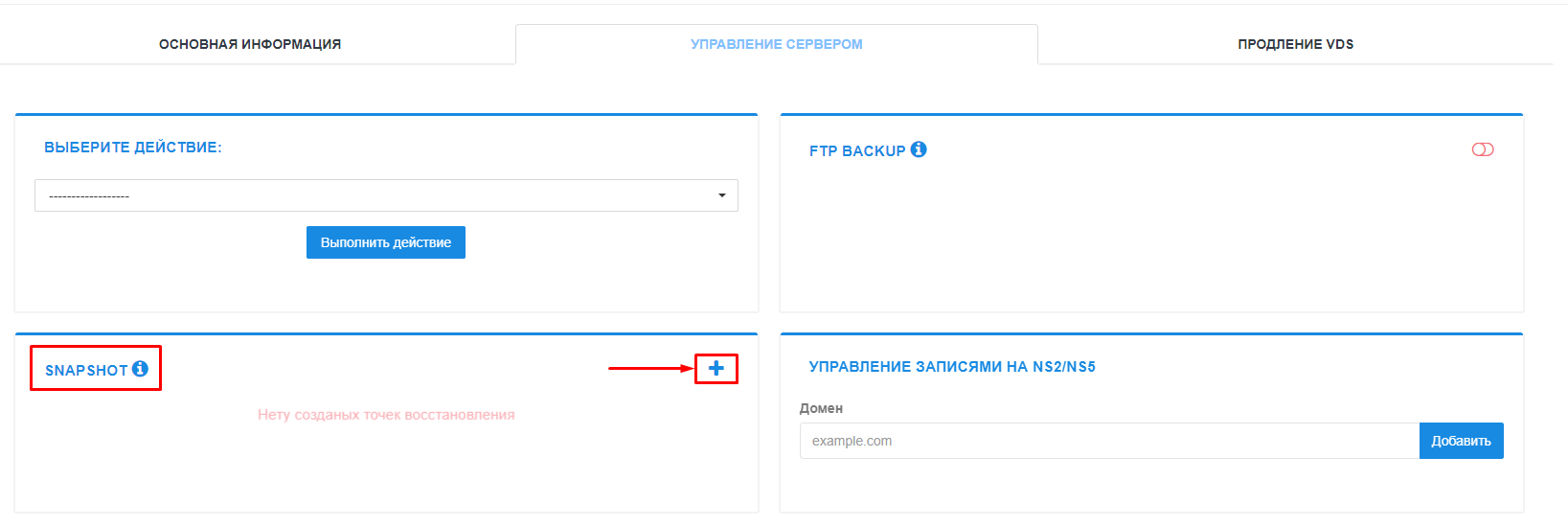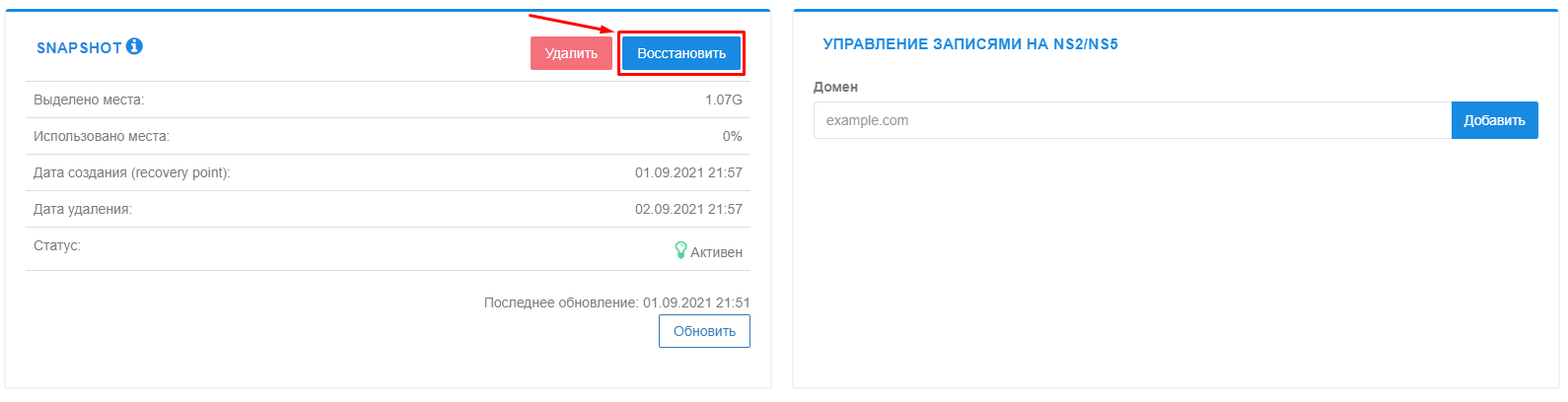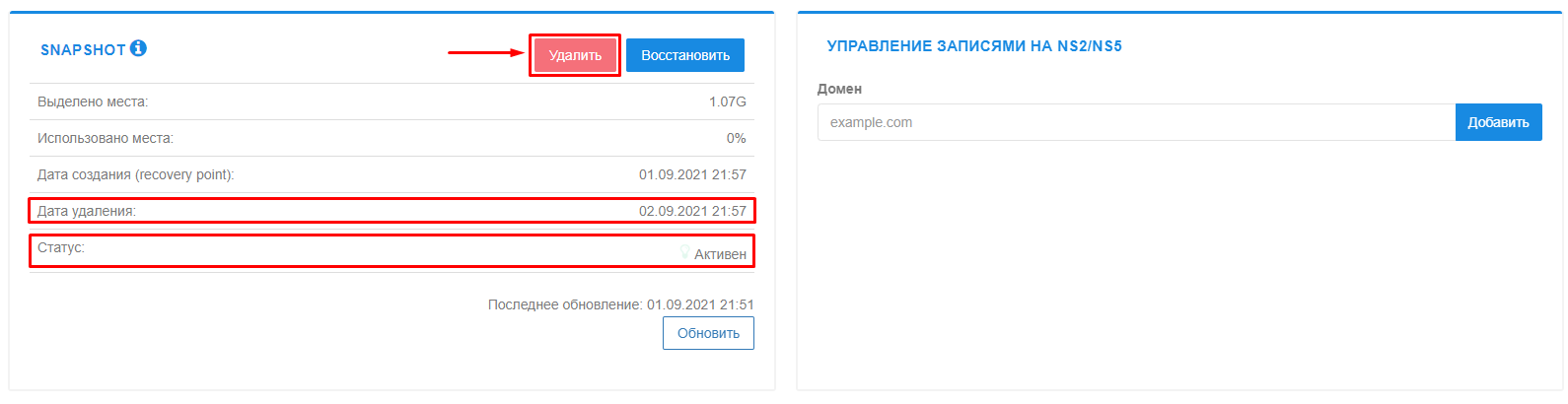How to use snapshots of the current VPS state (Snapshot)?
Snapshot - a snapshot of the current state of the server. It is used to enable a "rollback" to the state at the time the snapshot was created (before changes were made).
After creating a snapshot of the current state, you will have the opportunity, in the event of: updates, deployment, corrections and / or making any changes on the server, to restore the data that was current at the time the snapshot was created. The volume of changed data should not exceed 10 GB.
For example, if you had a site with a size of 3 GB, you took a snapshot and downloaded 3 GB of changes, then 60% of the 10 GB of space provided will be used.
To manage and configure snapshots, go to your control panel: [link to control panel]
Next: [VDS/DS -- Management -- Server Management ] :
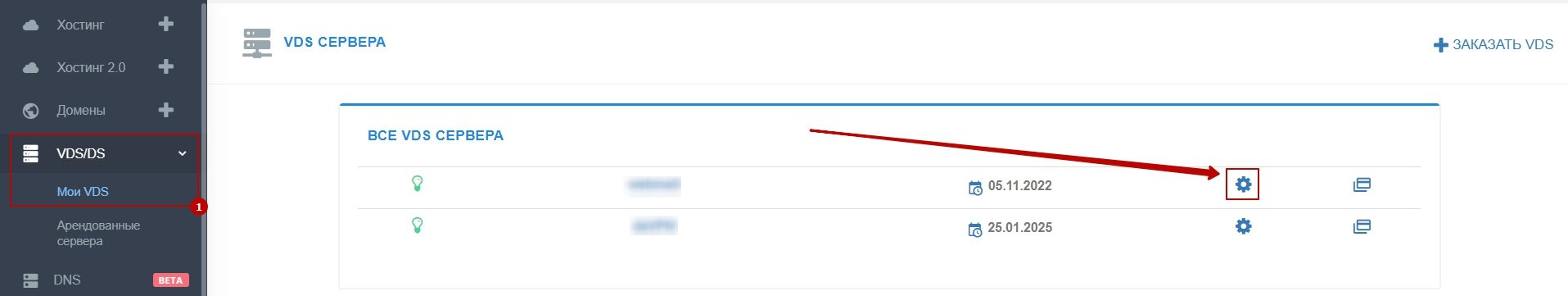
To create
In the [SNAPSHOTS] section, click the [Create] button, and then follow the instructions in the control panel :
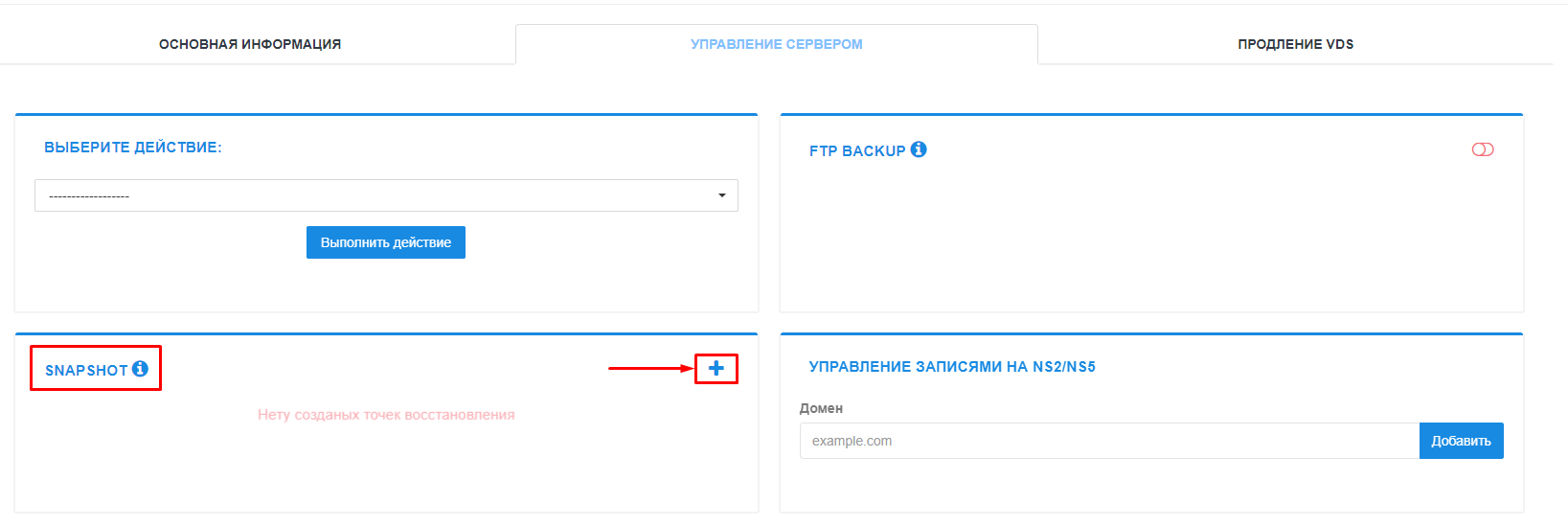
— the created restore point has a time limit for its existence: 24 hours;
— the created recovery point has a maximum volume limit: 10 GB;
— the existence of only one recovery point is possible;
— after the end of the life of the copy, the snapshot will be automatically deleted;
- IMPORTANT! In case of exceeding the limit of the maximum volume quota - the data will not be able to be restored. It is important to control the amount of used space of the restore point. |
To restore
In the [SNAPSHOTS] section, click the [Restore] button, and then follow the instructions in the control panel :
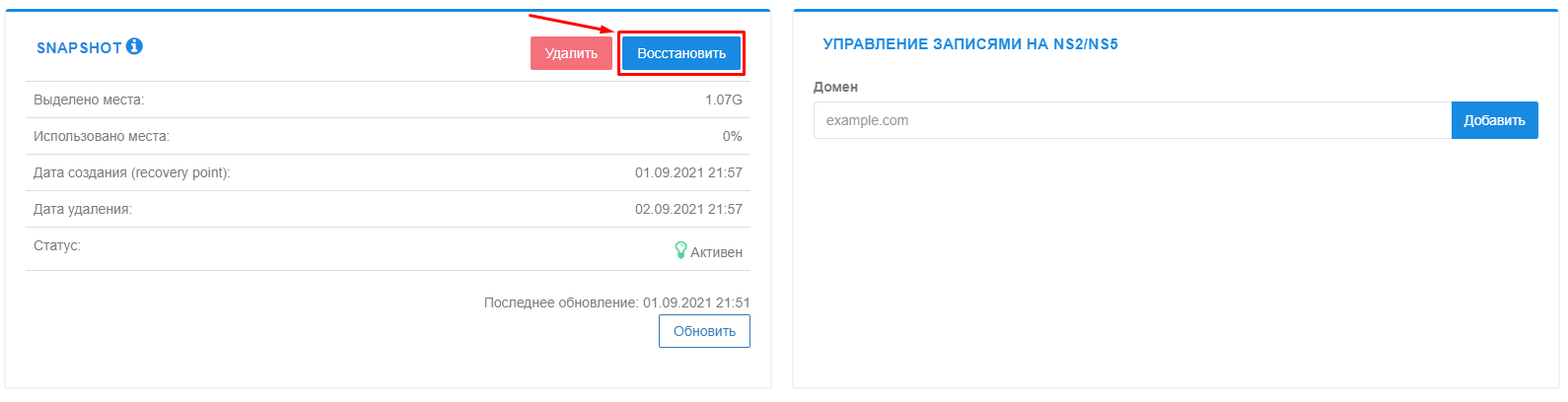
— after completion of the recovery process - you will receive a corresponding letter to the registration email;
— after recovery, the current copy will be deleted;
- IMPORTANT ! In case of exceeding the limit of the maximum volume - the data will not be able to be restored;
- IMPORTANT ! To restore (merge data), the server must be turned off. If the server is active, it will be forcibly turned off, and after recovery - turned on. For the correct termination of work and used services, we recommend to "softly" turn off the server, through the console, using the commands: shutdown or poweroff . It is critically important for data recovery of MySQL tables, because if the service is terminated incorrectly, its operation may be disrupted; |
To delete
In the [SNAPSHOTS] section, click the [Delete] button, and then follow the instructions in the control panel:
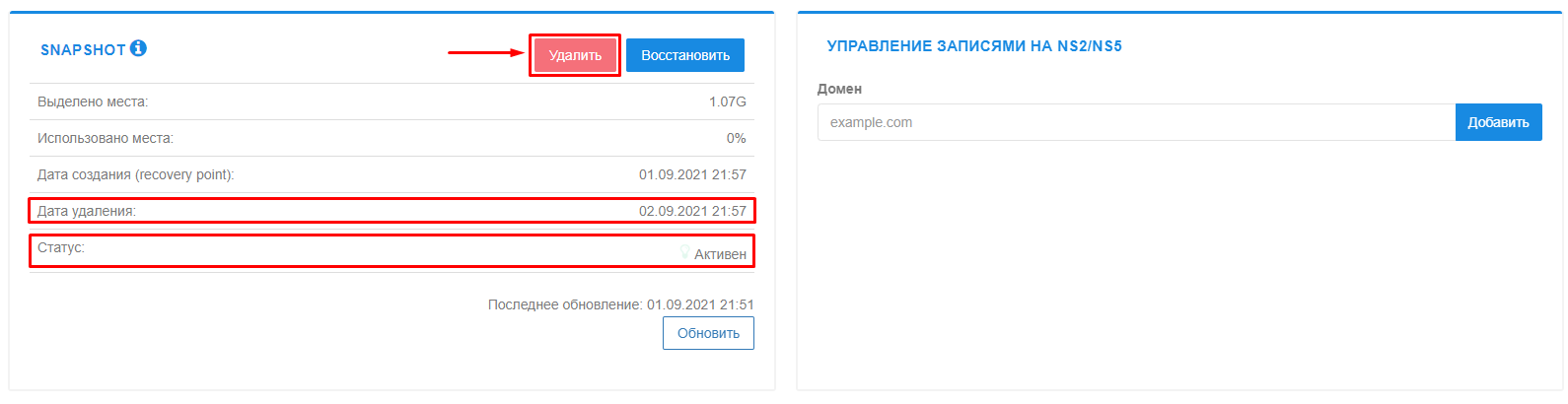
— forced deletion, deletes the insinuating copy without the possibility of its further deletion;
— automatic deletion will take place on the specified date, which is indicated in the field [Date of deletion]
— status: Active or Inactive. An inactive and existing restore point can only be an overflowing snapshot that cannot be restored due to the possibility of violating the integrity of the file system;
— update of information about the snapshot is possible by pressing the [Update] button, updates are available once every 5 minutes ;
|