By default, all system notifications of a technical or financial nature are sent by our system to the email address that was specified during account registration, the so-called registration email.
If you need to receive copies of system notifications to additional e-mails, for example, personal e-mails of a technical specialist or accountant, you can add them in the additional contacts block in the account settings at the link — cp.cityhost.ua/myinfo
Enter your personal account Settings Account or use this link .
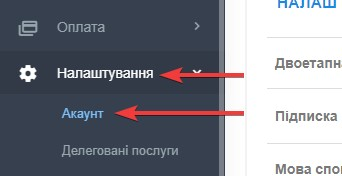
In the additional contacts block, press the + button

In the window that opens, select Type Email
In the Email field, enter the email address to which you want to send notifications.
In the Group field, select the categories of alerts you want to send—technical, financial, or both. To select both groups, simply circle them with the mouse, or click on both with the CTRL key held down on the keyboard.
When all the fields are filled in, click the Next button.
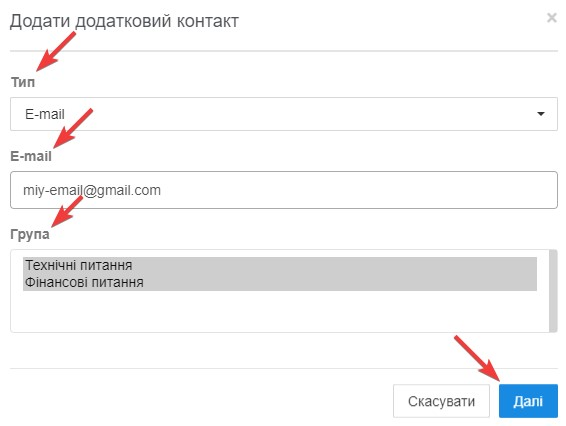
A confirmation code will be sent to the e-mail you specified visit the specified e-mail address enter the received code in the Confirmation code field click the Save button.
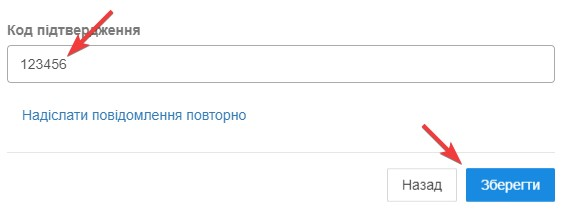
If the confirmation code is correct, the specified e-mail will be added to the list of additional contacts, and it will receive the same notifications as the registration e-mail (depending on the selected group of notifications)
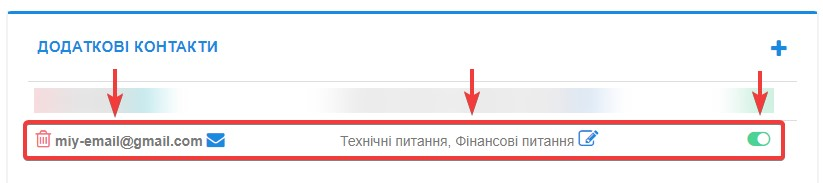
All question categories