We launched our own Telegram bot for the company's clients. The bot is already working, try it, here is the link - @cityhost_bot
• Receive notifications about the need to pay for services.
• Continue services.
• Contact support in chat mode.
• Check your account balance.
• Receive emergency system notifications.
• Leave tips for support staff.
• Check domains.
1. Go to the control panel settings section using [this link]
2. In the Additional contacts section, click on the button in the form of a plus "+" icon
3. In the window that opens, select the contact type "Telegram" and click the "Go" button or scan the QR code.
4. After entering the bot, press the "Start" button and log in.
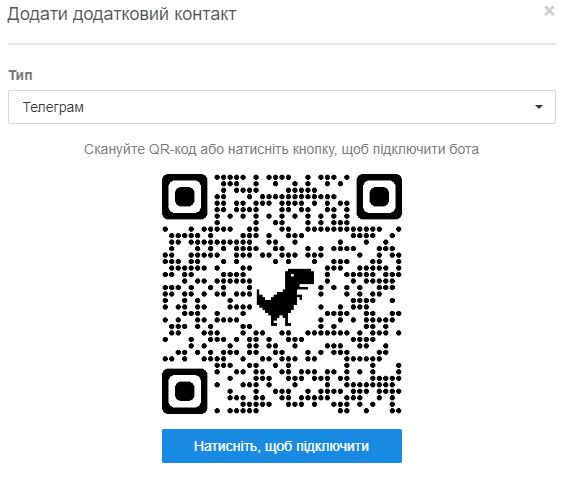
All question categories