Delegation of a service is a temporary transfer of a service to another user at his/her full disposal (except for the possibility of renewal, purchase of additional services).
For ease of use and management of the service, we have developed a special access delegation functionality.
You can delegate access to the service only to users who have registered an account with us in the control panel.
You can go through the registration procedure on [PAGE]
To configure access delegation, go to your control panel: [link to control panel]
Next: [SETTINGS] - [ACCESS delegation]:
After that, at the top of the page, click on the button [DELEGATE SERVICE]:
In the drop-down menu, select from the list the services you want to delegate (Hosting, Domains, VDS, DS or just DNS management) and click on the [NEXT] button: 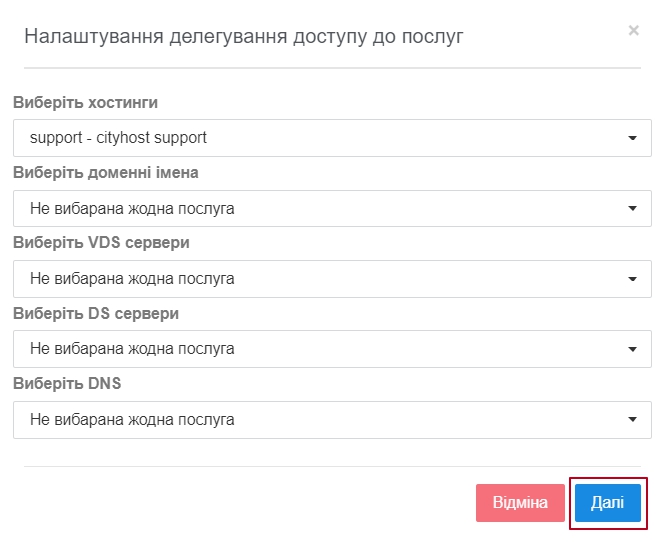
At the next stage, you need to enter in the corresponding field [1] the email of the user or the ID of the personal account to whom you want to grant access and press the [NEXT] button: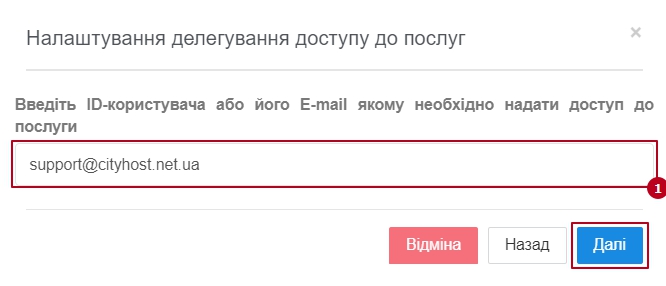
Next, you need to enter the confirmation code in the appropriate field [1] from the SMS that will be sent to the phone's registration number and press the [NEXT] button: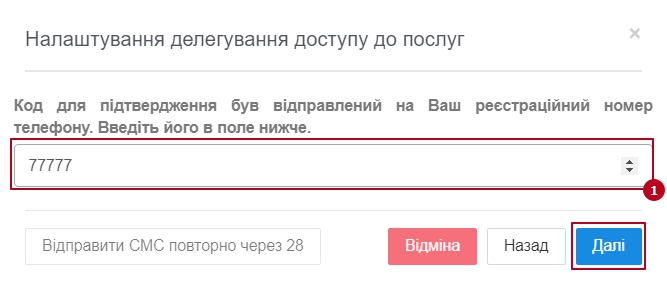
Select the validity period (the period up to which it will be available)[1] of the delegation and click the [NEXT] button:
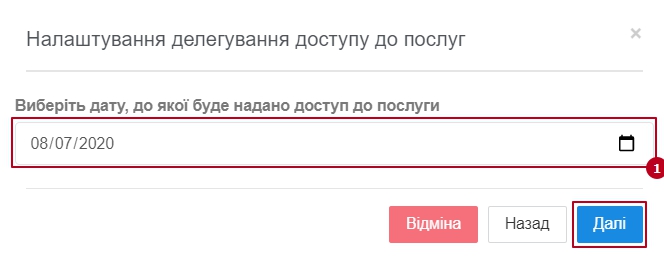
At the confirmation stage, make sure that the user data entry[1] and selected services[2] are correct and click the [NEXT] button: 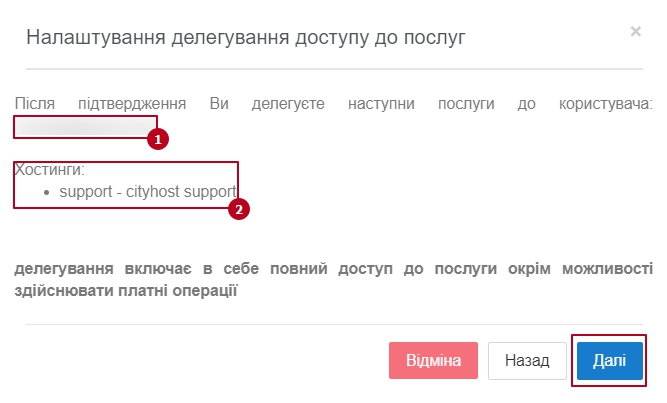
| After confirmation of this action, the service will be delegated instantly. The user to whom you have delegated services will be displayed in the control panel. Please note that if the service is delegated, the user will have access to full management of the service, but paid operations will not be available, as well as the ability to change the owner of the service. |
Watch a video on how to delegate access:
All question categories