Let's consider two cases of changing the password:
We go to our control panel, on the tab https://cp.cityhost.ua/myinfo/ in the block " Basic data " we find " Password " and on the right the pencil icon " Change password ", click:
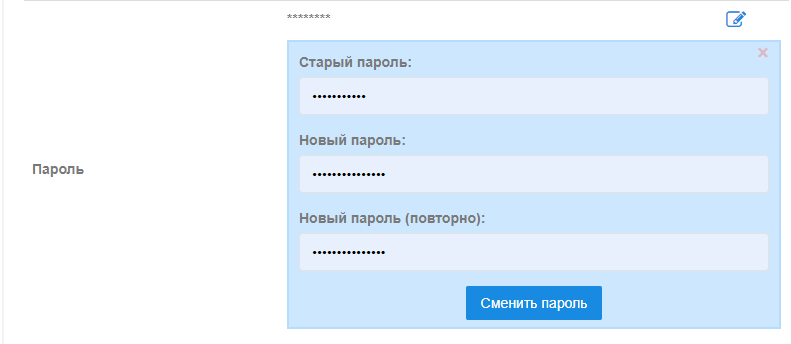
We write the old password, set a new one, it is saved.
We go to the main page https://cityhost.ua/ in the upper right corner we find the Login button, in the form that opens we find " Forgot password " at the bottom
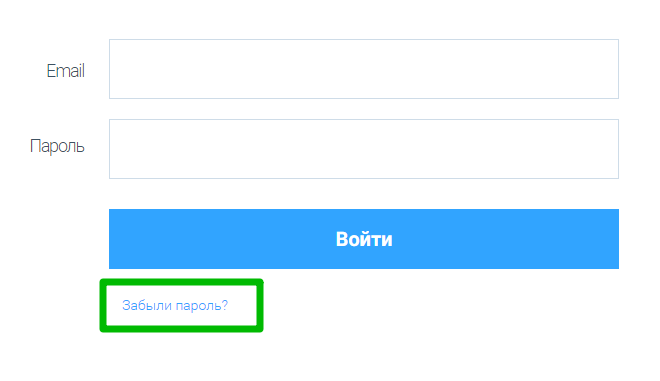
here we choose a convenient way to restore the password, either through the registration e-mail , or through a verified phone .
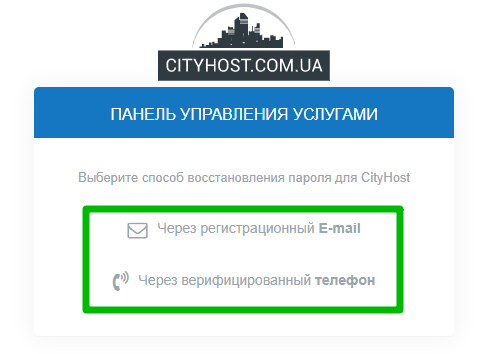
All question categories