For proper website functionality, it is important that file and folder permissions are set to the appropriate values: 755 for folders and 644 for files. The owner of the files should be the user of your system who corresponds to the hosting login.
The following instructions will help you to correct the permissions for files and folders in a fully automatic mode, so:
1. Log in to the file manager according to [instructions]
2. Right-click on the folder whose file and internal folder permissions you want to correct, then select Properties.
You can usually correct permissions by going to the www folder and selecting the folder of a specific site. However, you can also correct permissions for the entire "www" folder and all sites within it at once, if you understand that this is necessary and will not affect certain sites that may have special access rights. Click the Correct Permissions button and finally confirm your intentions by clicking another Confirm Action button.
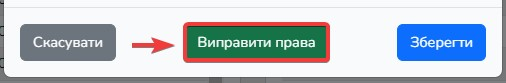
Correcting permissions can take some time, and the total period is determined by the number of files or folders that will be changed during the process. The more files you have, the longer the correction time. Wait for the process to complete and the following message to appear.
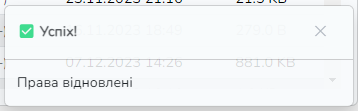
All question categories