The composer utility can be installed on the host automatically through the Linux environment settings.
To install the utility, go to the host for which you want to install composer > go to the SSH tab > click the Linux Environment Settings button.
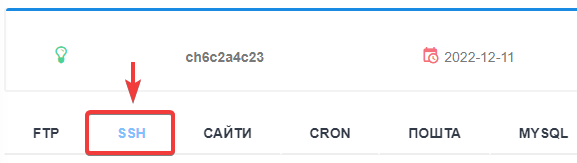
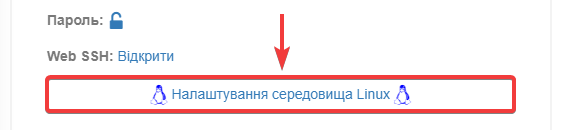
In the window, opposite the composer utility, click the Install button.
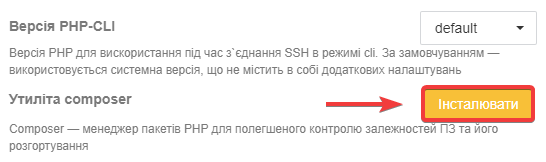
After a few seconds , a message about successful installation will be displayed in the upper right corner, and the text of the button will change to Installed .
To start composer , it is enough to enter the command in the ssh console:
composer
By default, composer uses php version 7.4 , you can check this with the command:
composer -vvv about 2>&1 | grep "with PHP"
If necessary, you can change the php version by editing the .bashrc file located in the root directory of your hosting. After making changes to .bashrc, it is enough to apply the changes with the command:
bash -l
All question categories