To set up an SSH connection using PuTTY, you need to fill in the data in accordance with the information on the screenshot and click the [OPEN] button (open the connection):
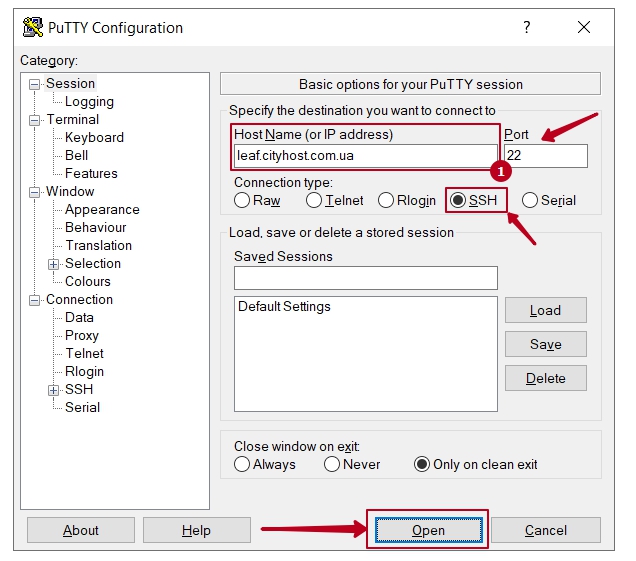
| — HostName (server / host) - [1] : specify the server of your hosting account, which you can find out by using the instructions; — Port: 22; — Connection Type: SSH; |
After that, in the welcome window, enter:
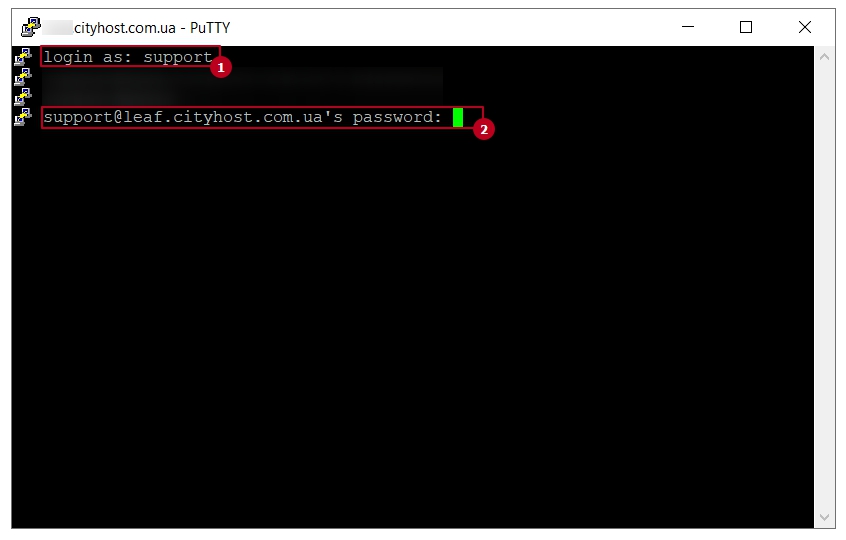
| — login as (login / user name) - [1] : enter the login of your SSH user, which you can find out by using the instructions and press the [ENTER] key; — password - [2] : enter the password of your SSH user, which you can find out using the instructions and press the [ENTER] key; |
After correctly entering the authorization data - welcome to the CityHost hosting server; )
All question categories