By default, access to SSH connections is closed from all IP addresses.
To add the required address to the list of allowed connections, go to the control panel: [link to the control panel]
Next: [Hosting 2.0 -- Management] :
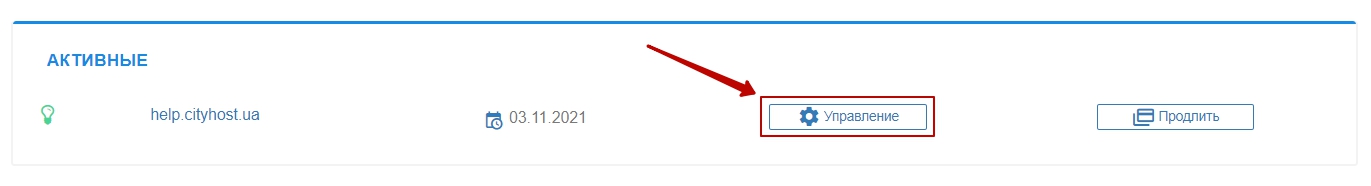
Go to the [SSH] tab :
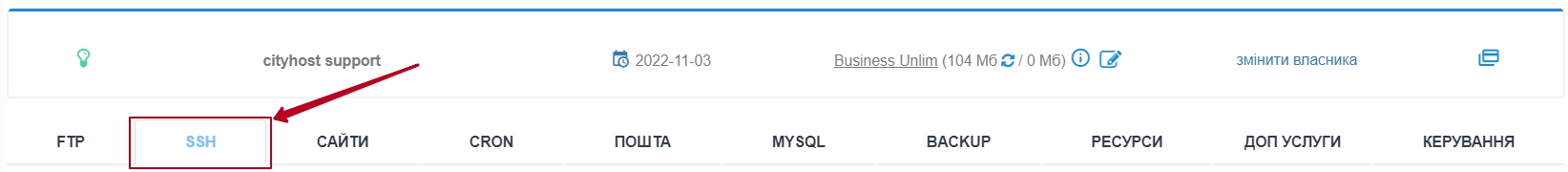
Then, in the [ALLOWED IP] section, click on the [ADD IP] button:
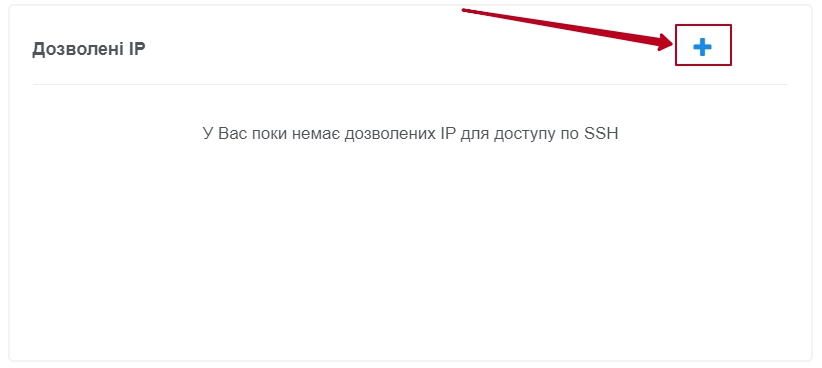
In the next menu, enter the required IP address to add and click on the [ADD] button:
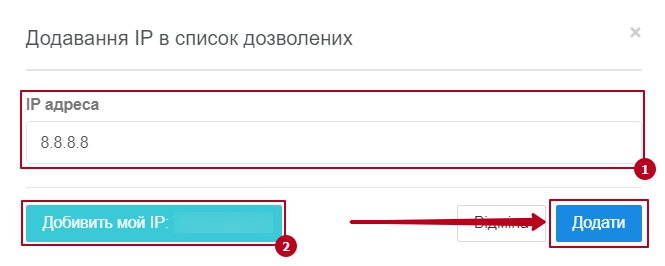
Changes take effect within 15 minutes.
All question categories