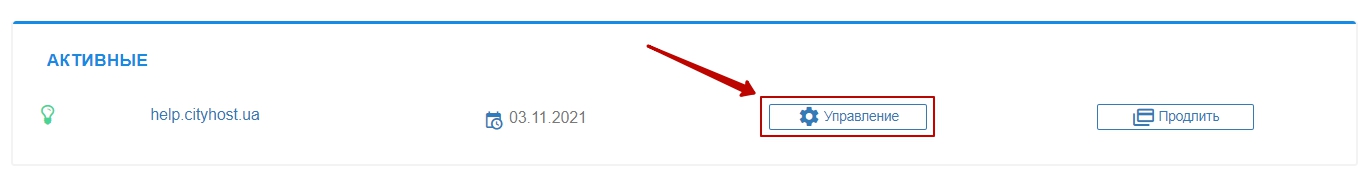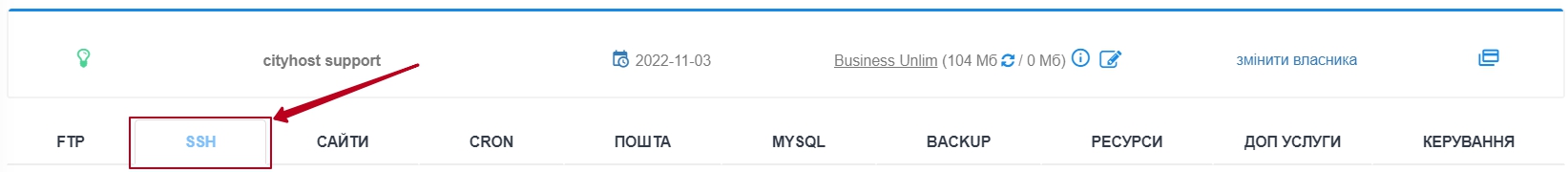Where to find SSH connection options?
You can find all the necessary parameters for SSH connection in the control panel: [link to the control panel]
Next: [Hosting 2.0 -- Management] :
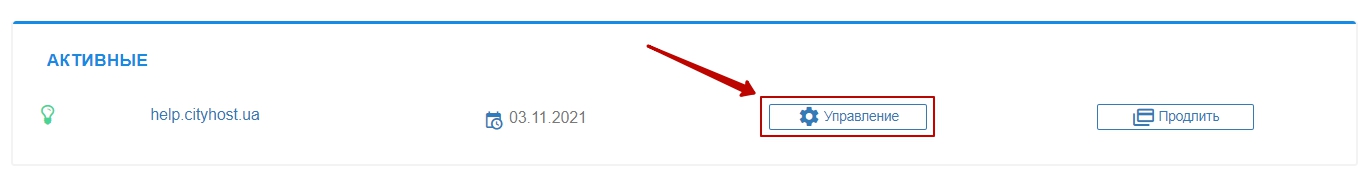
Go to the [SSH] tab :
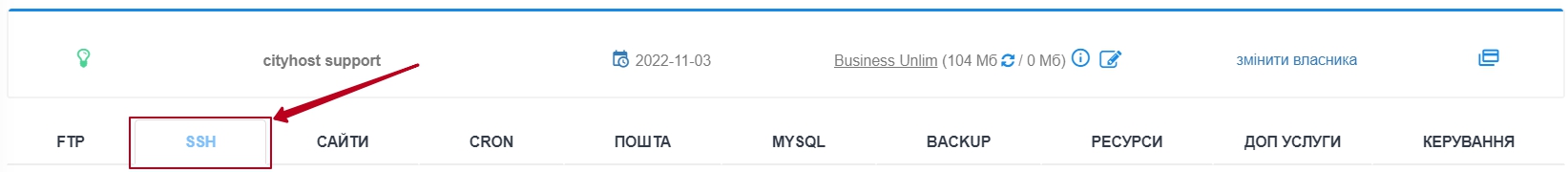
All the necessary information is available in the [SSH CONNECTION PARAMETERS] section:

[1] — login or user name used when connecting, when clicked - copies to the clipboard;
[2] — the server or host used when connecting, when clicked - copies to the clipboard;
[3] — an automatically generated command for connecting from the console, when pressed - copies to the clipboard;
[4] — password , when clicking on the lock icon - will display the password for 5 seconds, when clicking - will copy it to the clipboard; |