If you need to restore the state of the site, for example, in the case of an unsuccessful CMS update, script damage, loss of information in the database, you can do this on the [BACKUP] tab of your hosting.
Automatic backups occur every day at midnight and include all sites and databases that exist on the hosting.
The backup copy can be restored either fully or partially, selecting only the required sites or databases.
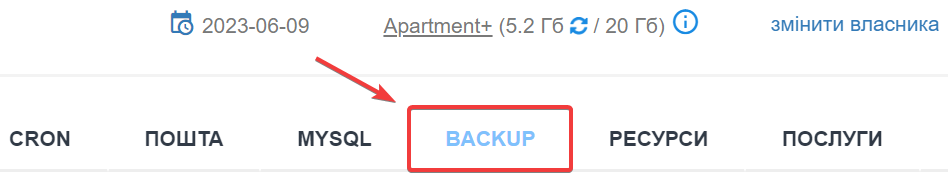
In the left part of the [BACKUP] section, a list of existing backup copies is displayed, divided by the date of creation.
If you click on the button in the form of an arrow >, a list of sites and databases that are present in the backup will open.
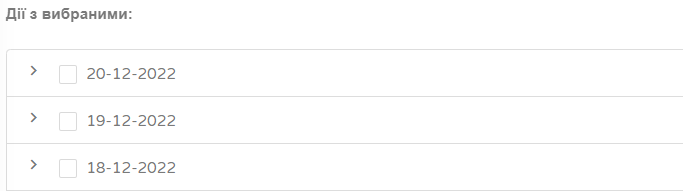
• To restore the backup copy, tick the date completely.
• For a partial restore, click the > arrow button and tick only the sites/databases you want to restore.
After selecting the items to restore, click the [RESTORE] button
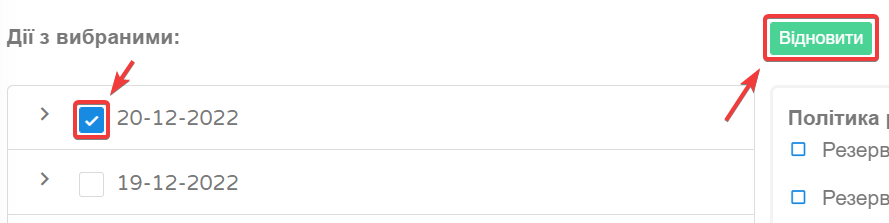
The restore process will be added to the queue , and a green message about the restore process will be displayed on the BACKUP tab.
As soon as the recovery process is completed, information about this will be sent to your registered e-mail or Telegram bot , and the message about the recovery process will disappear.
All question categories