This functionality creates a snapshot of the current state of the site and database.
To create a copy of the current state of the site, database or entire account, go to your control panel: [link to the control panel]
Next: [Hosting 2.0 -- Management] :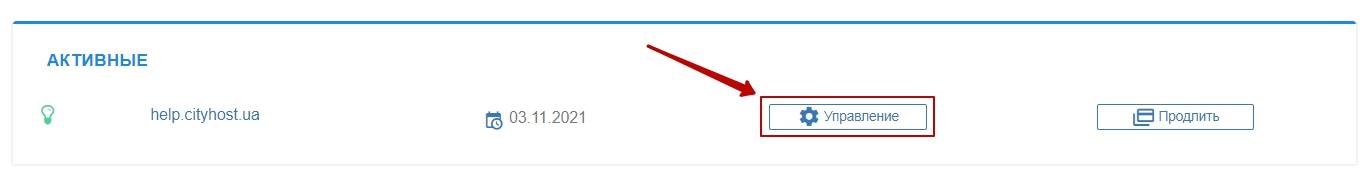
Go to the [BACKUP] tab and click on the [Backup the current state] button: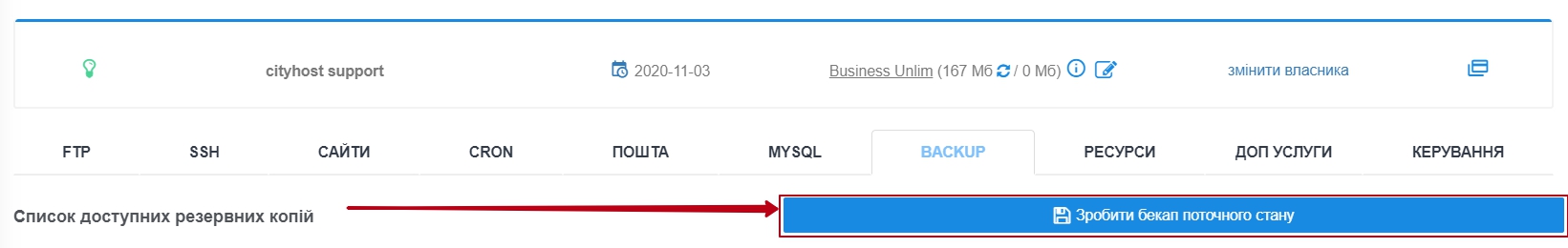
In the drop-down menu, specify the necessary parameters (a list of sites [1] and databases [2] for which you need to create a copy) and click on the [CONFIRM] [3] button: 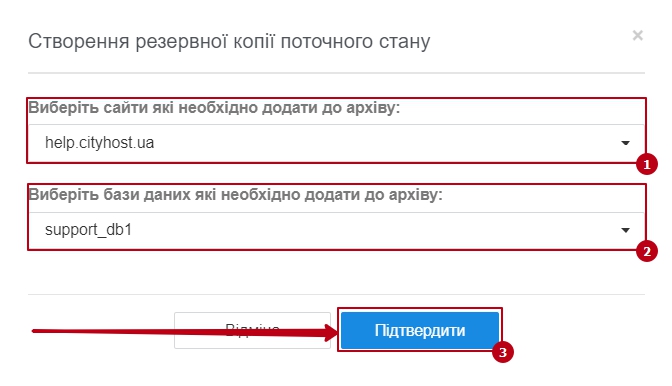
The archive will be placed in the remote_backup_archive folder in the user's root directory. It can be accessed using FTP.
All question categories