The initial setup for the Thunderbird client for Windows is as follows :
1. When you open the mail client for the first time, you need to enter the data of the attached mailbox. We specify the name of the mailbox, the password and click Manually configure
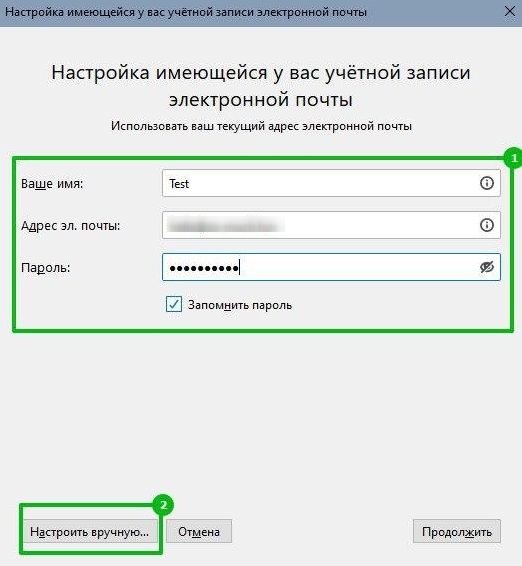
2. After that, the server settings will appear. They should be as follows:
Next, click Retest - Finish.
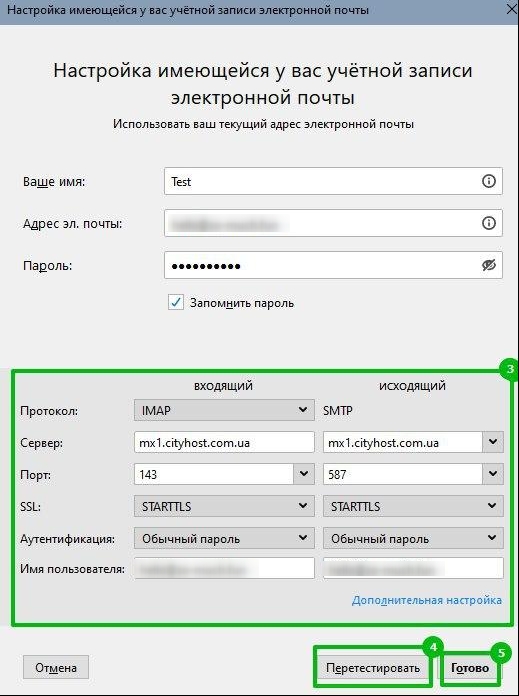
If you need to add a new box to an existing record, then go to the menu that drops out at the top right and select Account setting - Add an email account.
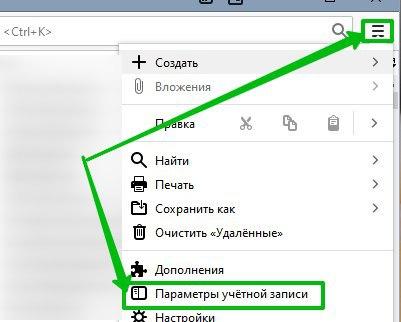
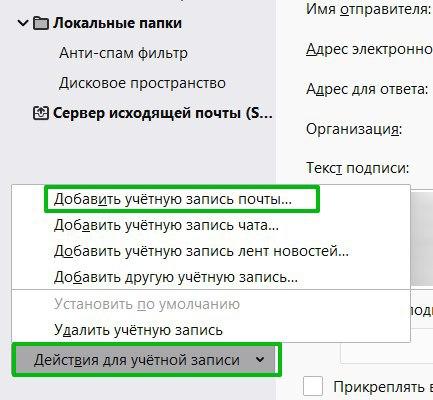
All question categories