Before adding a mailbox locally, you need to create it in the control panel https://cp.cityhost.ua/, the instructions are here.
Now open the program, you will immediately be prompted to add a new mailbox (if there are no mailboxes yet):
- specify the name of the box (any name)
- mailbox address (the one that was added to the control panel)
- password from the mailbox (came to the mail after creation)
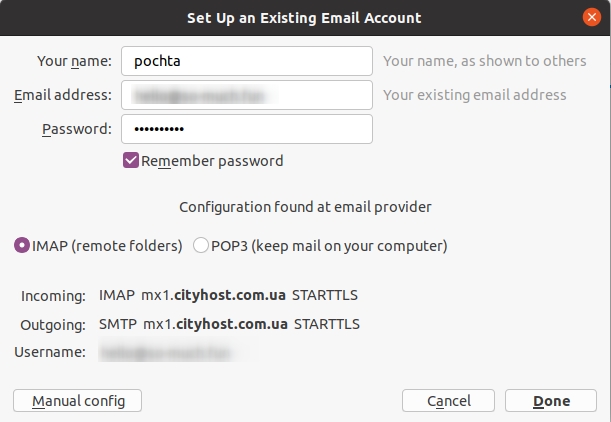
Click Create. After automatic synchronization, the settings indicated above should be adjusted. Click Done.
At this point, the settings can be considered complete, and the mailbox can be checked.
All question categories