To set up a mail account in the Microsoft Outlook 2016 mail client, you need to open the " File " menu item and select " Add a new account "
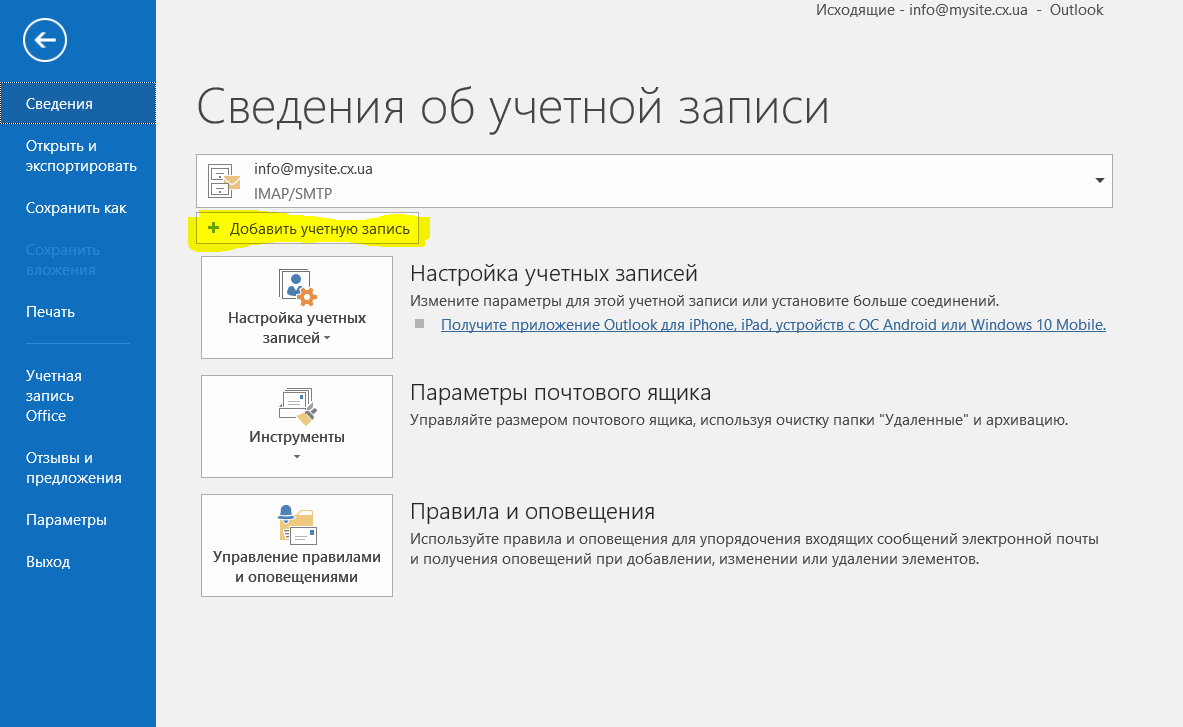
Next, enter the name of the mailbox and check the box " Set up the account manually "
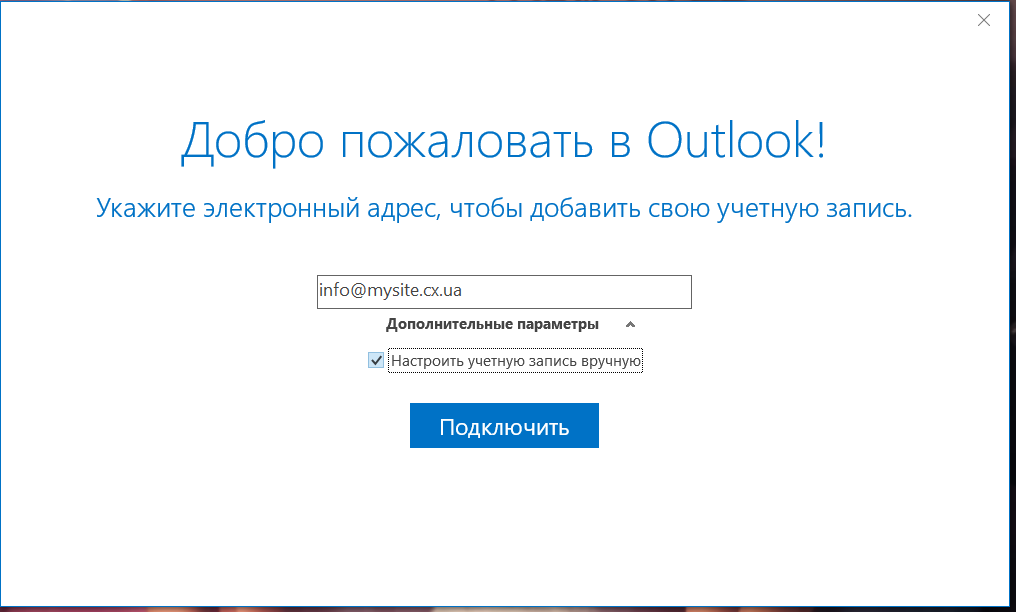
Choose an account type
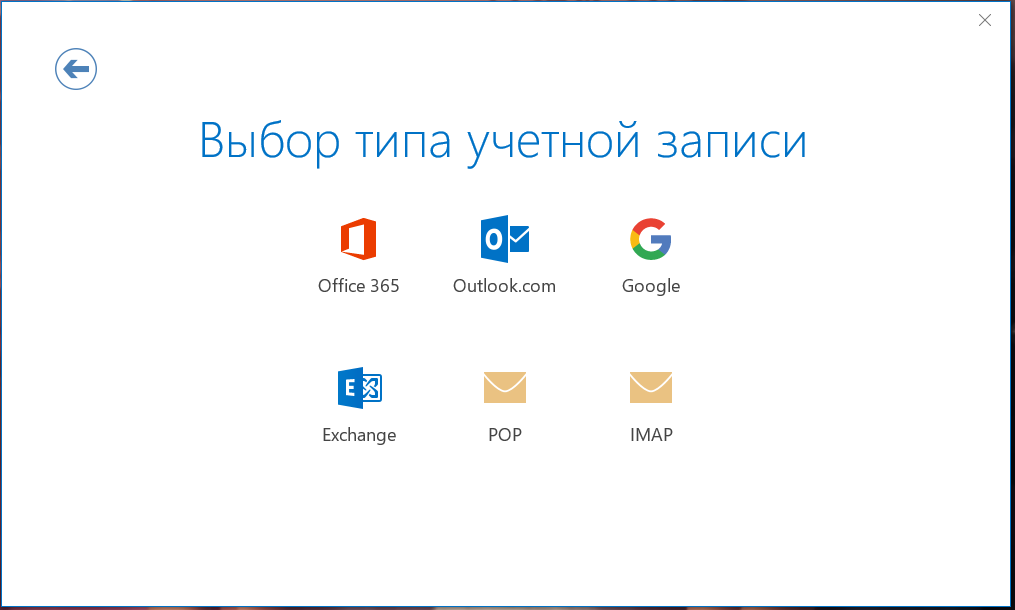
Enter the settings according to the example.
For IMAP:
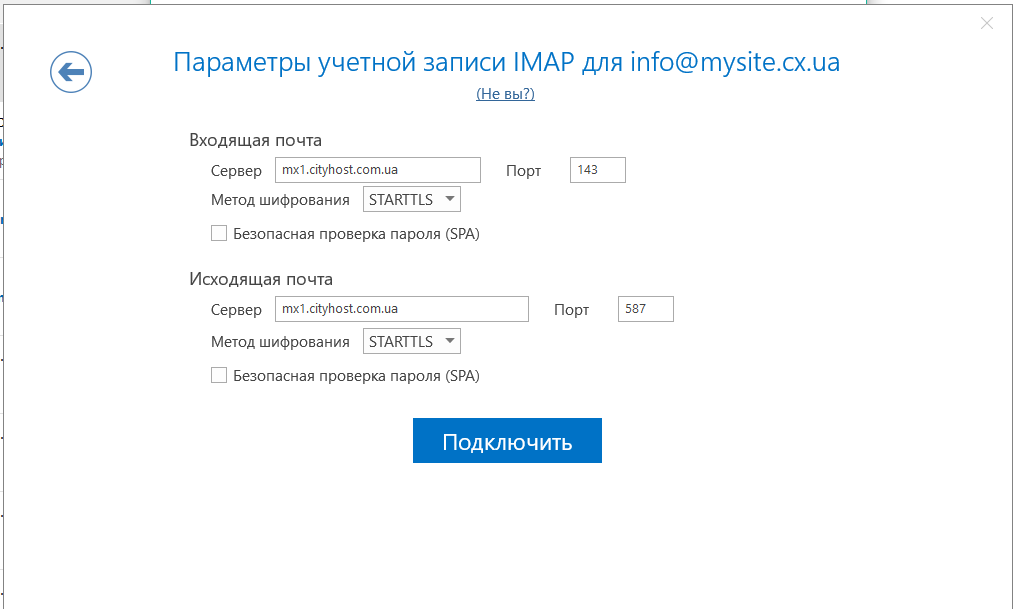
For POP3:
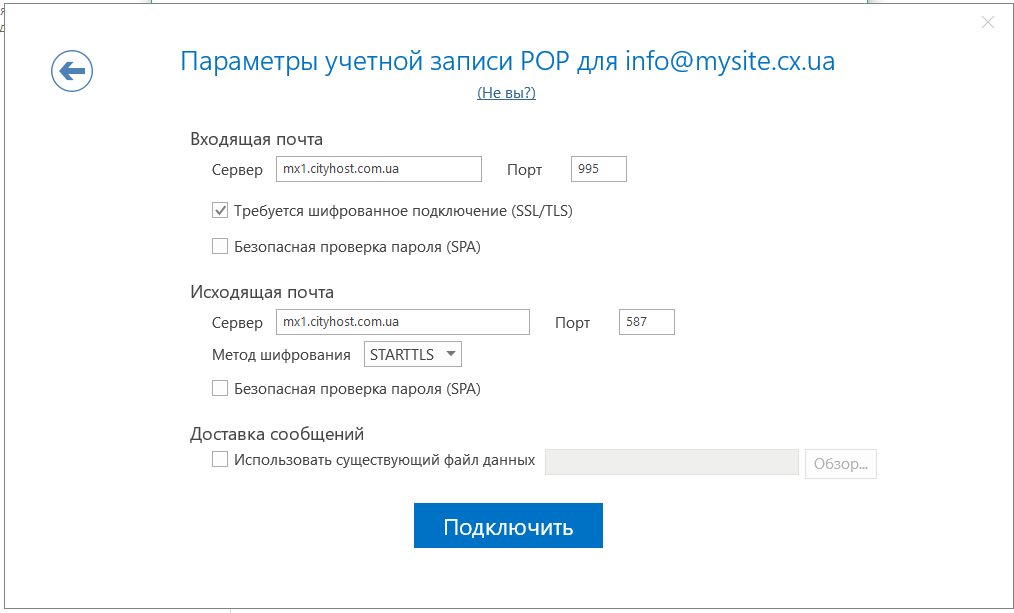
Enter the server, username and password (all these data can be found in the " Mail " section):
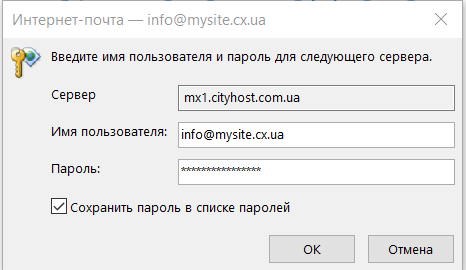
That's all, enjoy working with Cityhost!
All question categories