This program is outdated, its work with our servers is not guaranteed, because outdated programs do not receive updates and do not support modern protocols.
To set up a mail account in the Microsoft Outlook 2003 mail client, you need to open the "Service" menu item and select "E-mail accounts"
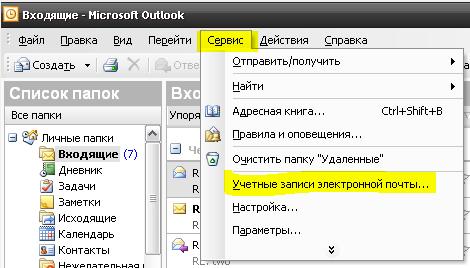
Next, choose to add a new account and click "Next".

Select an account type
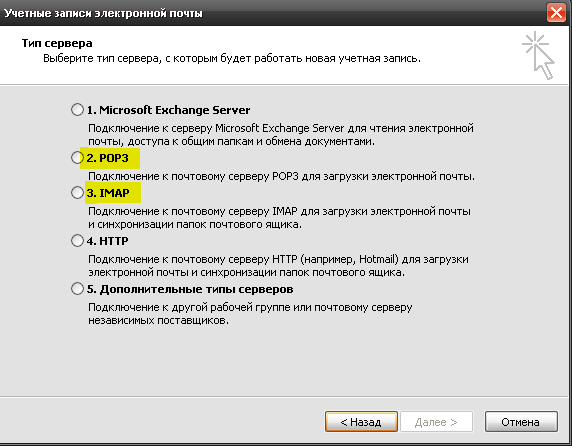
Enter the settings according to the screenshots.
Incoming and outgoing mail server: mx1.cityhost.com.ua

Click "More"
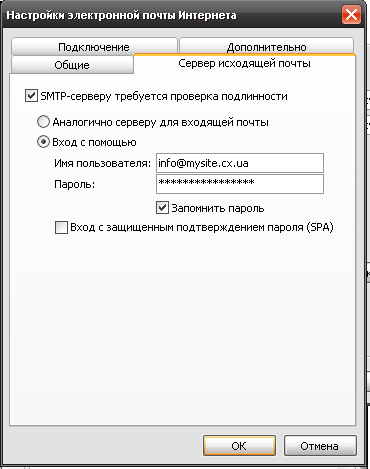
For IMAP :
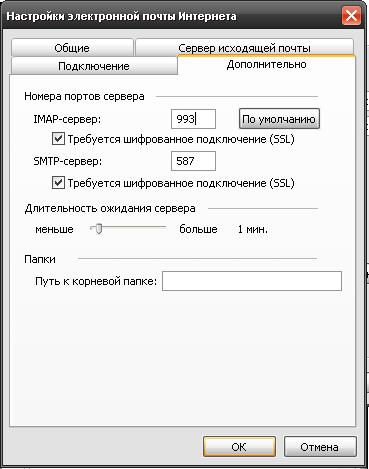
For POP3 :

All question categories