To start working with a black and white sheet, you need to go to the Hosting2.0 section and click the Management button:
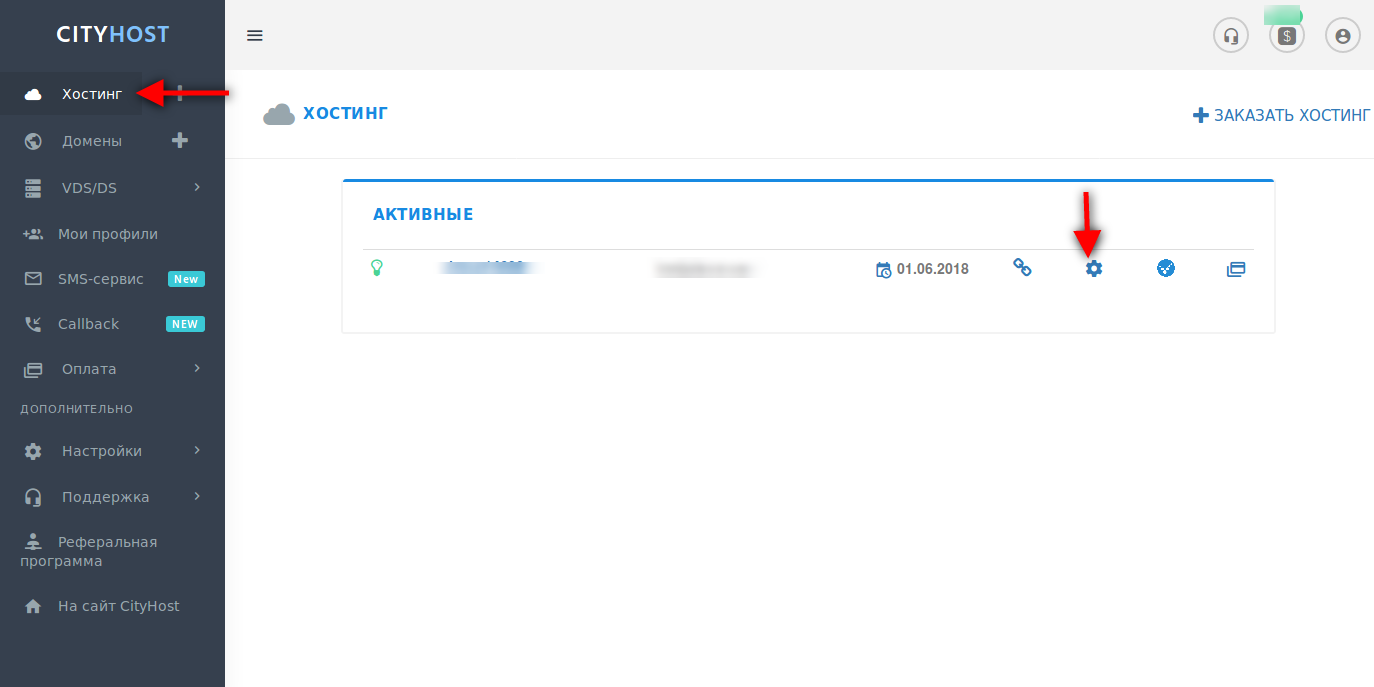
Go to the Mail tab and expand the Mail domains section, then click the Black | White Lists button:
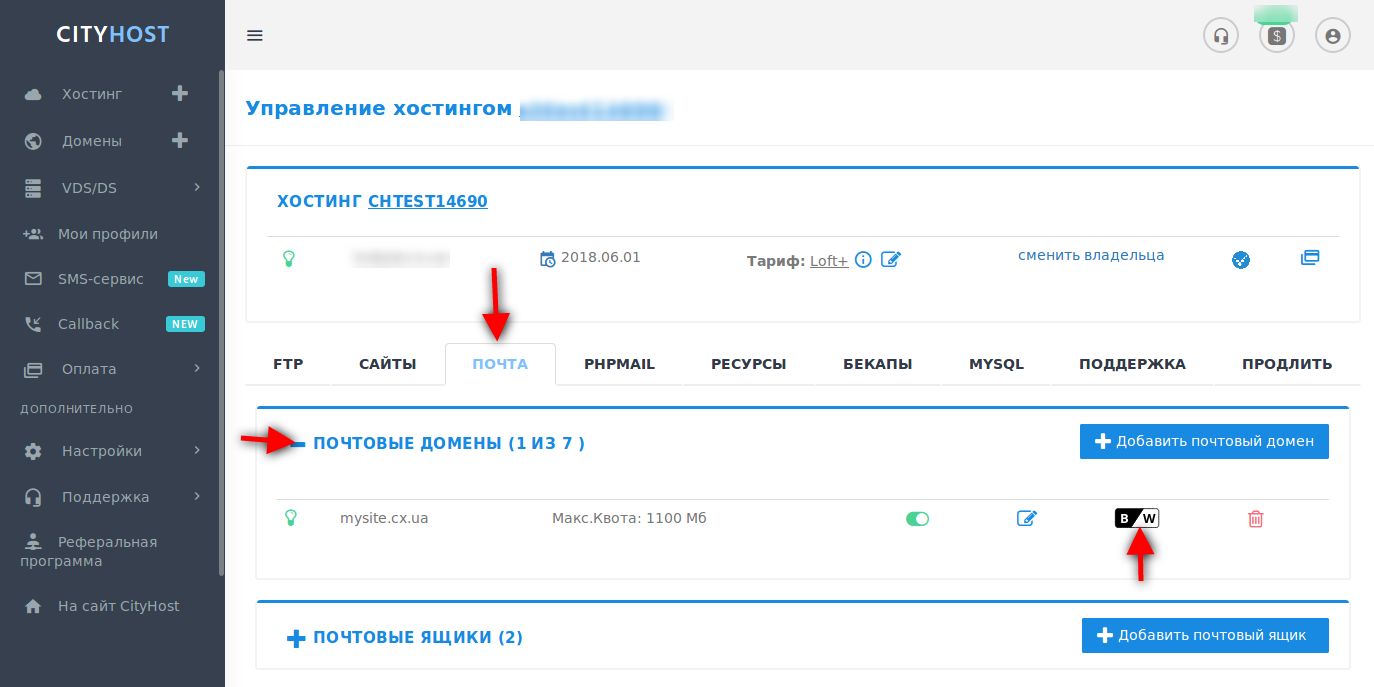
To add an element (mail domain, mailbox, ip address) to a black or white list, fill in the input field and select the list to add an element to it. Then click add.
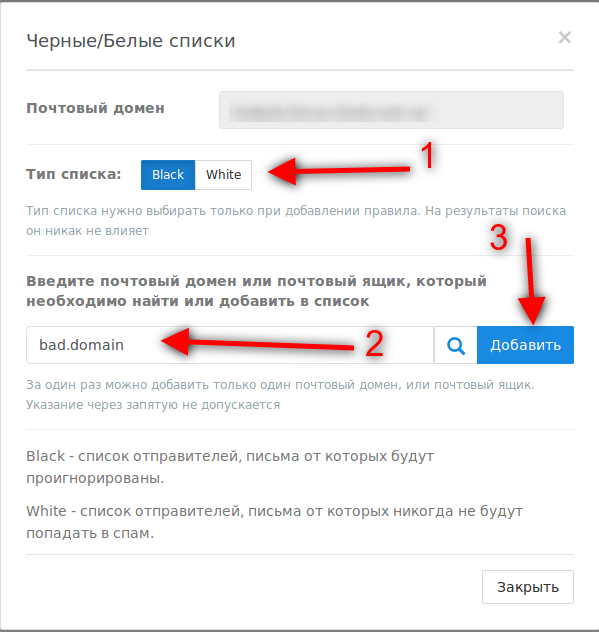
To check if an element is in any of the lists, fill in the text field for input and click the Search button:
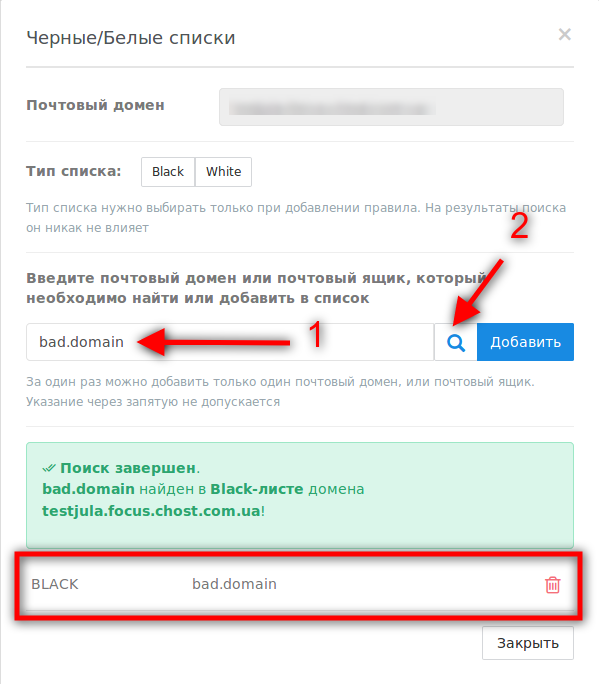
All question categories