You can find out the size of the directory or the number of inodes in many ways - through the [statistics section] in the control panel or [commands to the ssh console] , but in this instruction we will demonstrate the simplest one.
So, to find out information about the catalog, you need:
1. Log in to the file manager on the hosting. See how to do it [here]
2. Go to the location where the catalog you need information about the size and inodes of which you want to get
3. Opposite the catalog, click the icon in the form of the letter ? i
4. In the modal window that opens, press the [Update data] button and wait for the calculation to complete. The duration of the calculation depends on the number of inodes inside the directory.
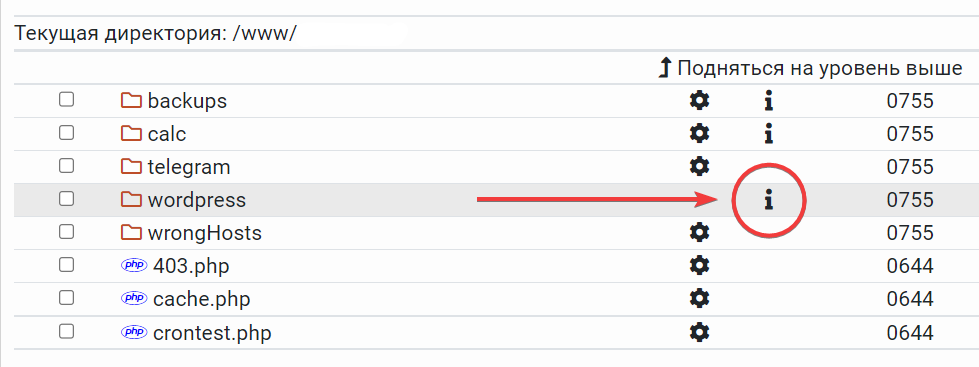
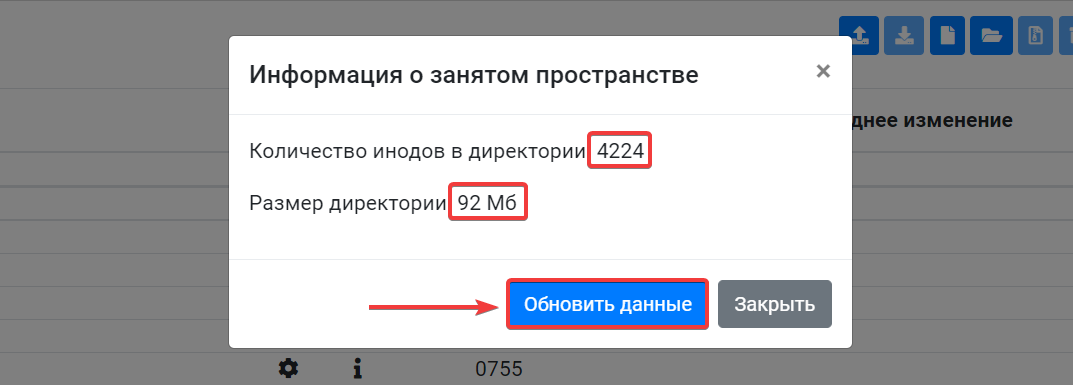
All question categories