In the file manager, which you can get access to with the help of [instructions] , there is a functionality for calculating the amount of space occupied and sometimes in live mode.
To calculate the number of inodes and the occupied space of a specific directory, you need to go to the file manager.
Next, opposite the desired directory for which you want to get detailed information about the used space, click on the button [i]:

The new menu will display the latest information[1] that was received from the server, as well as the data refresh button [2]: 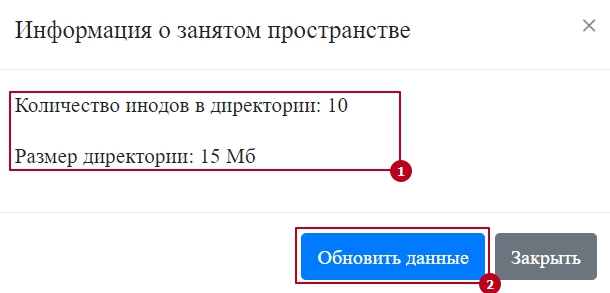
All question categories