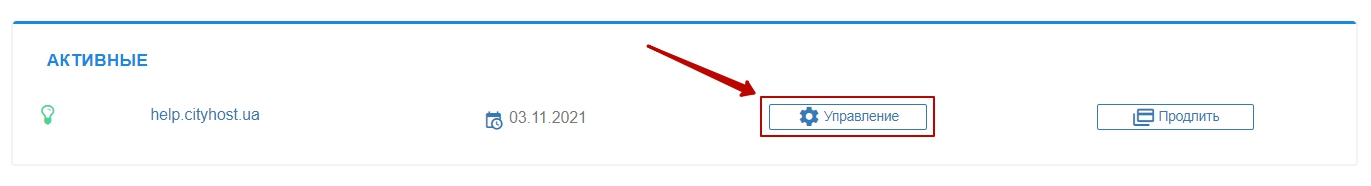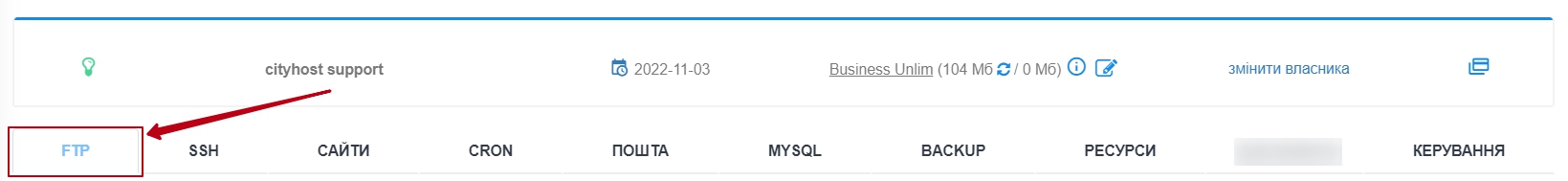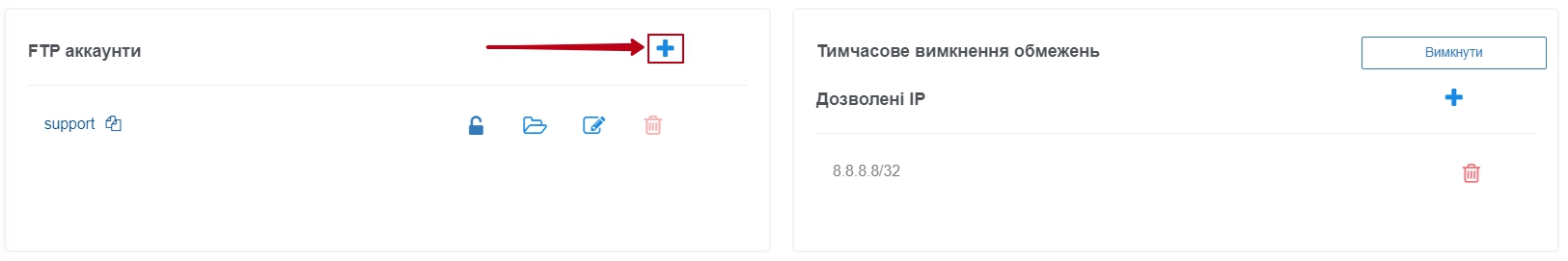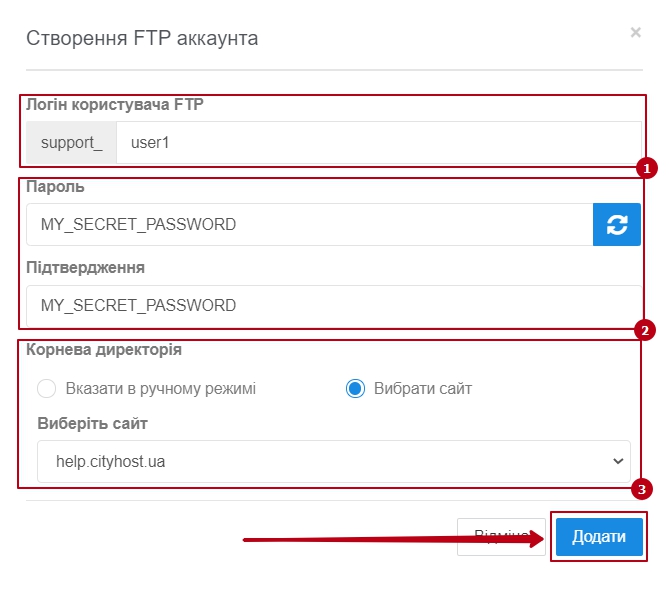How to create a user for FTP access?
To create an FTP user , go to your control panel : [link to control panel]
Next : [Hosting 2.0 -- Management] :
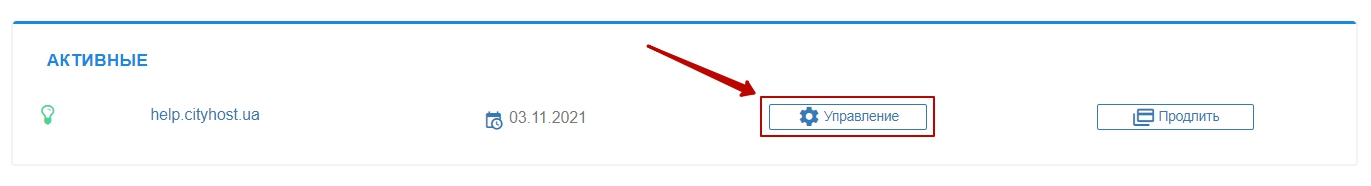
Go to [FTP] tab :
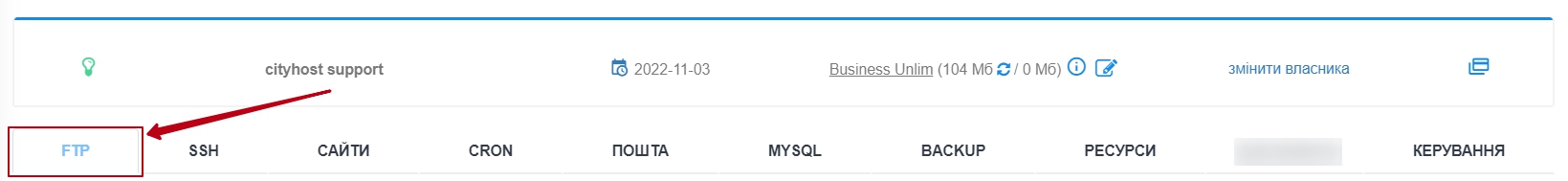
Next, at the bottom of the page in the [FTP accounts] section, click on the [CREATE FTP ACCOUNT] button:
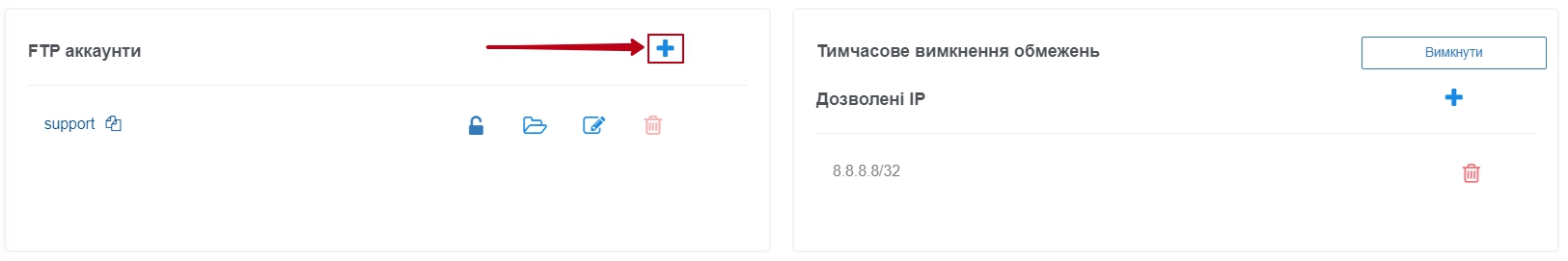
In the drop-down menu, specify the necessary parameters (user name[1], user password [2], the directory to which the user has access [3]) and click [ADD] :
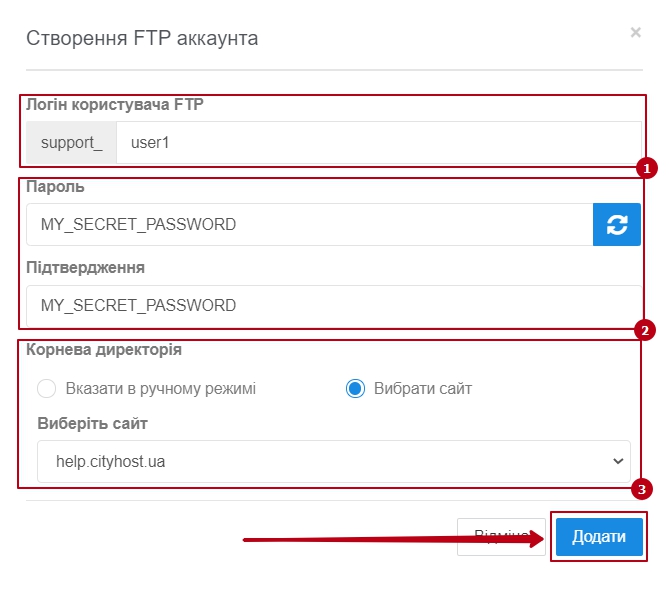
[1] — user login in the system, which will be used for authorization when connecting to FTP. The maximum length of characters including the prefix = 32;
[2] — password from the user in the system, which will be used for authorization when connecting to FTP. You can automatically generate a random password by pressing the blue circular arrow button ;
[3] — if necessary restricting access to a certain directory, for example - the root directory of a certain site, you can specify the desired and arbitrary directory in manual mode (SPECIFY IN MANUAL MODE) , or use the automatic function of restricting access to the root directory of a certain site (SELECT SITE) . When using this option, the user will not be able to climb above the selected directory, all nested directories will be accessible. If there is no need to restrict access - do not fill in the settings of these fields;
|