In order to increase security, the hosting servers are limited to the possibility of connecting to FTP only from permitted IP addresses.
It is impossible to remove this restriction. Temporarily disable - possibly with the help of [instructions] .
To add your IP address to the list of allowed connections, go to your control panel: [link to control panel]
Next: [Hosting 2.0 - Management] :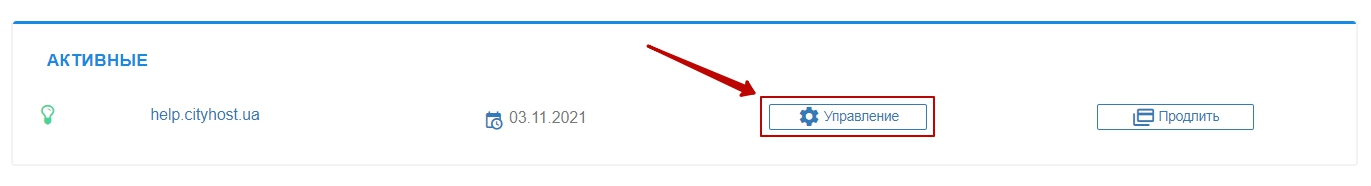
Go to the [ FTP ] tab , in the lower menu click on the [ ADD IP TO ALLOWED LIST ] button :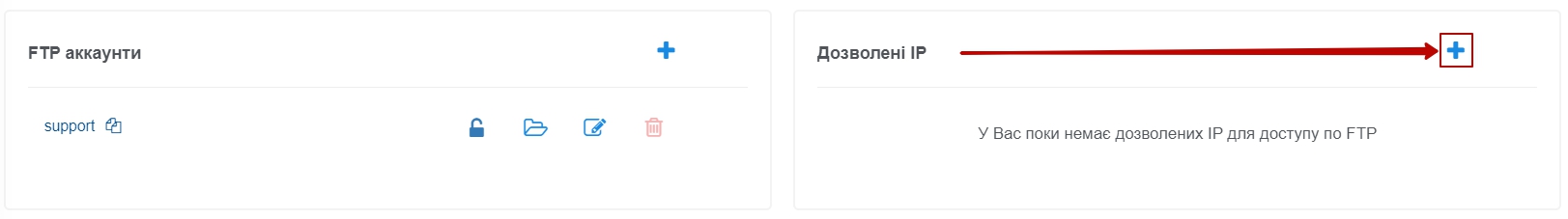
In the drop-down menu, specify the desired IP address and click on the button [ ADD ] [ 2 ] :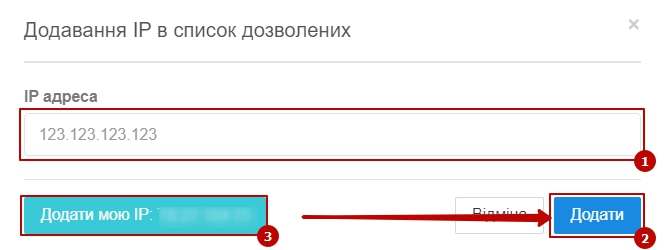
Changes take effect immediately.
All question categories