You can temporarily disable the site using appropriate plugins that can be installed through the site's admin panel (mysite.com/wp-admin) .
Open the Plugins - Add new menu, enter Maintenance in the search, after which all kinds of plugins that can be installed will appear as a result, but in our example we will have the "Maintenance" plugin:
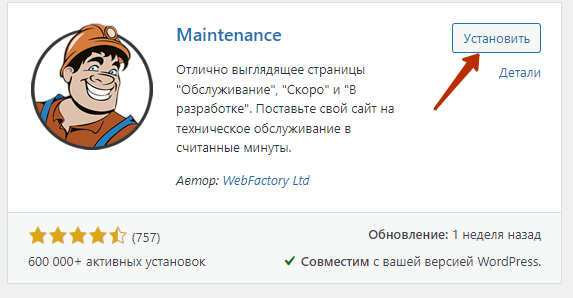
Install and activate it. After that, open the Settings menu. We turn on the slider to On, then we indicate all the necessary information from the works on the site, there is an opportunity to set the company logo and a pleasant background:
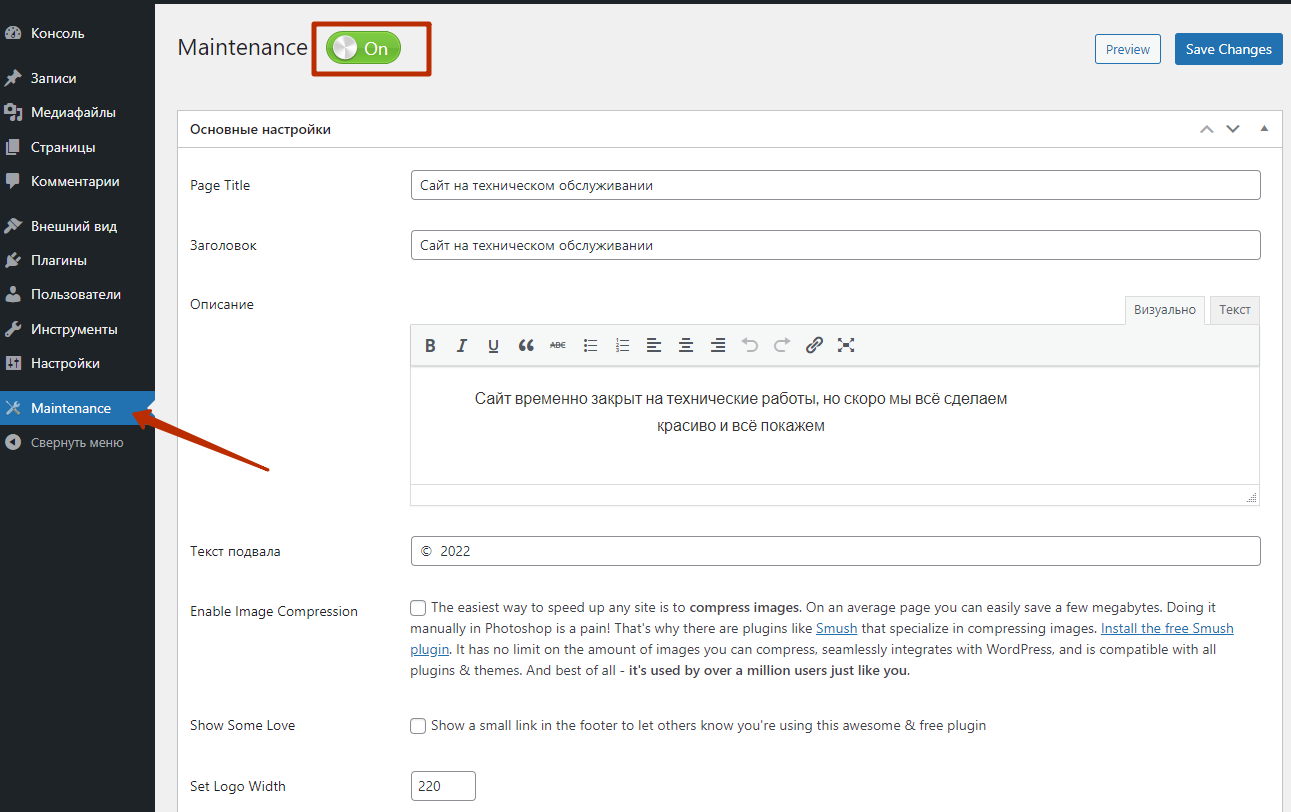
Let's check how our stub looks like using the Preview button (because it won't be displayed for the administrator):
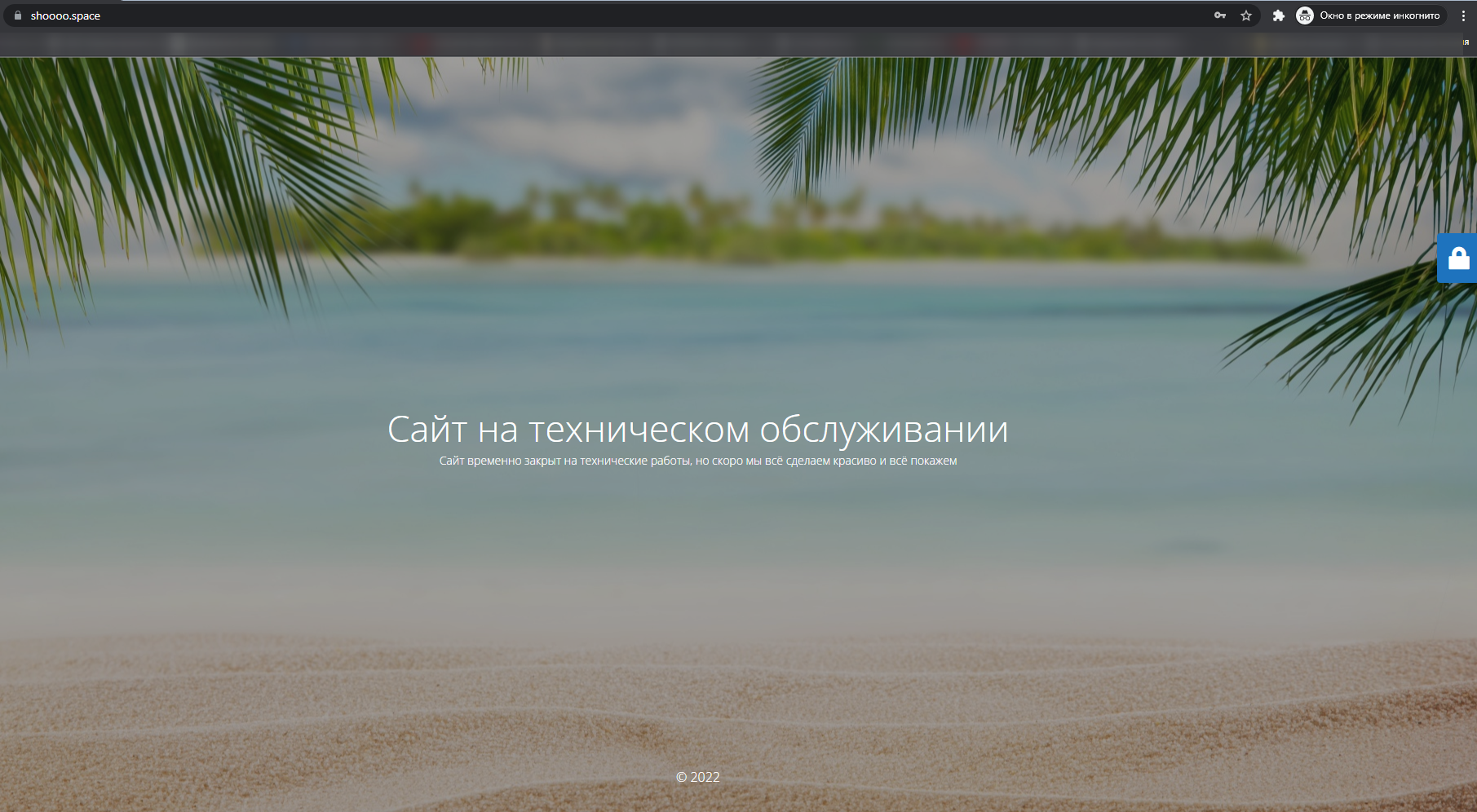
Open the administrator panel (mysite.com/administrator/) . Open System - General settings - Site parameters :
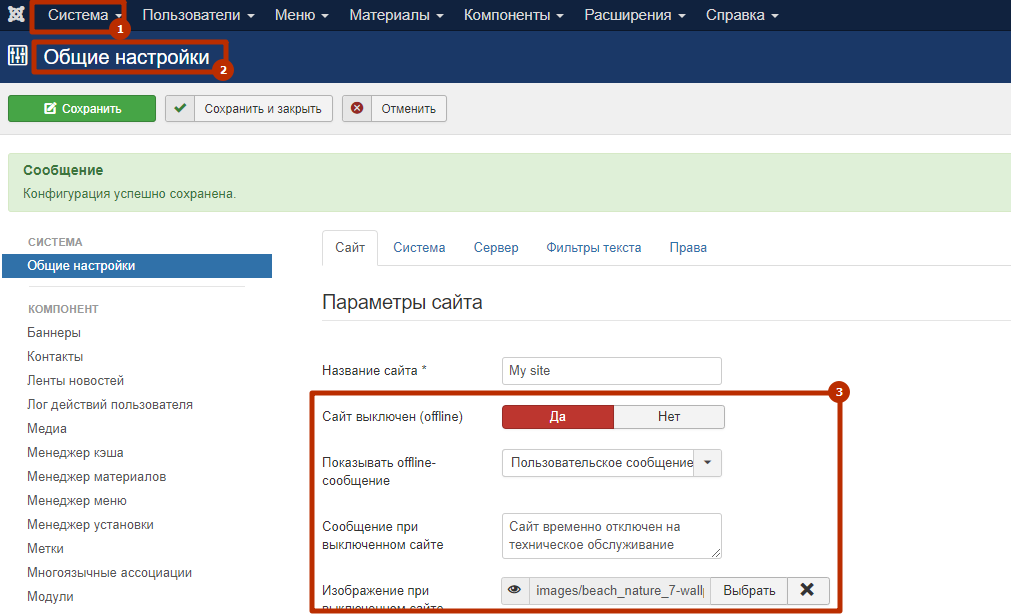
We write the message that will be displayed when entering the site, select a picture if necessary, check how the stub is displayed:
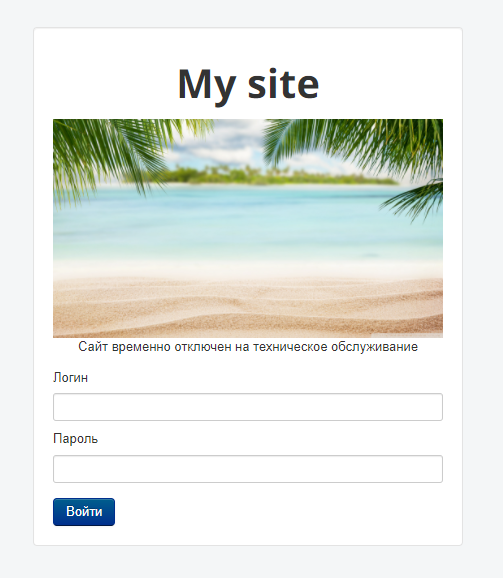
Only admin or created users will be able to login and check site images.
This completes the setup. Have a nice job!
All question categories