After successfully completing the installation of OpenCart, the developer of this CMS recommends moving the storage system directory outside the site environment as a security measure.
In order to do this correctly, you need:
1. In your control panel, section [PHP SETTINGS] , in the control menu of the [open_basedir] option, set the value to [DIRECTORY WITH ALL SITES]:
2. After logging in to the admin panel of the site, you will receive a corresponding message, select the necessary options and click on the [MOVE] button:
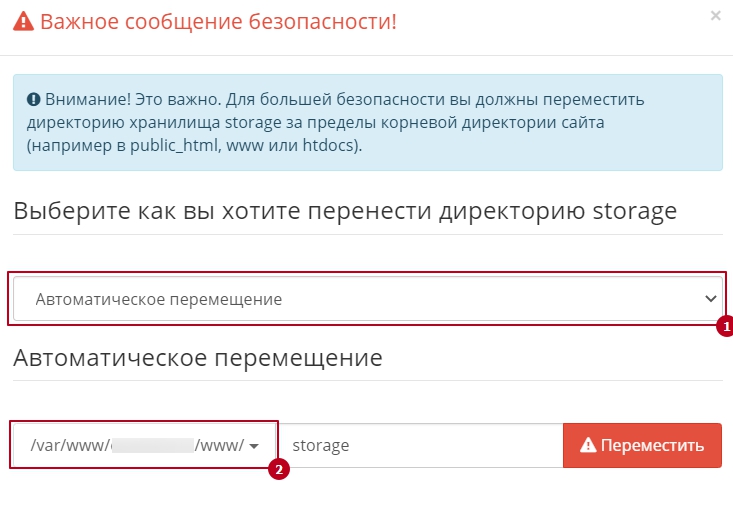
| [1] — in the first menu item, select [AUTO MOVEMENT]; [2] — in the second menu item, select the directory one level above the site directory (the directory with all sites) : /var/www/HOSTING_LOGIN/www/ , where HOSTING_LOGIN is the login of your hosting account. The path must correspond to the open_basedir value that you specified earlier; |
All question categories