To change WordPress user data, you need:
1. Connect to the database used on your site.
You can find out the database used on the site using [instructions] , and enter the PhpMyaAdmin database management system using [instructions]
2. Next, on the left in the menu, select the required database [1] by clicking on it with the right mouse button and go to the menu [SQL][2]:
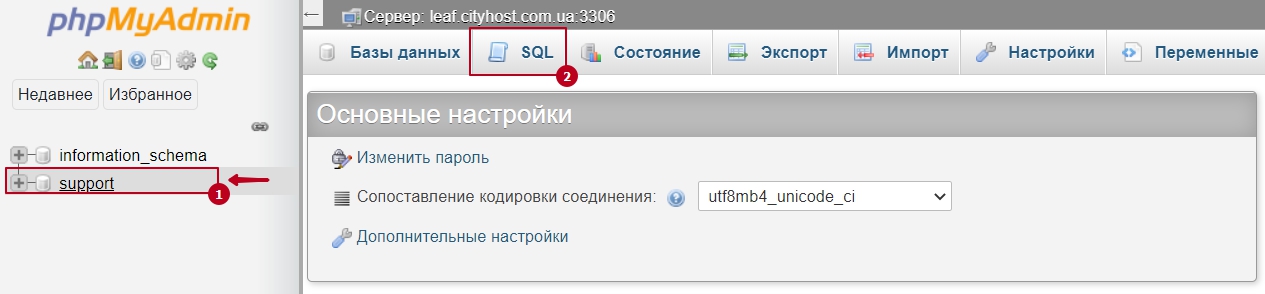
3. In the new window, insert one of the following sql-queries and press the [NEXT] button:
— to change the password from the standard user (if you want to change for the first user in the system, which was used by default):
UPDATE `oc_user` SET `password` = MD5('my_secret_password') WHERE `user_id` = 1;— to change the password of a specific user (if you remember the user name):
UPDATE `oc_user` SET `password` = MD5('my_secret_password') WHERE `username` = 'your_username';— to change the password of a specific user with a specific email address (if you remember the email address):
UPDATE `oc_user` SET `user_pass` = MD5('my_new_secret_password') WHERE `user_email` = 'your_email@address';— to change the user login:
UPDATE `oc_user` SET `username` = 'new_username' WHERE `username` = 'old_username';— to change the user's email address:
UPDATE `oc_user` SET `email` = 'new_email@address' WHERE `email` = 'old_email@address';
| — instead of the OC_ prefix, the prefix of the tables of your database should be specified. By default, no prefix is used; |
All question categories